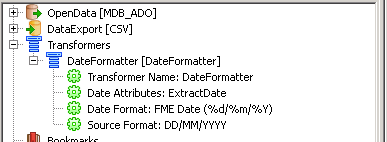I Used a DateFormatter to export MS Access data in the source format (DD/MM/YYYY)
eg 02/12/2014
Entered (%d%m%Y)
(%d%/%m%/Y)
Parameters
Data Attributes: DateField
Date Format: (%d%m%Y)
Source Format: DD/MM/YYYY
The output is: 20140122000000.000 - The output should be 2/12/2014
Any suggestions??
Thanks,
Clive