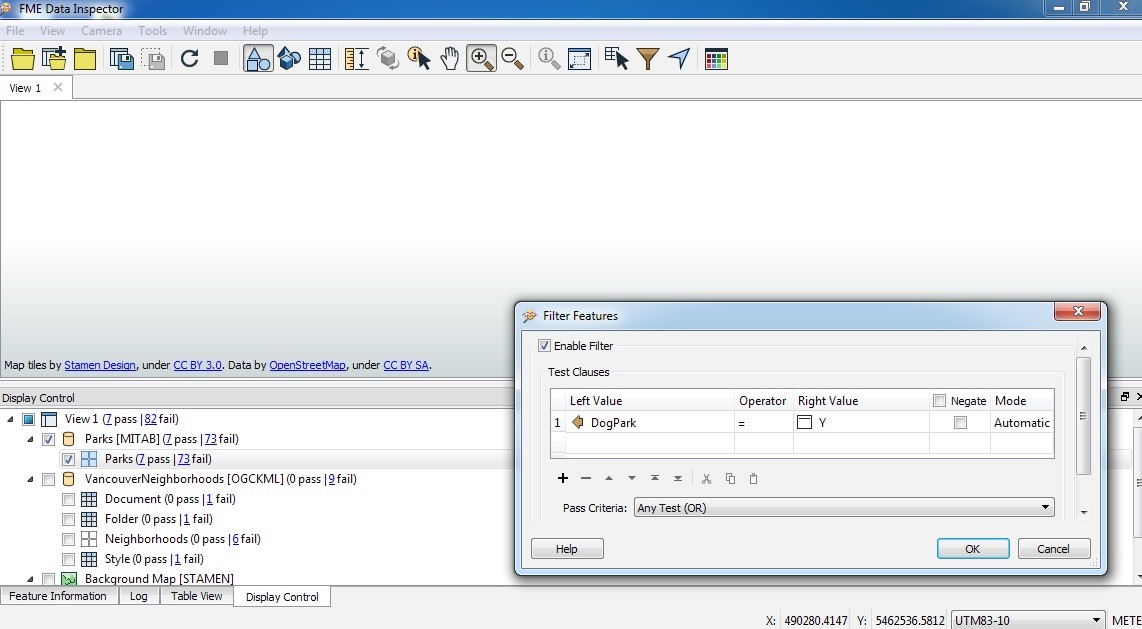Hello,
I am new to FME but not to GIS. I am following the basic tutorials. When I use the filter features in the Data Viewer the results are not showing. I believe I have followed all steps per instruction. I am using FME 2018 desktop with Windows-7 on VMware Fusion.
Jim