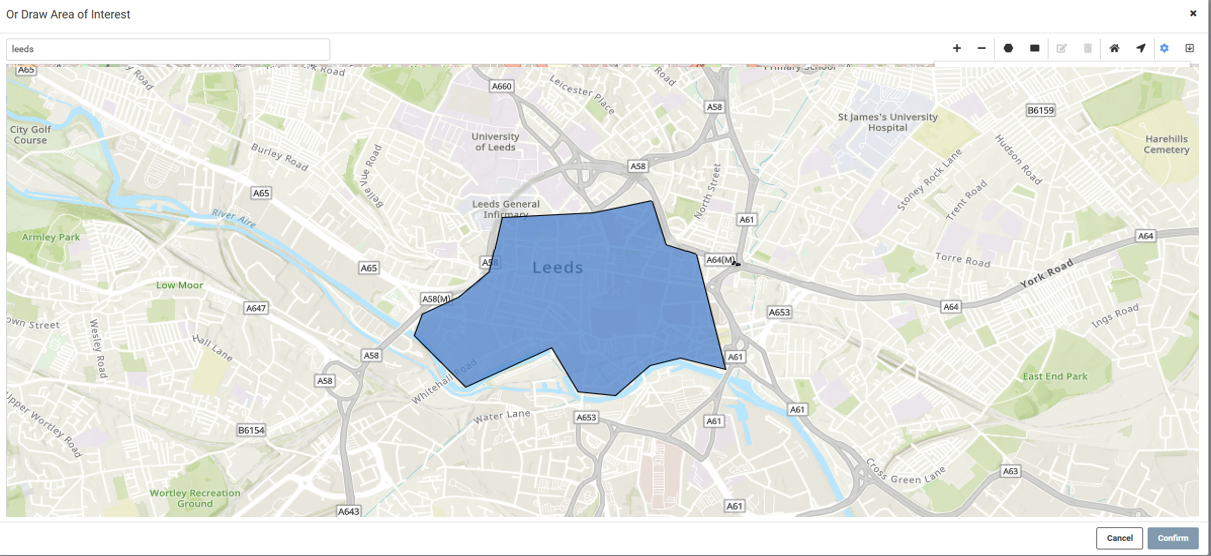Hello,
I am aiming to customise the FME Flow map interface by integrating a bespoke ArcGIS Online (AGOL) web map. The objective is to allow users to delineate an Area of Interest (AOI) and subsequently export relevant data directly from the application.
The intended FME Flow map should utilise a basic AGOL web map that includes basic features layers (e.g. polygon) which are intended to assist users in understanding the extends of the dataset.
I attempted to modify the basemap URL (Map Configuration) by embedding the public AGOL web map URL; however, this approach was unsuccessful.
Would you happen to have any guidance or suggestions on how to properly embed an AGOL web map into the FME Flow ‘Draw an Area of Interest’ interface?
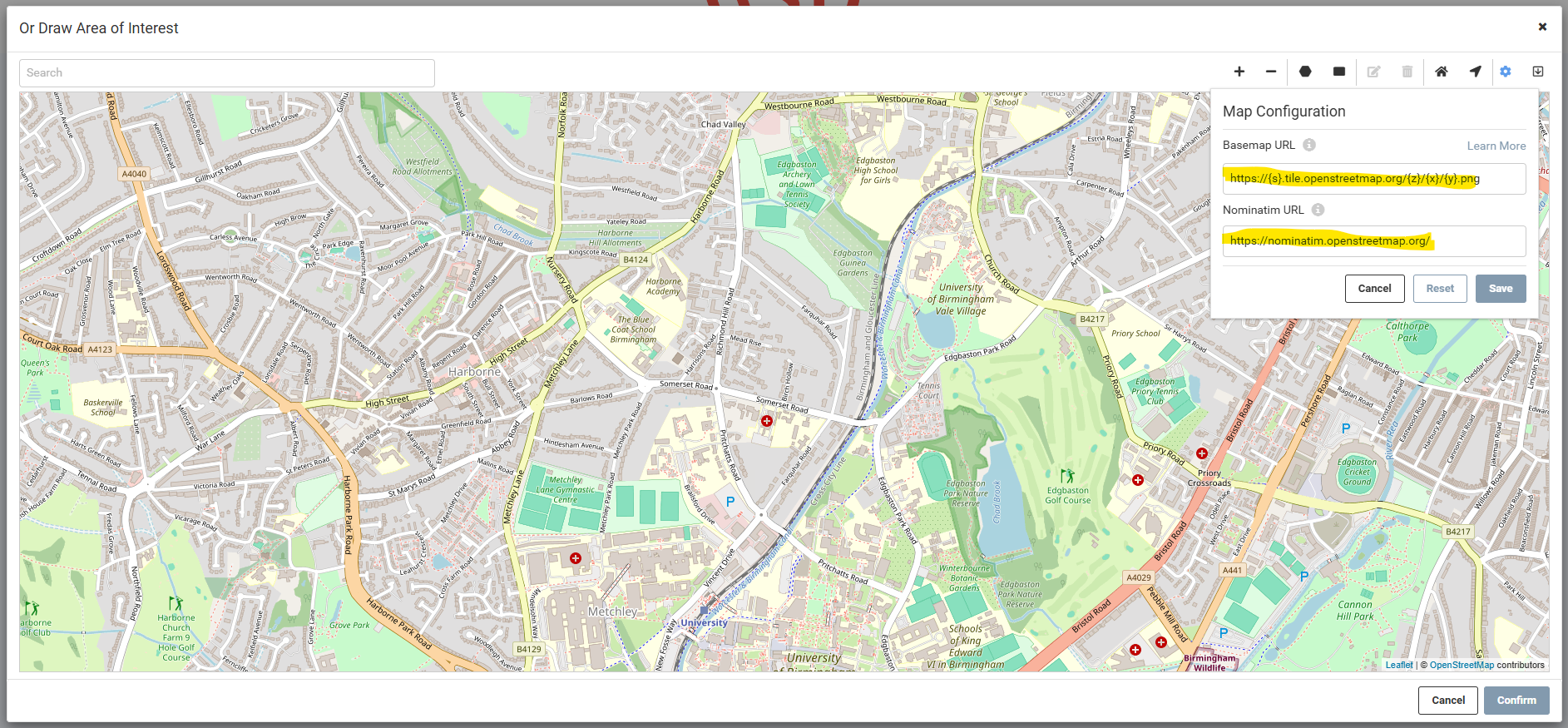
Thanks
:)