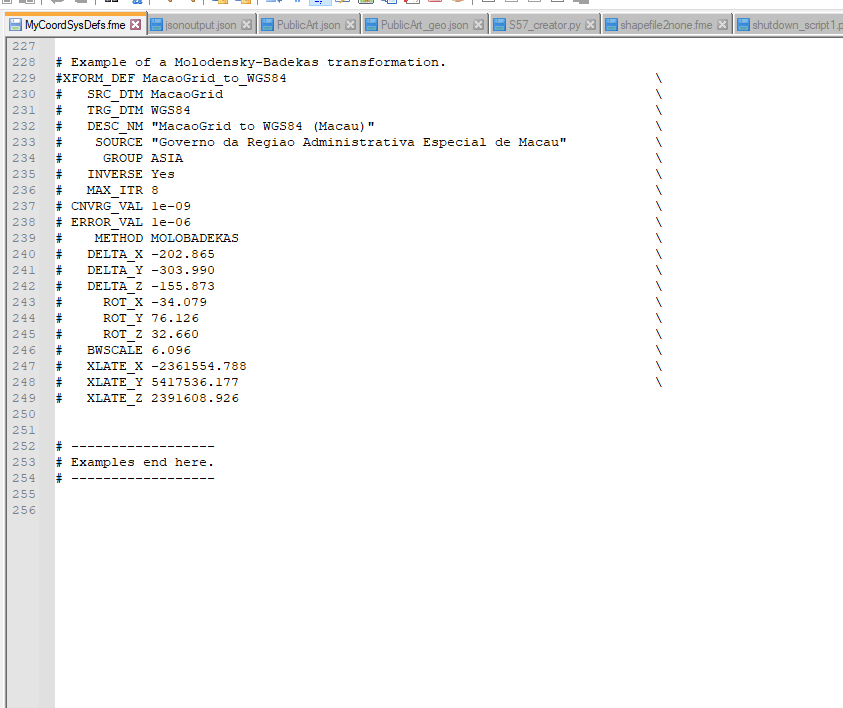Hi,
I need to work with a file that uses EPSG:5682 as CRS but unfortunately it's not available in the CS Gallery. I tried to add it as a custom CS, as described in the online documentation but it's still not showing up. This was my workflow:
- I went to the online tool and pasted the ESRI WKT for EPSG 5682
- I entered the missing parameters (that weren't already populated from the WKT)
- I unzipped the files provided by the tool and copied them to ..username\\Documents\\FME (see attachment)
After restarting FME, the custom CS is still not available in the gallery. Did I miss something? Thank you for your help!