I struggle to make FME read csv files with correct encoding and datatype.
I receive csv files in UTF-8 that includes non ASCII characters.
FME think its win-1252 encoding and this interpret signed integer values like -27 as −27 and thus make it a character datatype.
To fix the encoding i have to add the csv reader to the workbench and then change en Character encoding to UTF-8, then it works. But at that time the datatype is already set and I cannot change the varchar type column to be int32. It cause issues becasue now I cannot write to my database which expect int and not varchar...
So how can I change the datatype of multiple fields after the reader has been added to the workbench? Alternatively (and better), define the CSV reader to be using UTF-8 before the CSV file has been scanned for its content









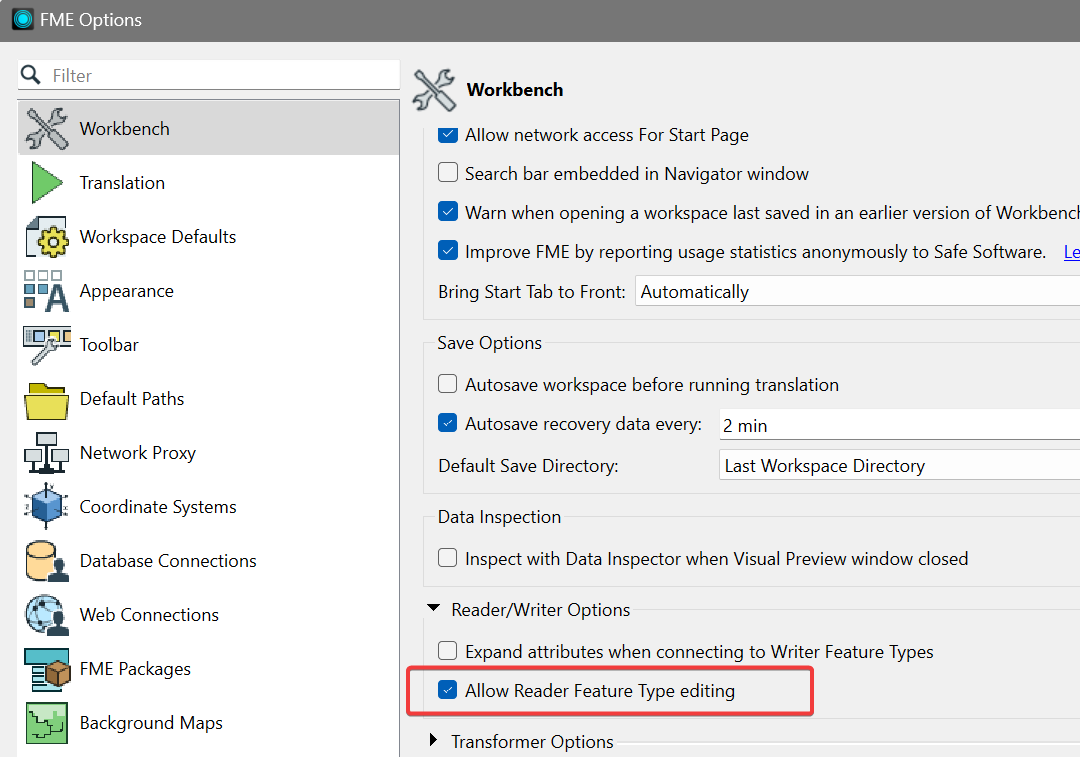 This way it should be possible to change from string to int32 in your CSV reader definition.
This way it should be possible to change from string to int32 in your CSV reader definition.