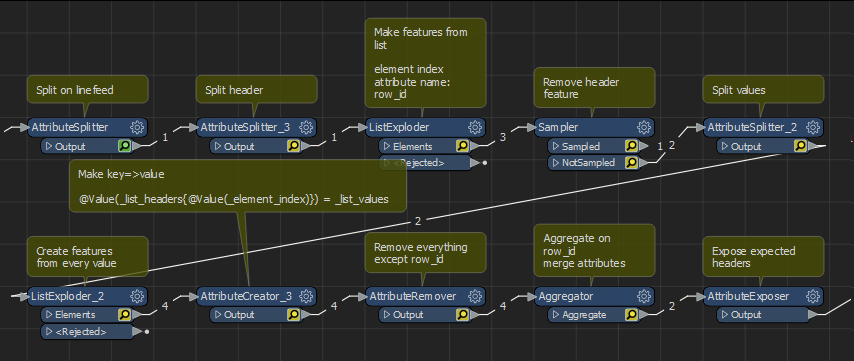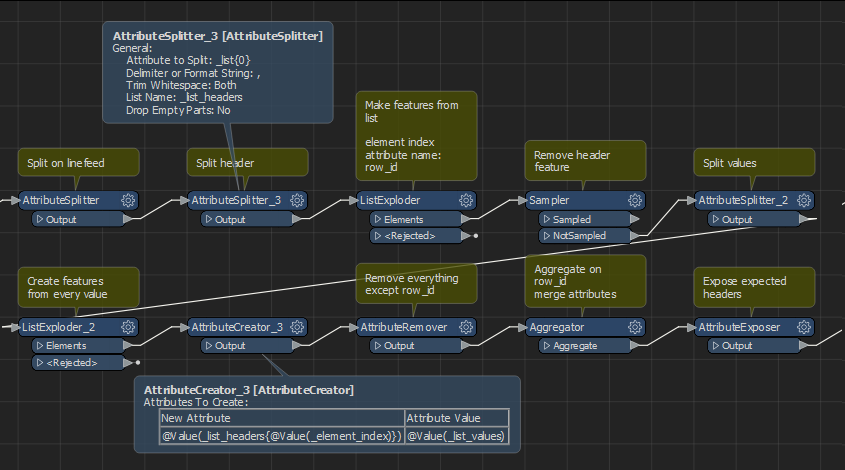Hi Community,
I need to extract a CSV Style content from a SQL field of an SQL table.
It is stored into a single field.
The content looks like this:
Classification,Fonction
03-1,300
03-2,301
AA-10,C-1000
AA-12,C-1000
AA-15,C-1000
AA-17,C-1000
AA-20,C-1000
AA-22,C-1000
AA-25,C-1000
AA-27,C-1000
AA-30,C-1000
As you can see, the first line gives me the Attributes names and the following lines gives me the values
What would be the best way to turn this into multiple features using the first line as the Attributes names ?
Thank you