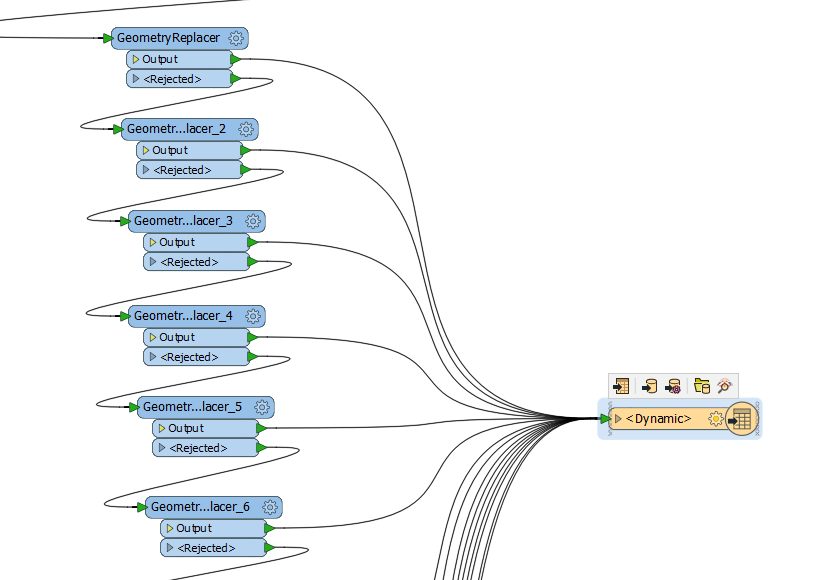Hello
I have 123 CSV files as input with geometries written in WKT format. However, the names of the geometry fields vary as well as the geometry types. E.g. most of the geometries have name 'D_Position' (can be point or line), but there are also some called 'Location' (point), 'Boundary' (polygon) etc.
I tried to solve this with several GeometryReplacer (one for each geometry type) as shown on picture below. I thought that it will be like an 'if else' statement. Try create geometry for D_Position, if not possible (rejected) try Location, if not possible next one etc. But this doesn't seem to work. I get 121 tables going through the 'D_Position' geom replacer, even tables that don't have D_Position field. The remaining two are going to the second replacer because the value of D_position was null.
Any tips please?