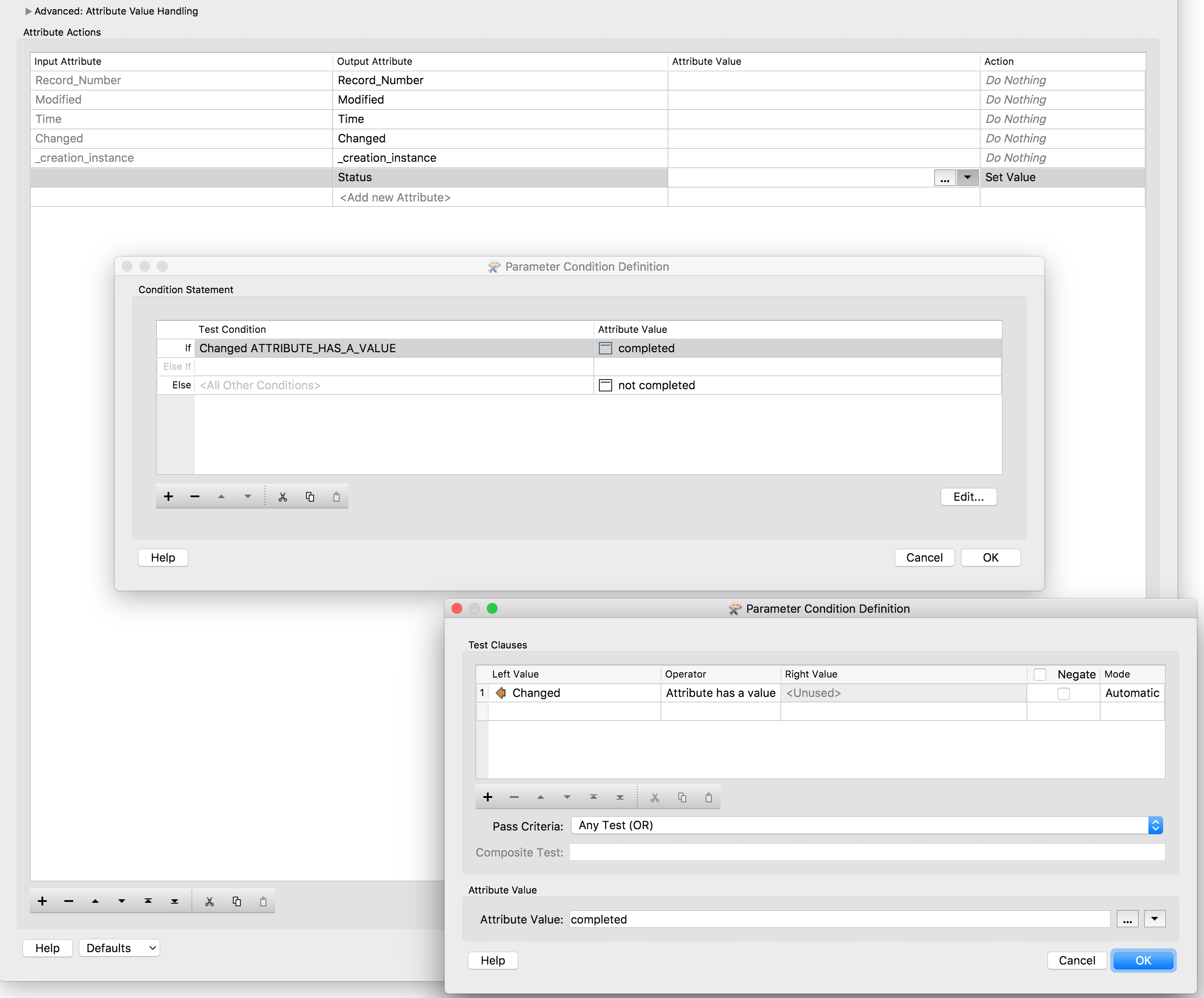Hi all/season greetings,
I am trying to figure if this is best to use SQL or FME.
I have two excel files which look like this below. I want to join the tables together and then produce a extra column based on the changes column. The join bit looks fine.
The next step is the Extra column should be created based on if the changes column either contains a value or not. If it does then it spits a output and if it does not it also does. Only issue i am unable to how to get logic so when you join them based on the record number, you then base the 'extra column' on the changes column being populated with a value.
Description of extra column
Extra Column Title = Status - will be the name of the column.
It then should be able work out based on record number if the changes column has a value in it. If it is empty then the output to that column should be 'not completed' and if it does have a comment then it should come up as 'completed'.
So far my flow is:
Excel --> FeatureMerger---> AttributeMapper --> AttributeManager ---> Output Excel
I am just struggling to find the transformer to fill this request.
Table 1 (Changes column has been populated in 2/3 rows). So based on this i am after a new column = status and comment added = completed. If it is blank then it should = not completed.
Record_NumberModifiedTimeChanges5User 109:0110User 208:01Comment Added15User 307:01Comment Added
Table 2 (All Changes are empty in this column)
Record_NumberModifiedTimeChanges5User 110User 2
15User 32012