Hello,
I would like to create the Geojson output as shown below:
{
"type": "FeatureCollection",
"name": "Example_Dataset",
"crs": {
"type": "name",
"properties": {
"name": "EPSG:28992"
}
},
"bbox": null,
"features": [
{
"type": "Feature",
"properties": {
"Name": "AO1",
"Begin K": "0",
"End K": "2.196"
},
"geometry": {
"type": "LineString",
"coordinates": [
[
143267.805,
559438.354,
1.944,
0
],
[
143268.356,
559439.188,
1.987,
0.001
],
[
143268.907,
559440.023,
2.029,
0.002
],
[
143269.235,
559440.968,
2.022,
0.003
],I have tried to follow this post https://community.safe.com/s/question/0D54Q000080hepZSAQ/create-geojson-array
and specifically the workspace : build-geojson-with-jsontemplater.fmwt
but without success. I am not sure how/what to fill in the JSON templater and how to proceed further.
Attached you can find a sample of my dataset (csv), my so far workspace, and the final GeoJson file that I would like to reproduce using the FME workspace.
Thank you in advance.




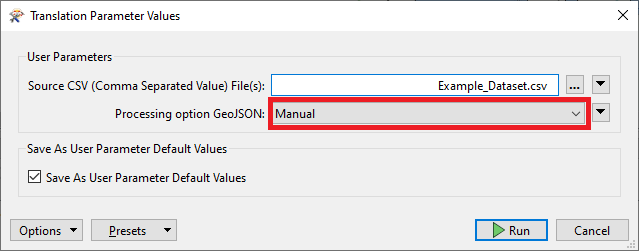 But for the sake of this example it might have been easier if I just let both options be evaluated. See attached workspace which I changed the workspace to do just that.
But for the sake of this example it might have been easier if I just let both options be evaluated. See attached workspace which I changed the workspace to do just that.