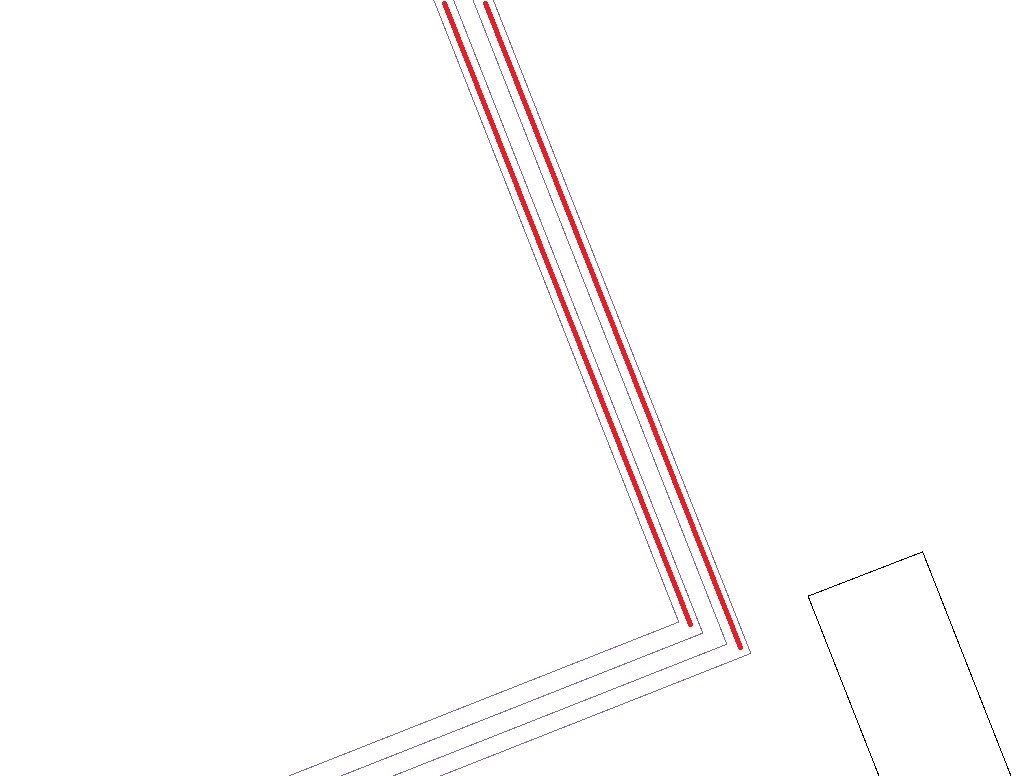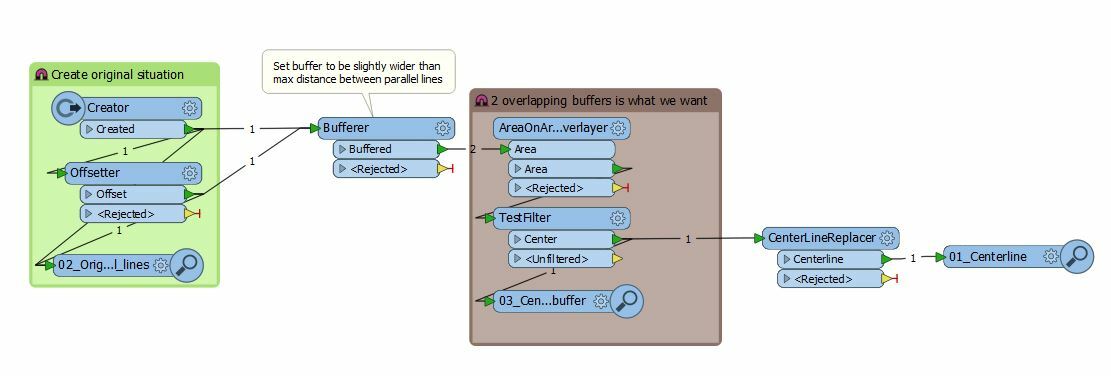Hello everybody! I cannot find solution of this problem on forum. I have four lines next to each other and I need to create 2 centerlines between outside lines. I attach pic below. Purple ones are lines from my project and I need to create red centerlines. Any idea please?
Thanks!
Lubo