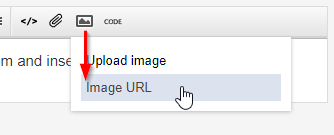Hi
I have managed to create new attributes for a SchemaFeature:
And when I set the Excel Writer Schema Sources to "Schema From Schema Feature" I am outputting an excel spreadsheet with the new column headers as I require.
However, I can't work out how to populate these column headers! I tried to populate them in AttributeManager like so:
But then in the excel spreadsheet the values of the column headers replaced the column headers themselves.
I seem to be missing one vital step here but I can't work out what it is.
Thanks,