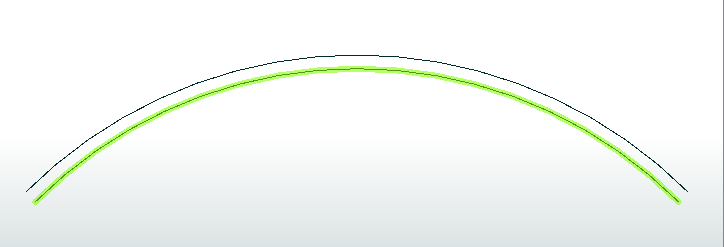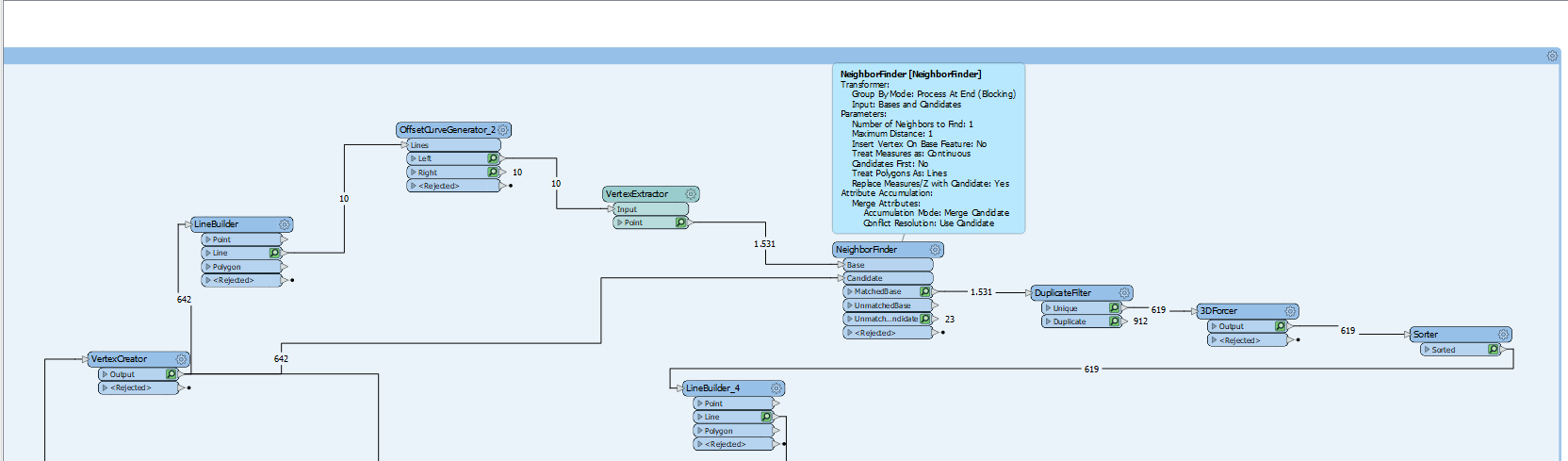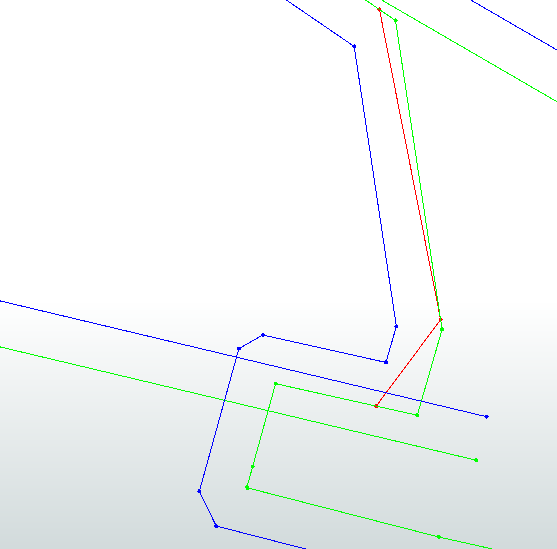I hope everybody is doing well!
But for the question, I'm currently looking at creating 3d polylines from a rail.
I have used the offsetcurvegenerator for getting an offset and then use the neigbourhoodfinder to rebuild my polyline. Now the problem is I need to get the the exact same vertices on the offset polyline as these from the original, as these are the points where the rail was measured. And I don't get this with the offsetcurvegenerator.
I have seen the use of the buffer transformator but also this isn't giving me the correct results.
Can somebody guide me into solving this problem.
Many thanks and keep safe,
Andreas