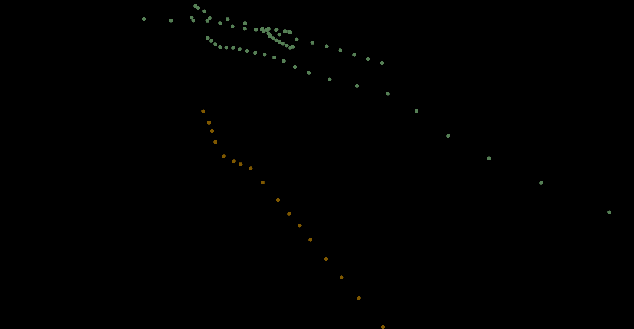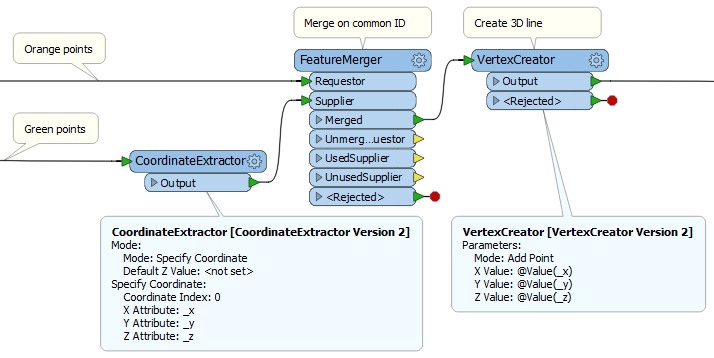I want to connect the orange and green points together to form 3d polylines (I'm in effect wanting to create a ray). The orange points represent a point on the ground and the green points represent the point in space where an image was taken of the point on the ground.