Bonjour
je cherche a créer un spline a partir d'une série de point
suivant l'exemple ci dessous (je cherche a créer la ligne verte)
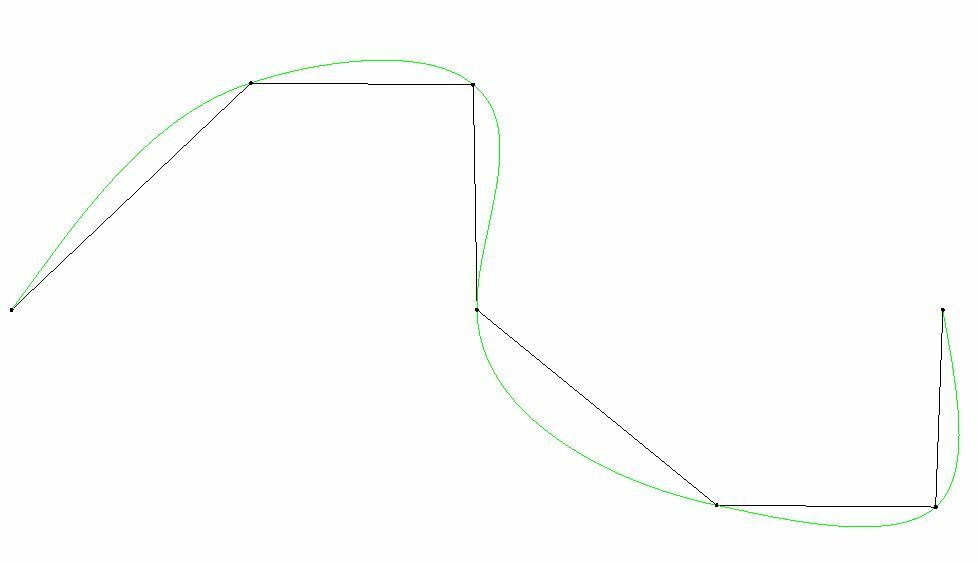
qui doit passer par les points
j'ai bien essayé avec un Generalizer mais les algorithmes génèrent des lignes qui ne passent par les points
(ou je n'ai pas les bons paramètres ?)
je voudrais essayer avec des fonction Python et un PythonCaller
avec en entrée un tableau des 6 points et en sortie en semi de points représentant ce Spline
Mais je ne connais pas suffisamment l’interpréteur Python Caller
je suis preneur d'idées et d'exemples
Merci a tous!








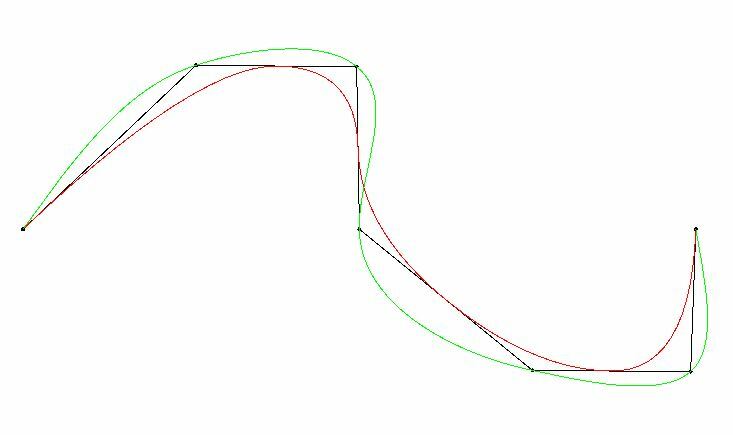 en rouge, mais ça ne me convient pas comme la courbe ne passe pas par les sommets
en rouge, mais ça ne me convient pas comme la courbe ne passe pas par les sommets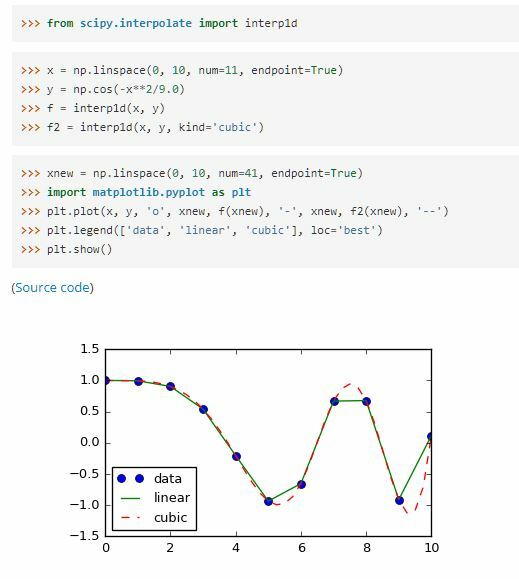
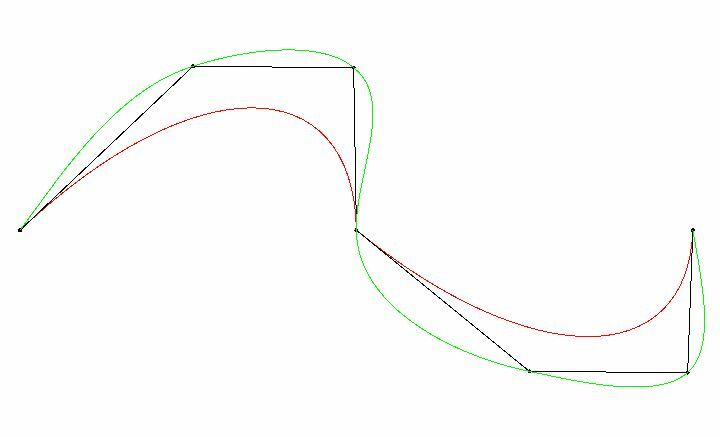 en vert le resultat recherché, en rouge le resultat obtenu avec le script Python
en vert le resultat recherché, en rouge le resultat obtenu avec le script Python