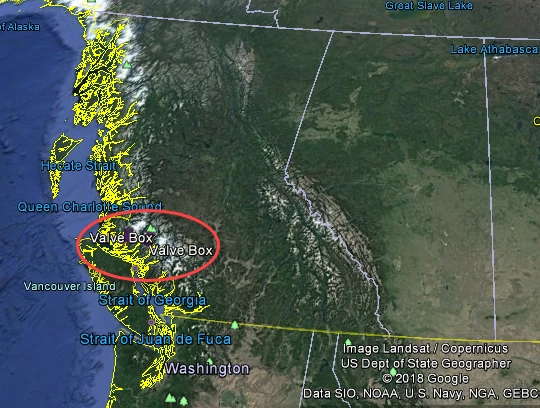Hello,
Original Smallworld map projection definition:
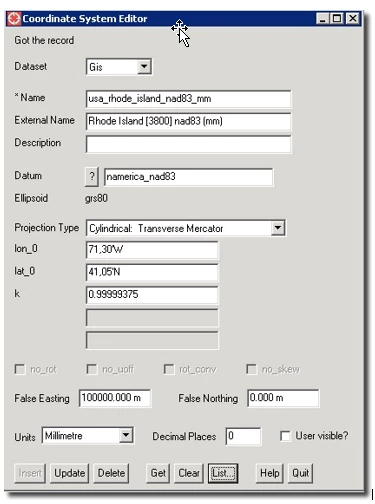
Test 1:
COORDINATE_SYSTEM_DEF Rhode_Island_MA_stateplane_nad83_mm \\
DESC_NM"Rhode Island stateplane MA (3800) nad83, (mm)" \\
PROJ TM \\
UNIT MILLIMETER \\
DT_NAME NAD83 \\
SCL_RED 0.99999375 \\
ORG_LAT 41.083333333333336 \\
PARM1 -71.5 \\
X_OFF 1000000000.00 \\
Y_OFF 0.000
Test 1 Result:
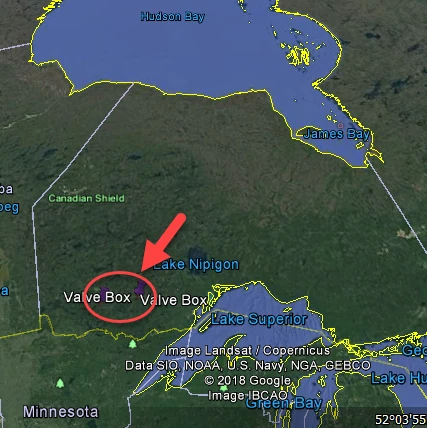
Test 2:
COORDINATE_SYSTEM_DEF RI83cm \\
DESC_NM "NAD83 Rhode Island State Planes, US cm" \\
DT_NAME NAD83 \\
MAP_SCL 1 \\
ORG_LAT 41.083333333333336 \\
PARM1 -71.5 \\
PROJ TM \\
QUAD 1 \\
SCL_RED 0.99999375 \\
UNIT CENTIMETER\\
X_OFF 1000000000.00 \\
Y_OFF 0.000
Test 2 Result: