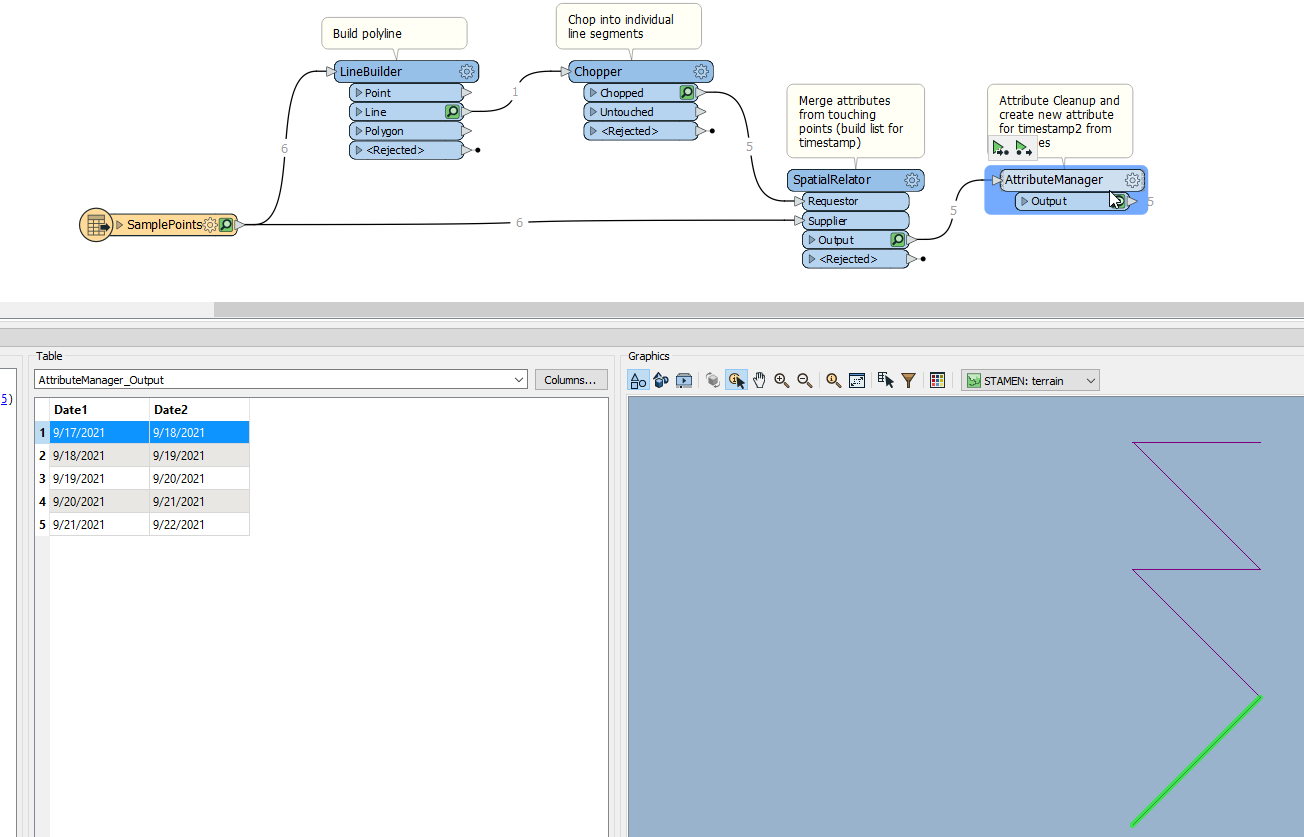Hello everyone!
My problem:
I have a list of points, each point (of course) has coordinates and a timestamp. I would now like to create individual lines from the points and each line should store the two timestamps of the two points it was created from.
I've already tried the LineBuilder, but there I get a polyline.
Source:
Point a, b, c, d
Result LineBuilder:
Line 1: from a to b to c to d
Result I want:
Line 1: from a to b, Attributes: Timestamp_A, Timestamp_B
Line 2: from b to c, Attributes: Timestamp_B, Timestamp_C
Line 3: from c to d, Attributes: Timestamp_C, Timestamp_D
Any ideas?