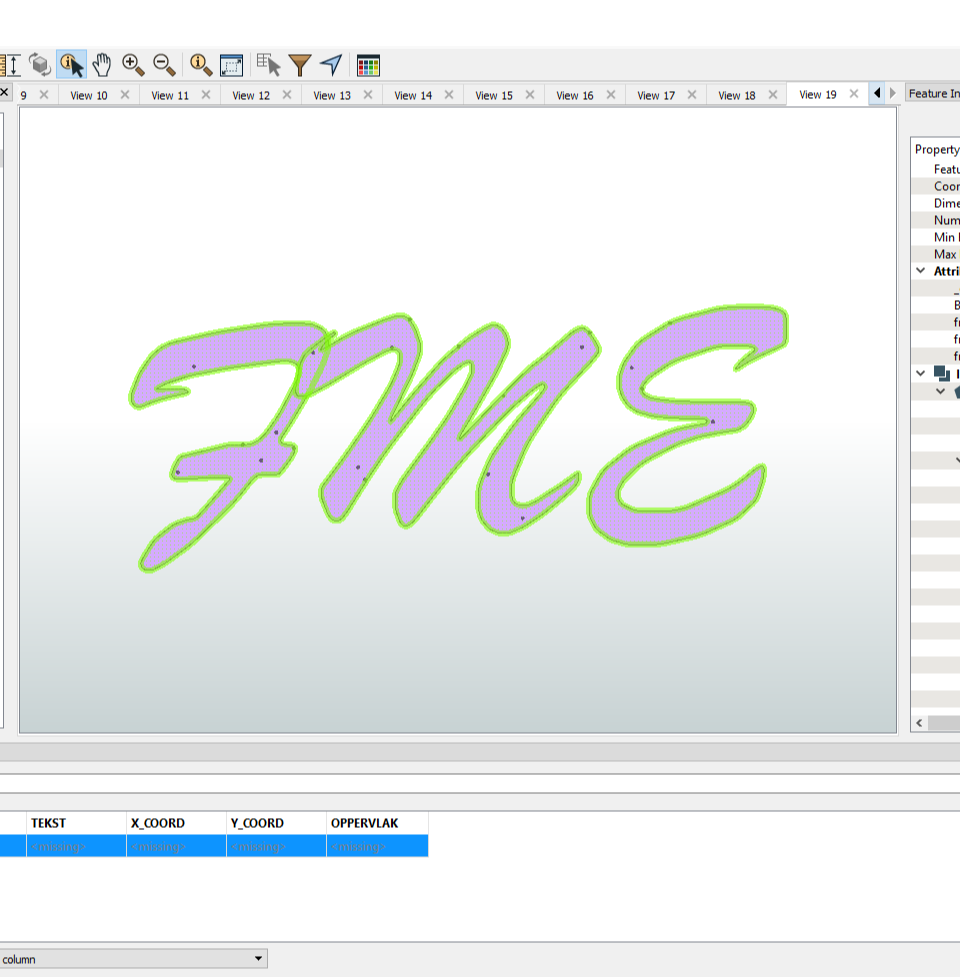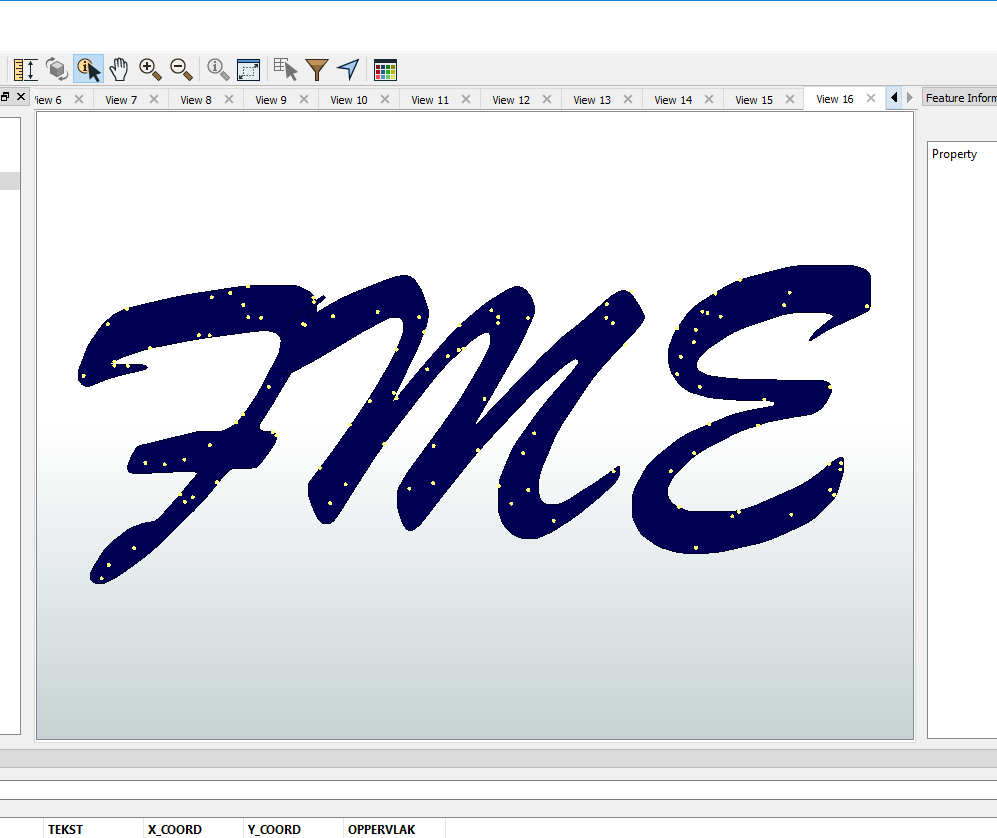Dear All,
I have 6 Polygons in one shapefile with Name Block A to Block F.
Also, I have one excel file for materials location like shown below screenshot.
my aim needs to create a random point within the polygon as per the values mentioned in the table.
For Example:
121 Sand Random points for Block A polygon
6182 Sand Random points for Block B polygon
1 Cement Random points for Block A polygon
210 Cement Random points for Block B polygon
all points if possible one single shp file.
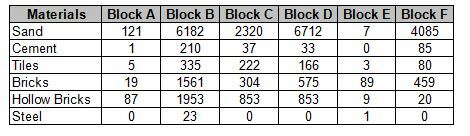
Thanks in Advance
Venu