I have XML file with features I'm trying to read.. that works. Next step is to create a polygon for each feature, I have a string with points that make the polygon. String looks like this:
173363.252 587903.412 173363.369 587902.665 173362.055 587900.798 173363.867 587888.745 173364.007 587887.815 173371.744 587888.843 173368.618 587904.7 173363.252 587903.412
That's a list of x and y coordinates, now I can't figure out a idea to make polygons from it. Any ideas? Do I have to seperate them, create lines and make a polygon from it? Any help is appreciated.




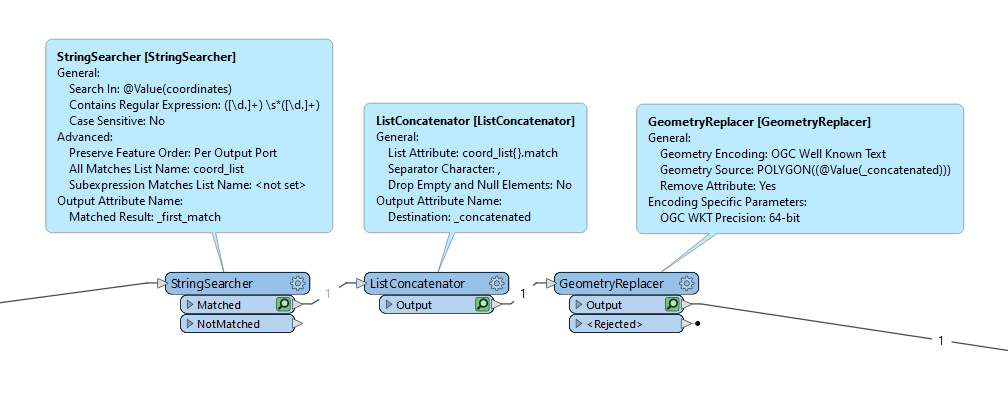
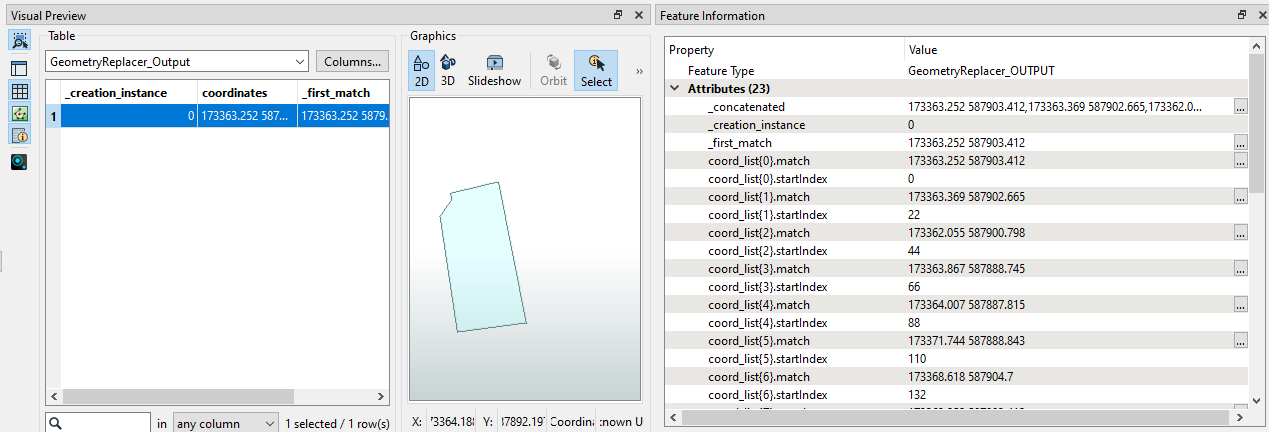



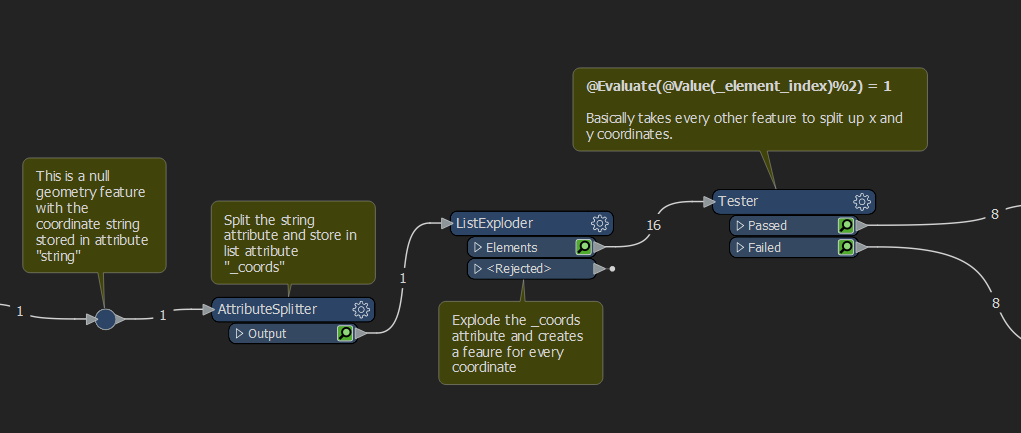
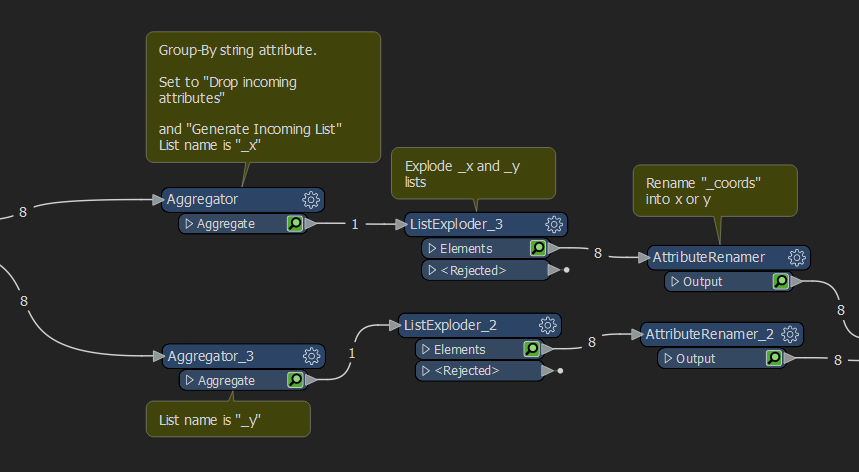
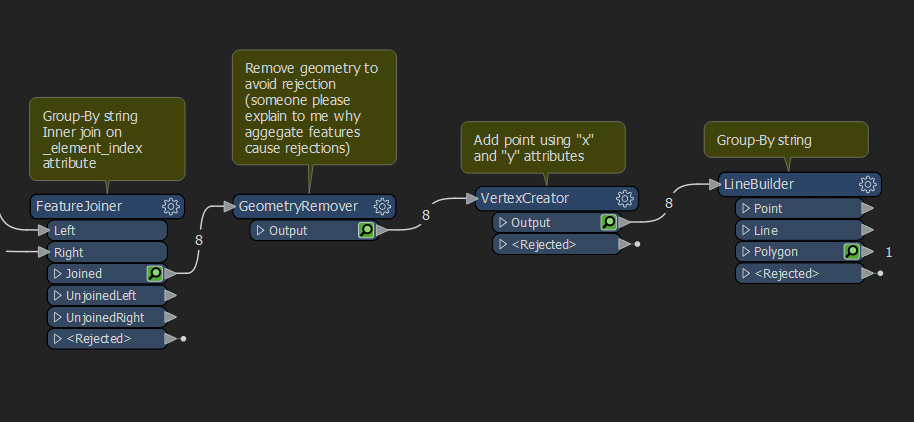 There is probably an easier way to do this, but this works pretty good.
There is probably an easier way to do this, but this works pretty good. 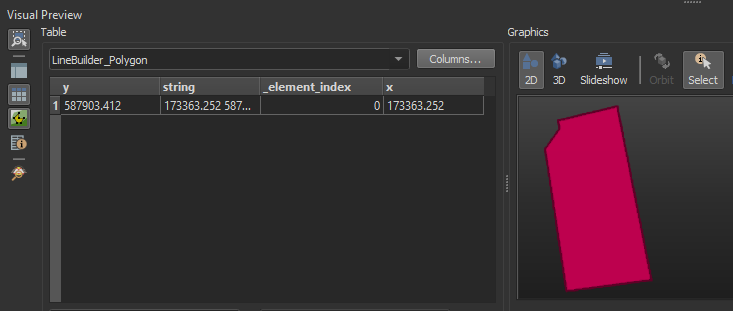 Hope this helps
Hope this helps


