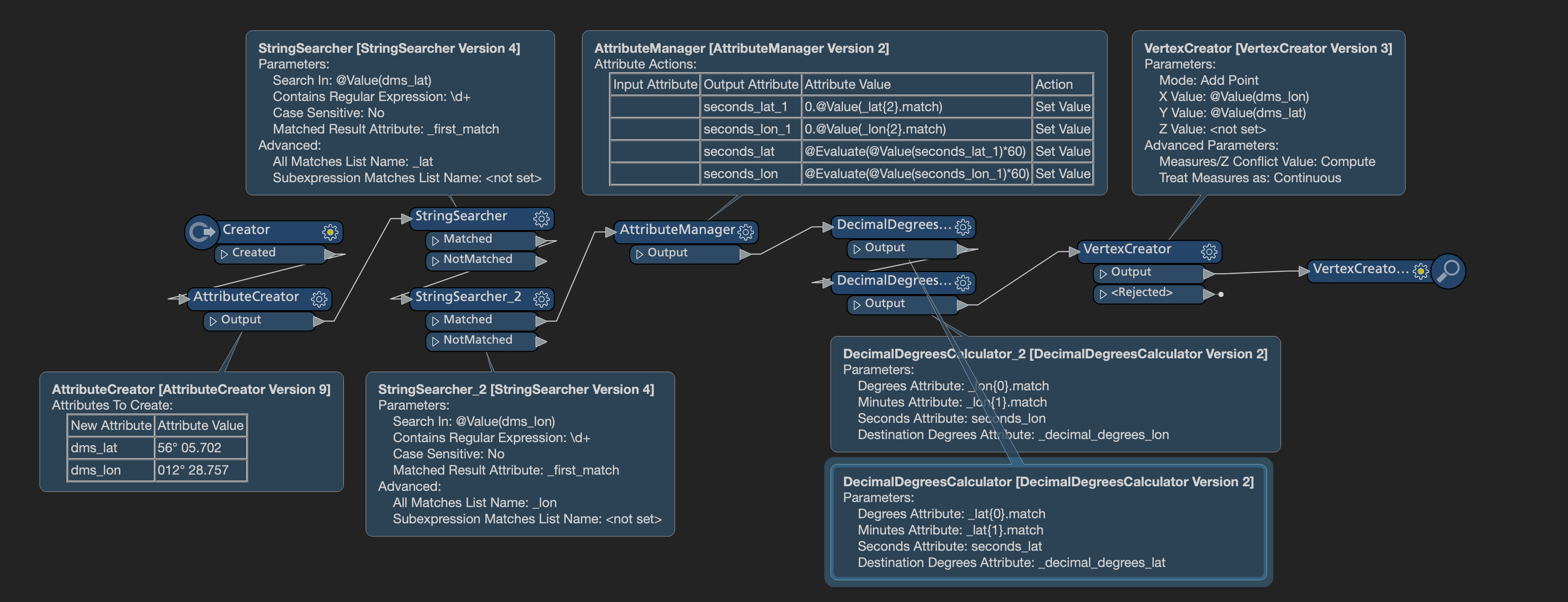Hello
I have four records in a workbench file with two column containing coordinates. They are of the type:
(column 1): 56° 05.702
(column 2): 012° 28.757
When I try to use a VertexCreator (add point) on them they are rejected. How can I convert them to something usefull and/or how can I derive coordinates/points from them
Thanks