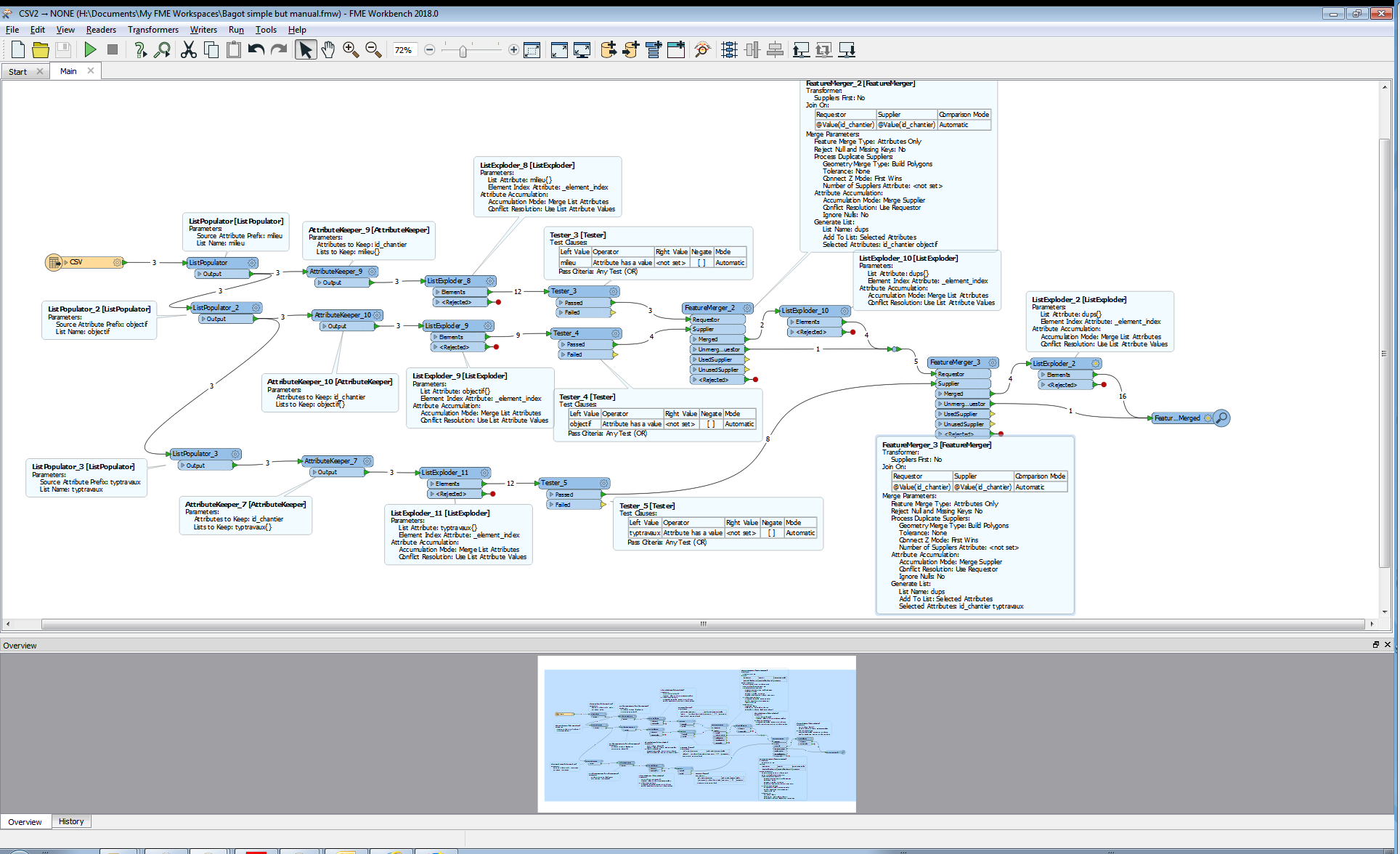Hello,
I've a problem with data.
I've a csv file with columns following : « libelle_objectif », « libelle_objectif_2 », « libelle_objectif_3 », « libelle_milieu », « libelle_milieu_2 », « libelle_milieu_3 », « libelle_typtravaux » , « libelle_typtravaux2 », and, « libelle_typtravaux3 ». I would like to reduce the number of columns so that there is just only column « libelle_objectif », « libelle_milieu » and « libelle_typetravaux ». I need to create new lines to include the data of column delete.
In my case, I've this lines following (data1.png) :

I would like to get the lines following (data2.png) :
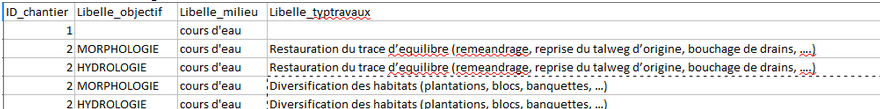
What process can I to use with FME to transform my data ?
Excuse me for my english.
Best !
Togmab





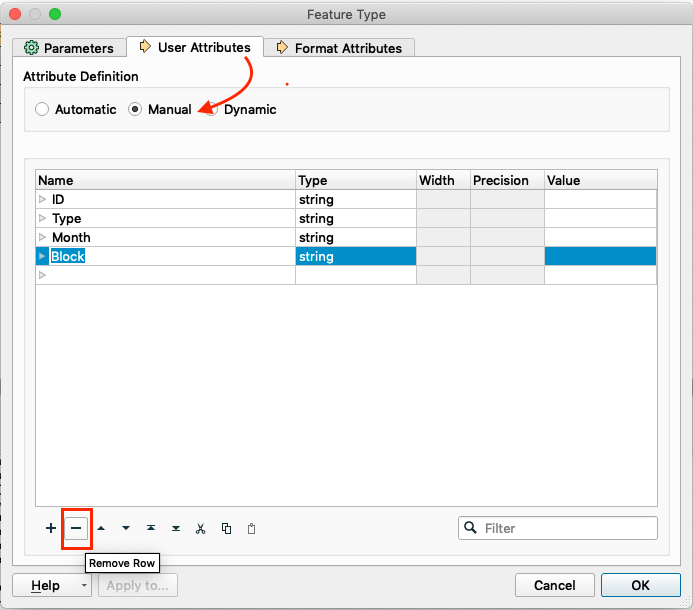



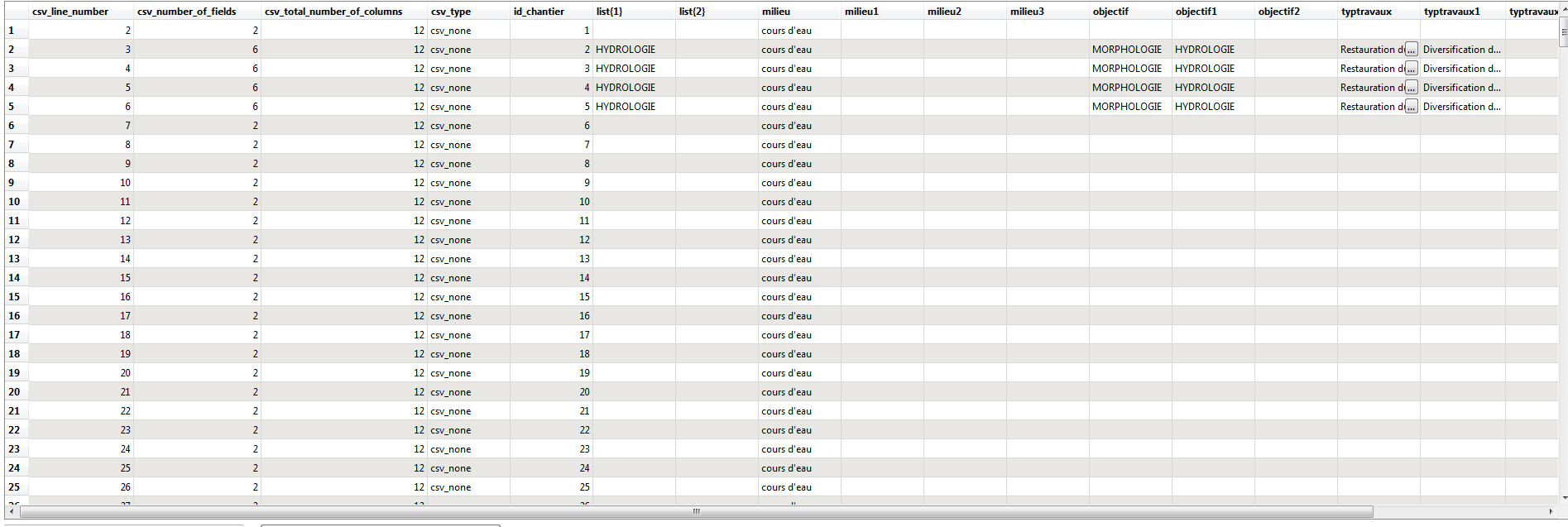
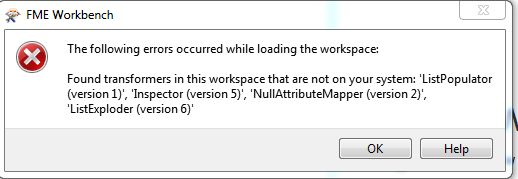
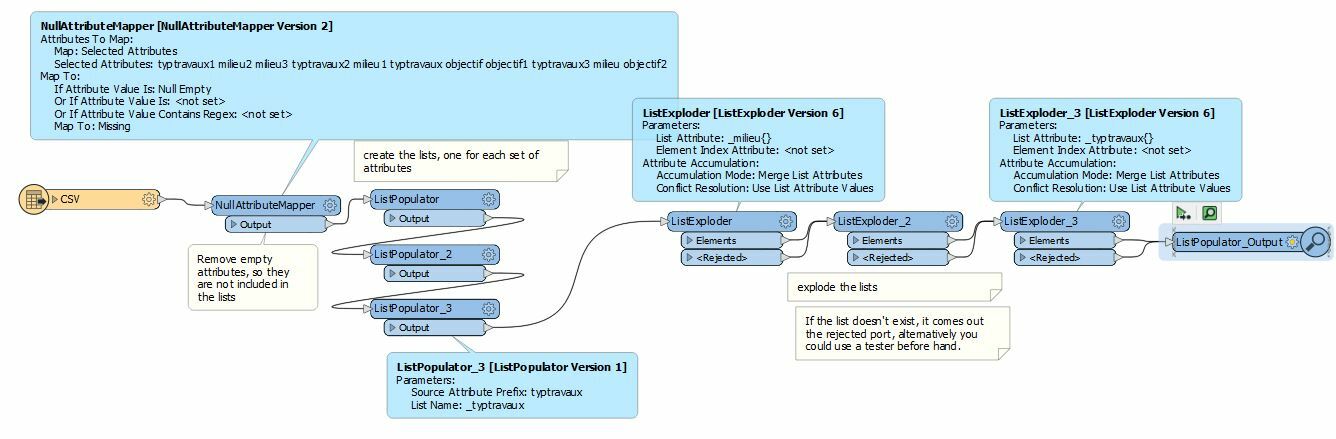
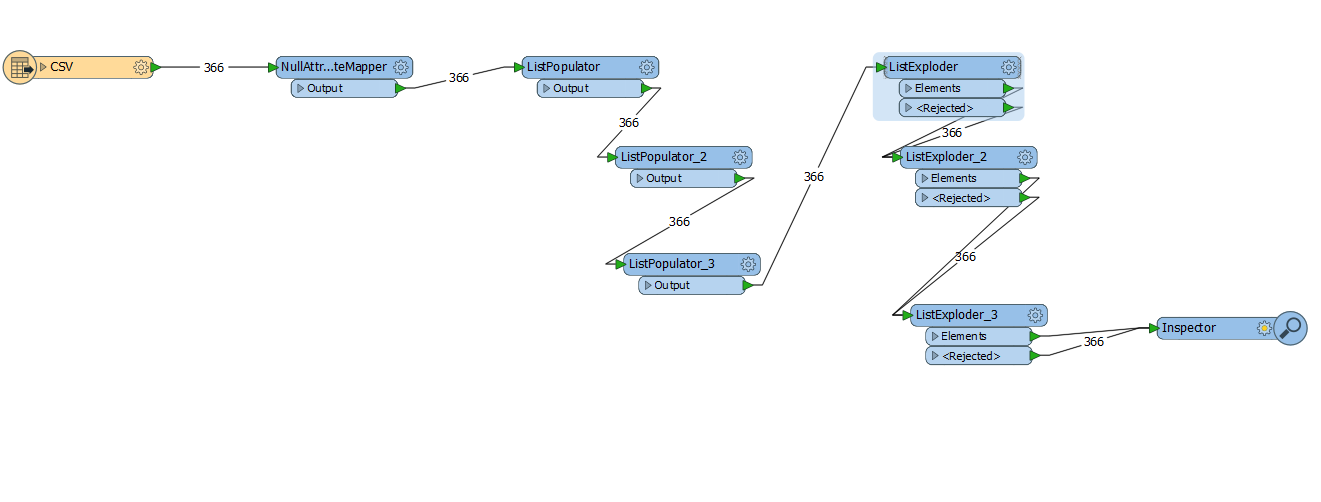 for the ListExploder parameters I put this :
for the ListExploder parameters I put this :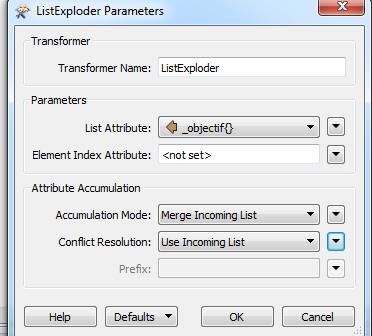 My result are "missing " :
My result are "missing " : 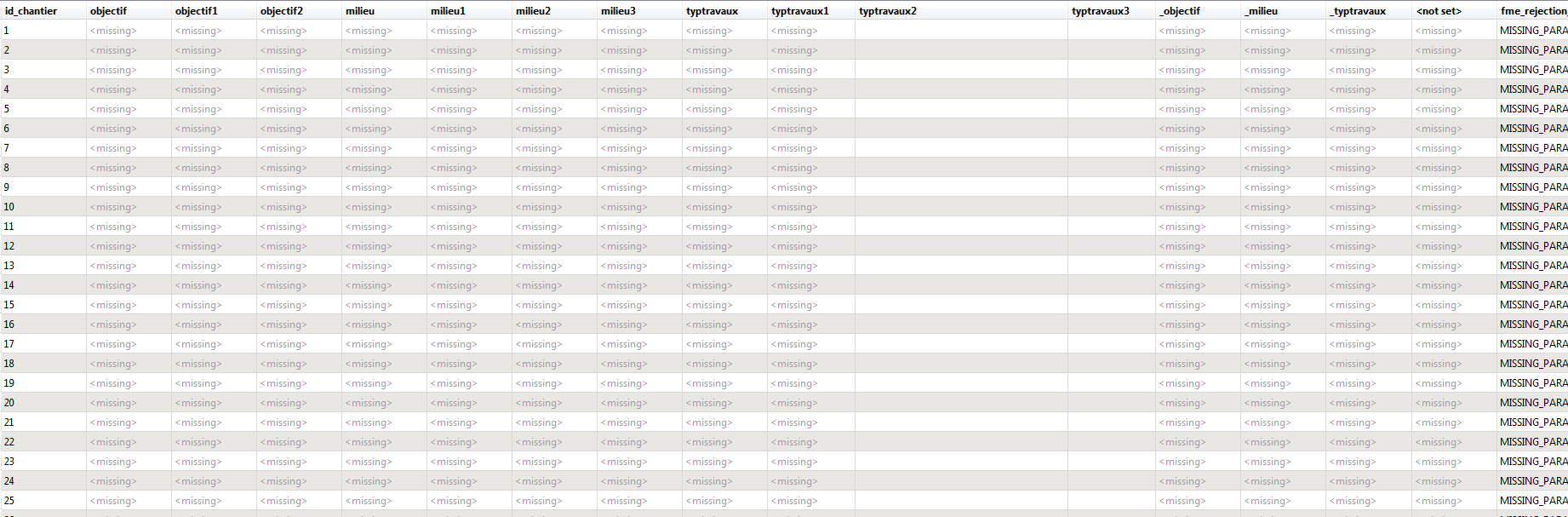
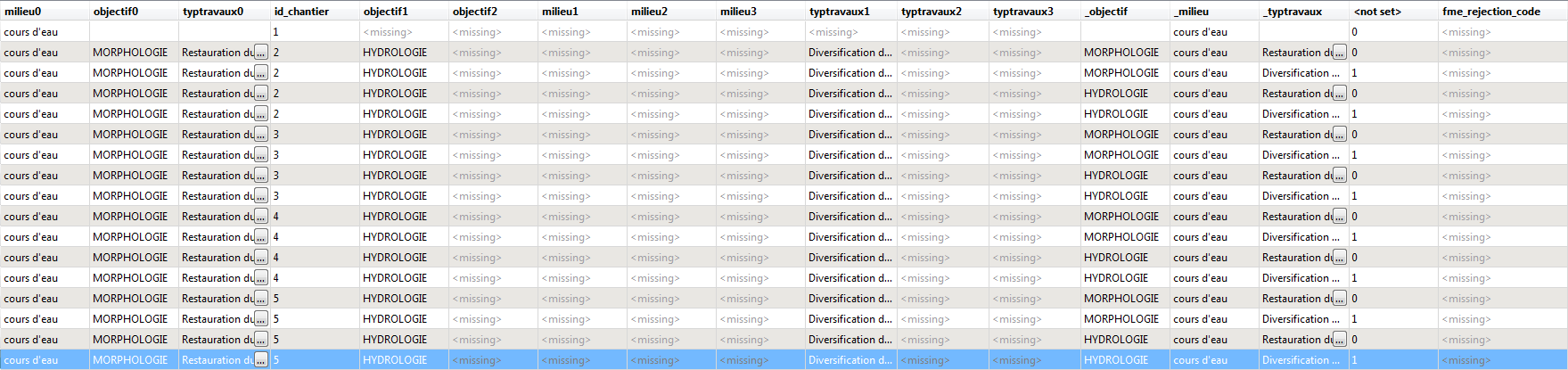 I hadn't result because I wrote "objectif" and I do write "objectif0". Thank you very much !!
I hadn't result because I wrote "objectif" and I do write "objectif0". Thank you very much !!