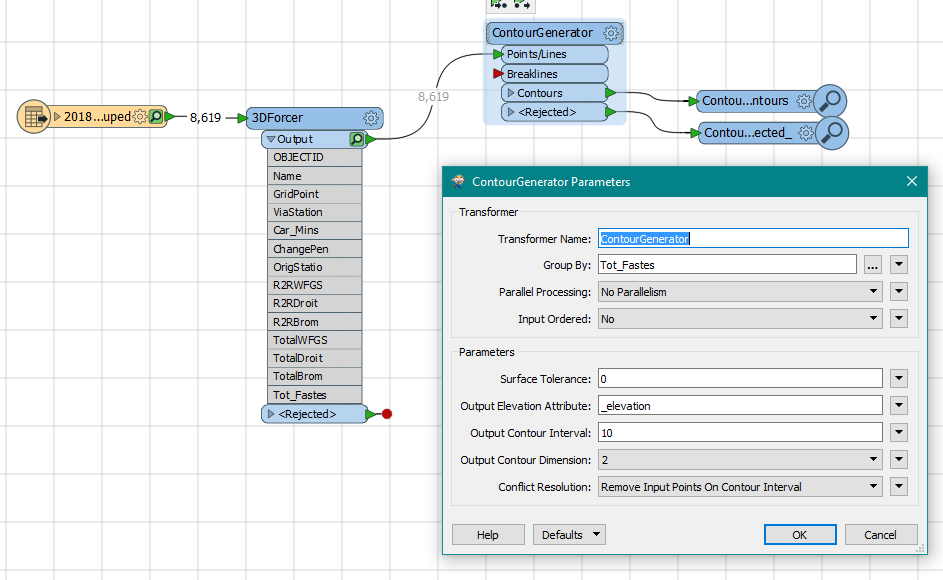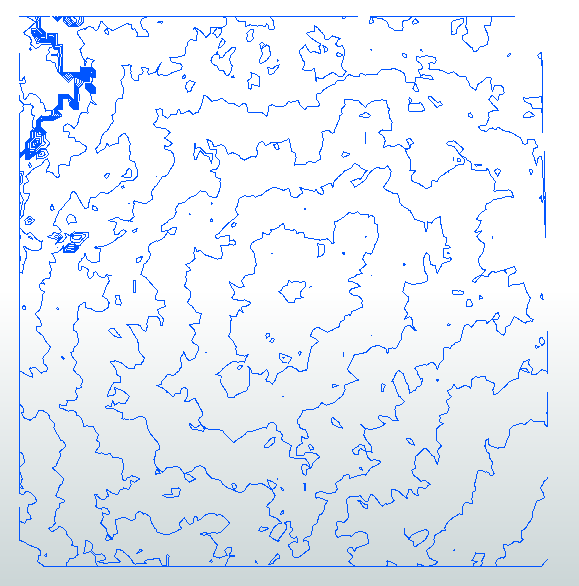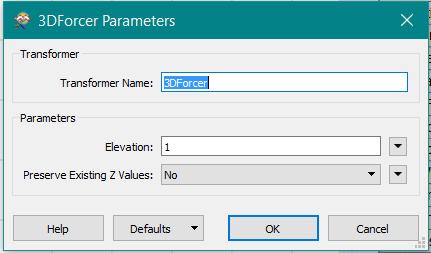I've been trying to create isochrones from a grid of points (shp, 1000m apart) that have the total journey times already associated with them (number format). I tried a 3D forcer and contourgenerator, but I just can't get it to work. I've popped a screenshot below. I'd be most grateful for some tips.
Thanks!
Renee