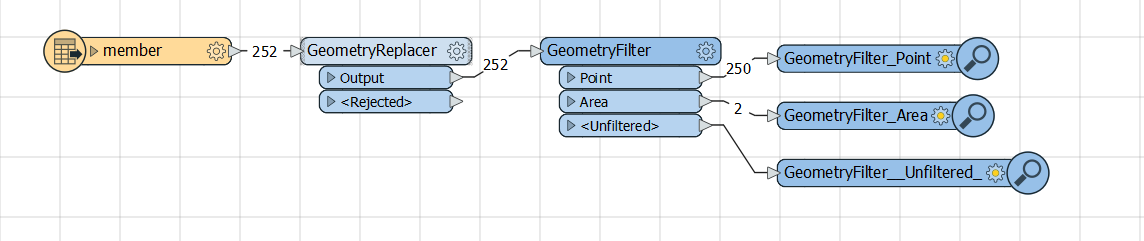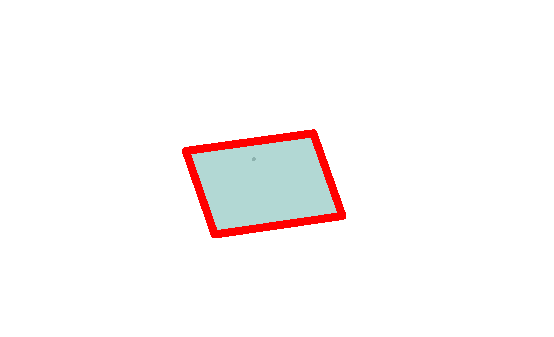Hi,
I am trying to create geometry from a coordinate list in GML but it does not work with the GeometryReplacer (GML). I don't know if I did anything wrong with exposing the XML attribute containing the geo or if the format is the problem.
The following template contains the workspace and the XML source. The coordinates are stored in the XML tag "Building.geometry2D.BuildingGeometry2D.geometry.Polygon.exterior.LinearRing.posList
Thanks in advance for any help!