I have a bunch of images that I want to rotate on their self. Like this example.
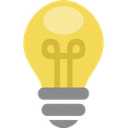
Do you know an API that I could use in FME or a transformer that could do the job?
Thanks.
I have a bunch of images that I want to rotate on their self. Like this example.
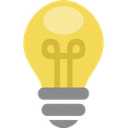
Do you know an API that I could use in FME or a transformer that could do the job?
Thanks.
Best answer by jdh
While a true perspective rotation would give superior results, if the image is simple enough it can be approximated by X-compression.
