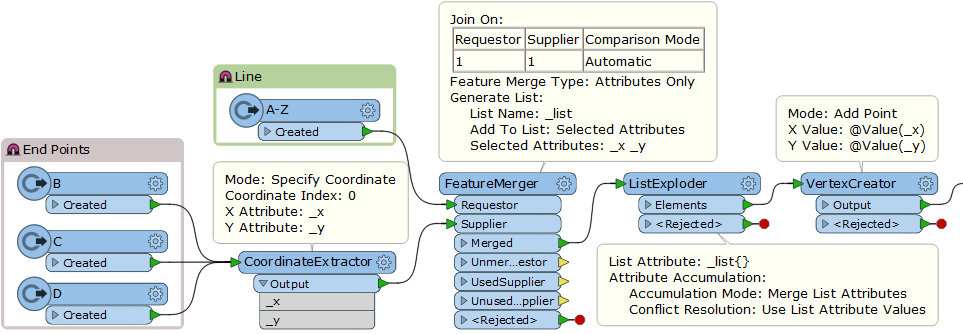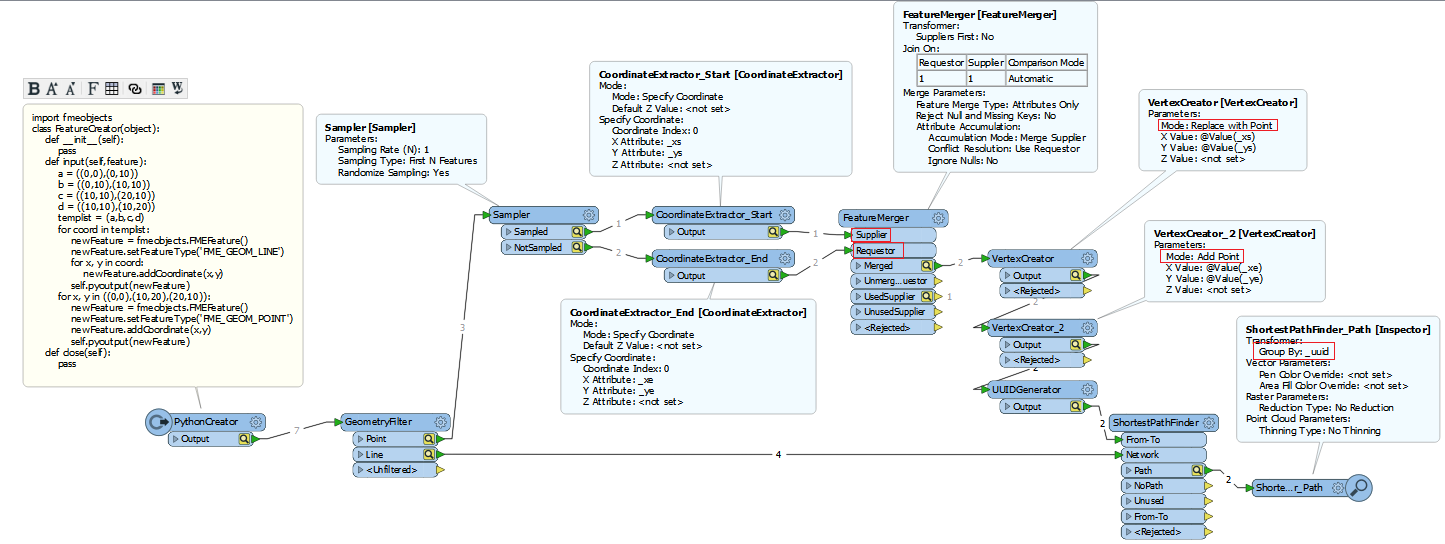Hi,
I have a road network as the base, I have a start and end co-ordinate and for the shortest path to be determined using the underlying road network, I am using the following transformers, VertexCreator, AttributeCreator, PointConnector and ShortestPathFinder.
This appears to be doing what I need quite well.
The problem is where there are multiple start or end points, or if there are other complex networks in the middle of the created line, the option of doing the above but creating a line with multiple start and end points and using multiple PointConnector transformers. Is there a more simpler method in doing this?
Many thanks