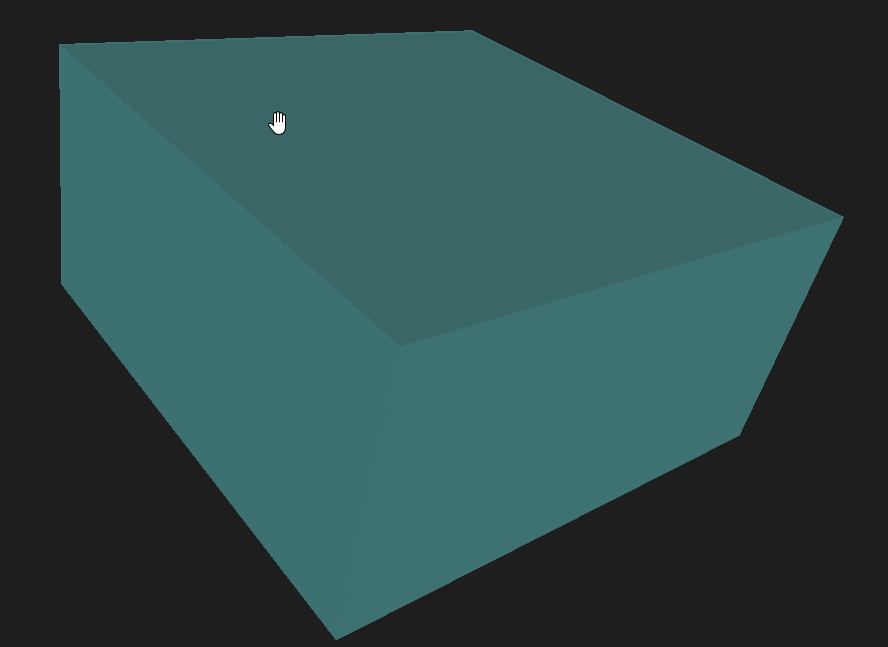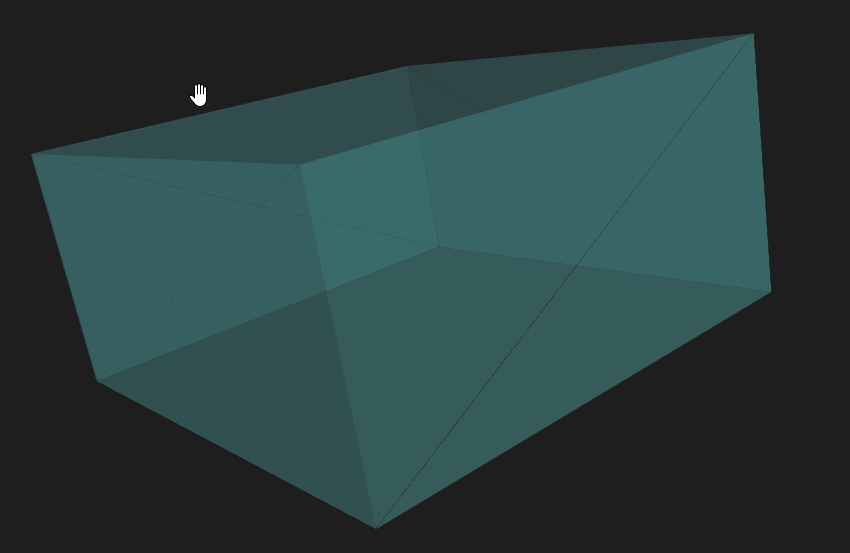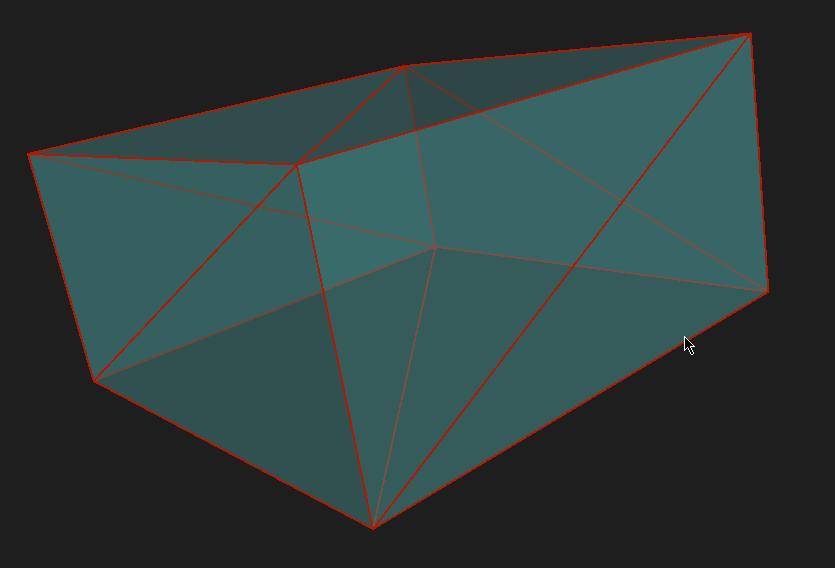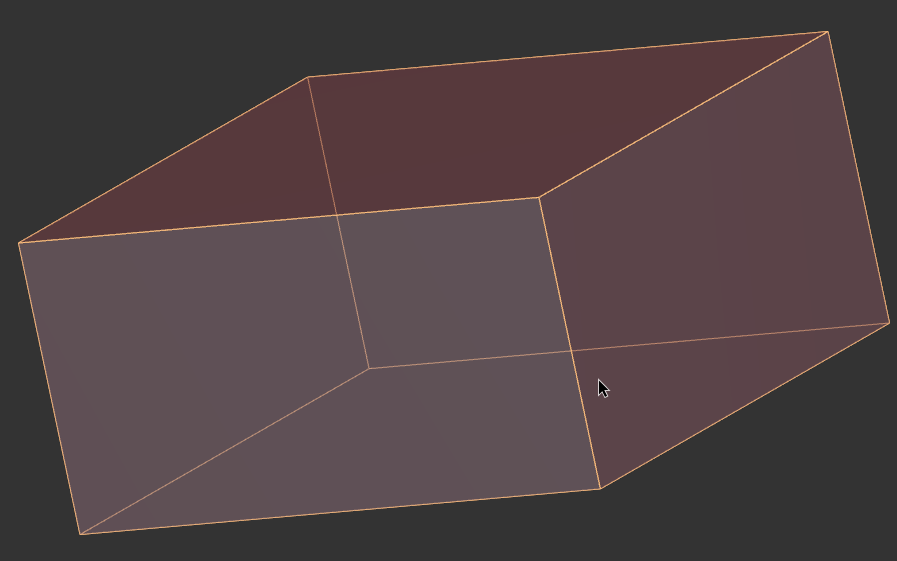I'm starting to create 3D modeling with FME and I can't find the way to create flat 3D surfaces from 2D geometry.
With the Bufferer everything is rounded. How can I create a cube from a point? Or a building from a squared polygon?
For example, how can I create this building from a 2D polygon?

Thanks