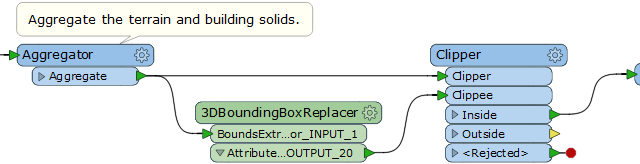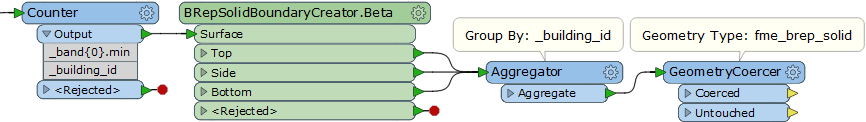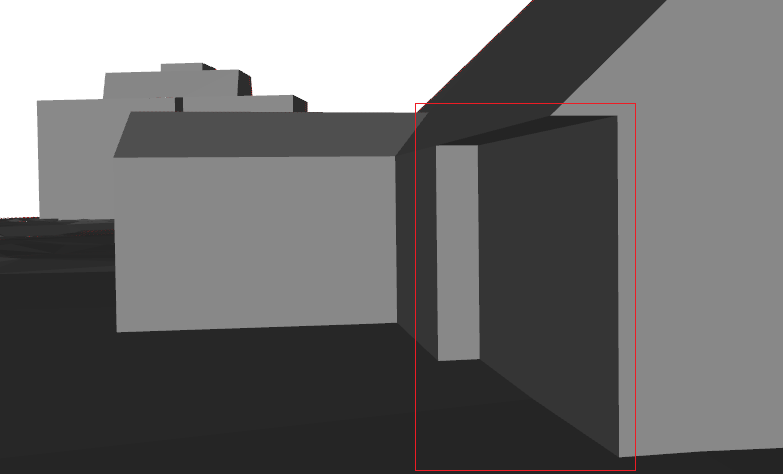I am a new FME user and am trying to create a solid model consisting of terrain, roads and buildings to be printed out with a 3D printer.
With help of transformers I created an aggregate of a terrain model from a point could and clipped out the roads that run on the terrain.
I have also made another aggregate consisting of buildings that are created by extrusion from roof faces to the DEMRraster.
I aggregated these 2 aggregates into one it looked complete but when I printed out the object, it appeared clearly that there are two separate components set together. How can I create only one solid object? End result is to be a WaveOBJ file which I will use in 3D printing.
I passed the aggregate through a SolidBuilder transformer but the resulting solid has holes.
I have also tried using the Solid Dissolver instead of the Solid Builder but was also unsuccessful.
Please help.
I am working in FME Workbench 2017