I am trying to create 3d block of the point cloud extents and not really getting anywhere. I was wondering if anyone would be able to help me in achieving this
Thanks,
Sam
I am trying to create 3d block of the point cloud extents and not really getting anywhere. I was wondering if anyone would be able to help me in achieving this
Thanks,
Sam
Best answer by redgeographics
You can use a PointCloudPropertyExtractor to get the min/max x,y and z values. Then a 2DBoxReplacer to create the 2D bounding box from the min/max x and y, a 3DForcer to set that to the min z value and an Extruder to extrude it to max z - min z
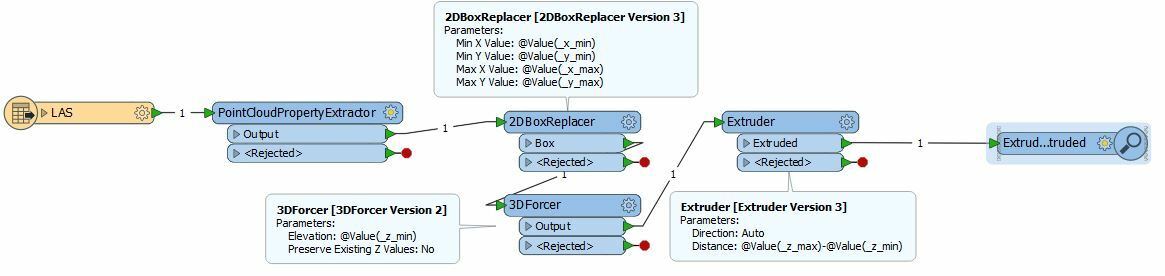
Hope this helps.