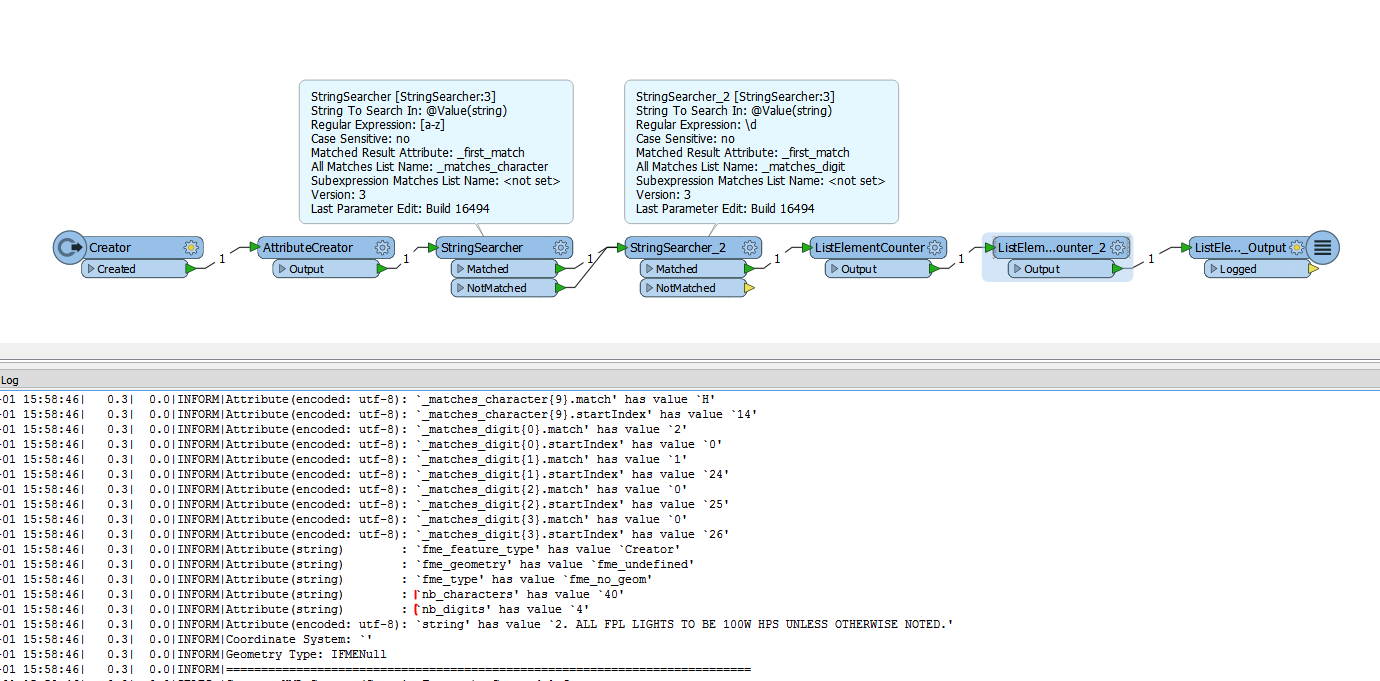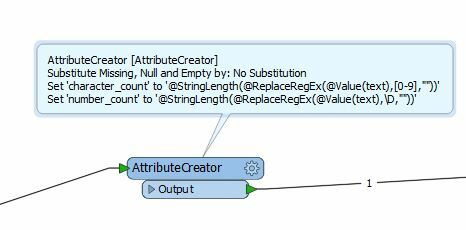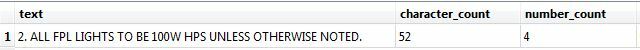Given this string:
2. ALL FPL LIGHTS TO BE 100W HPS UNLESS OTHERWISE NOTED.
I'd like to produce two attributes that will give me the count of characters and numbers on this given string:
In Microsoft Word its called Word Count statistics, except that Word does not specify numeric or string, just the count of strings (with or without spaces).
Count of Numbers
Count of Strings including special characters and spaces452