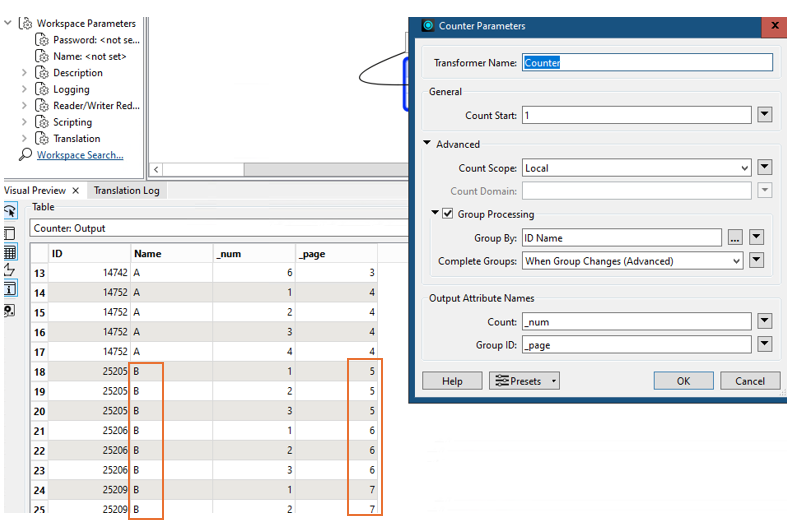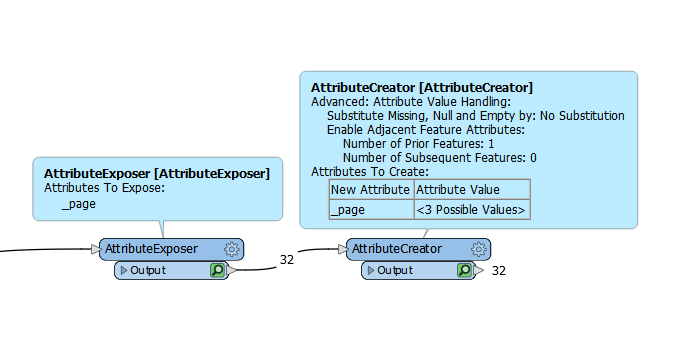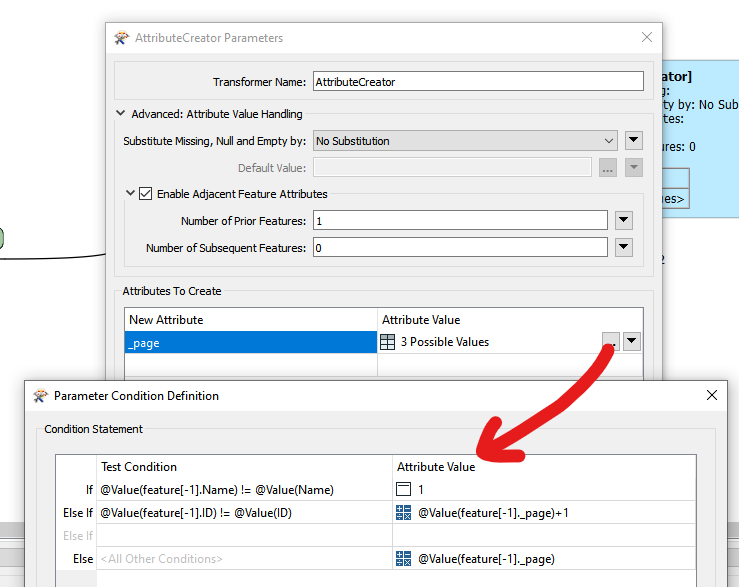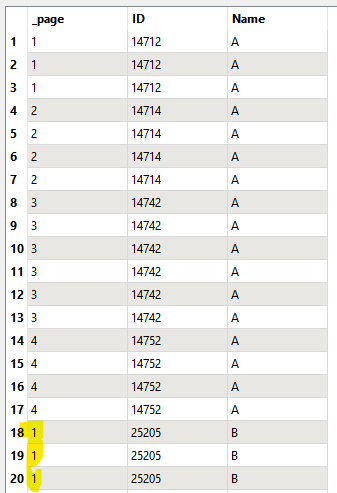Hi, This is defeating me!
Any pointers sincerely appreciated.
See attached spreadsheet, Where I have features with attributes having multiple similar IDs as well as a name attribute.
I have added the columns _num and _page, that is the desired output I manually added in.
I can achieve the _num output easy enough with a counter set to Local and group by the two Attributes Name and ID. I set the Count to be _num and Group ID to be _page. This works fine until the Name group changes and the _page will continue counting, See screenshot. However, when the new Name starts with B I want the _page to restart at 1. How do I set it?
Thanks. Nic