Hello,
How can I copy content of the table?
For instance, my table looks like this:
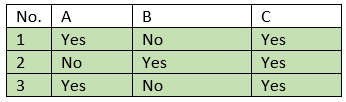
Out of above table I would like to create below table:
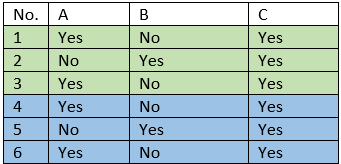
Hello,
How can I copy content of the table?
For instance, my table looks like this:
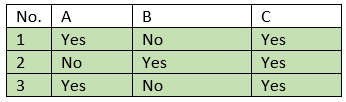
Out of above table I would like to create below table:
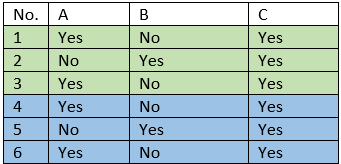
Best answer by redgeographics
You can use a Cloner to make 1 copy of each record. If you have the No. field set to autonumber the writer will sort it out, otherwise you can use a Counter to create a new, unique, number for each record.