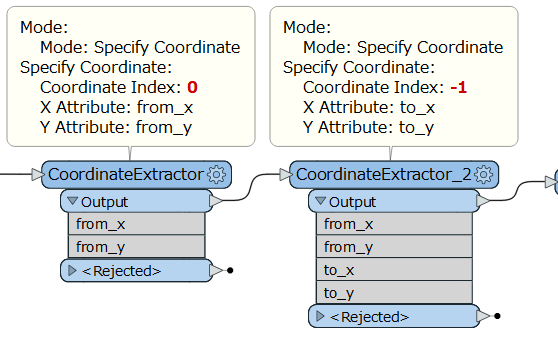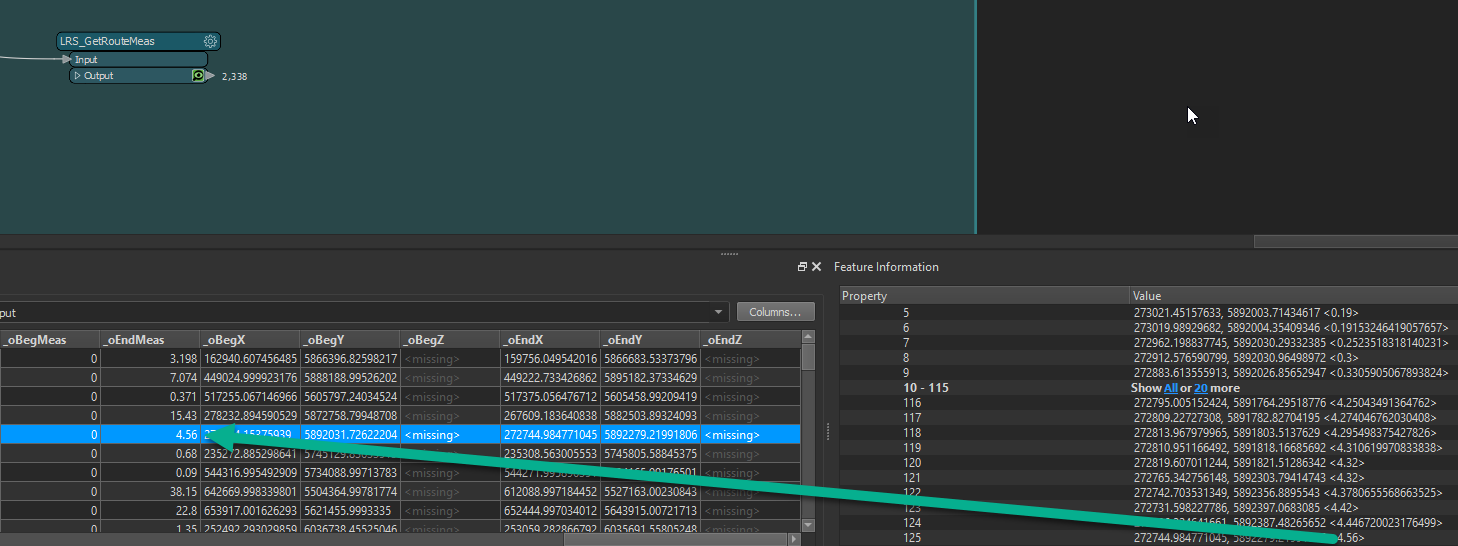Hello all,
I am using CoordinateExtractor to extract the start and end coordinates of line features. Most lines have only a start and end but some have an intermediate vertex. I want to extract the start and end for the list created but if I use the -1 I get no results (according to the help 0 should be start and -1 should be end)
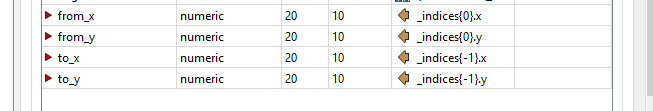
If I open the text editor it is showing a problem with the expression
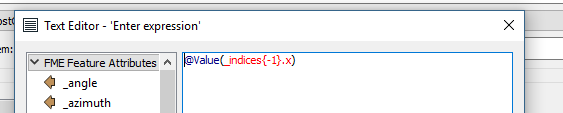
Can anyone let me know what is the correct syntax to get the end point, please?