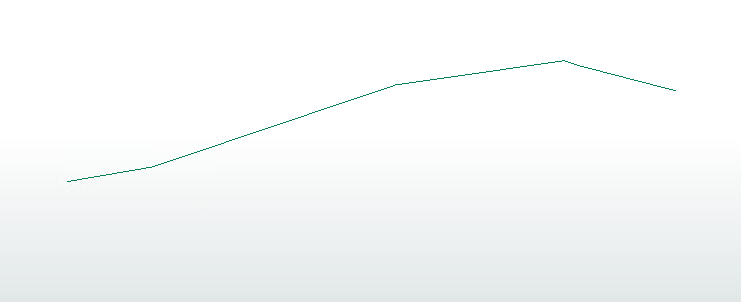I'm trying to convert a CSV file of MULTILINE STRINGS for 'road centerlines' to Geometry. I've been able to do so for the 'address points' using "stringsearcher + vertex creator" but am struggling with the 'roads' as there are multiple pairings of coordinates;
MULTILINESTRING ((-41.2762718167 173.2862863, -41.2762702333 173.2867388167, -41.2762720167 173.28681425))