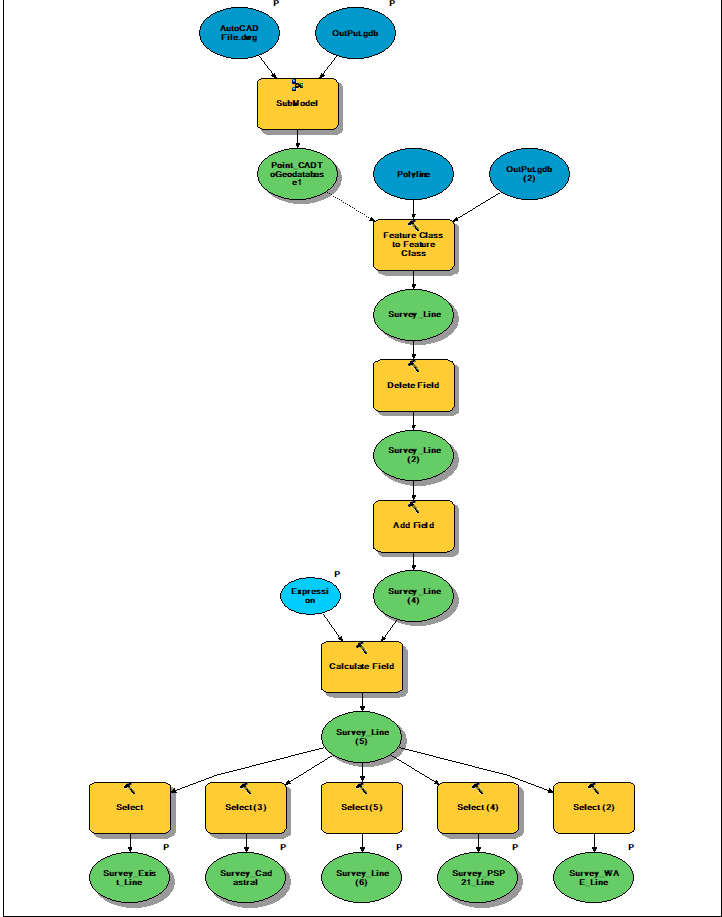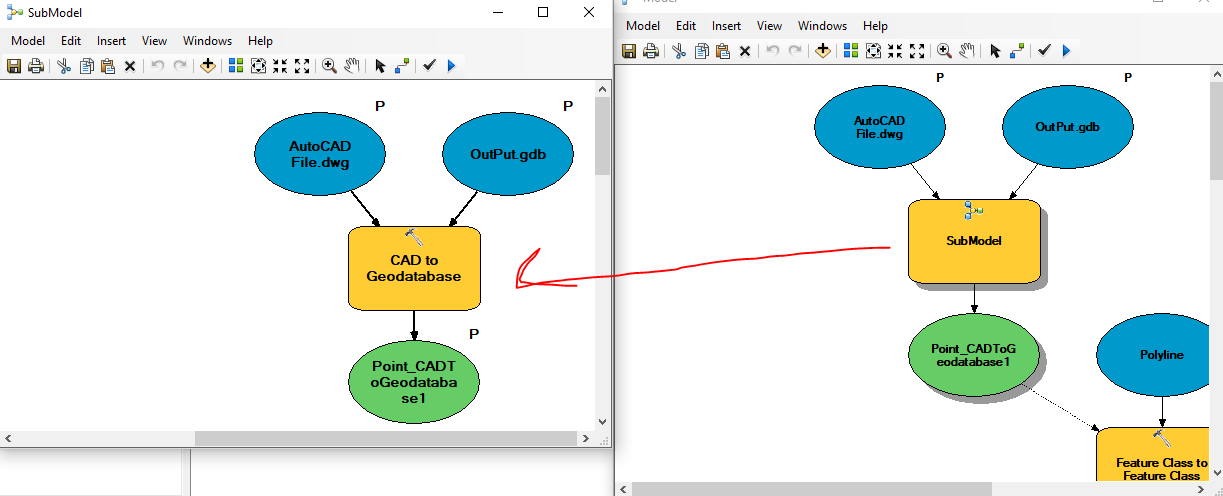I couldn’t figure out the best practice to Convert a file from AutoCAD to GIS and then derive a new feature classes based on a specific layer fields
In the ArcGIS, for example this sort of work is done as shown in the following model
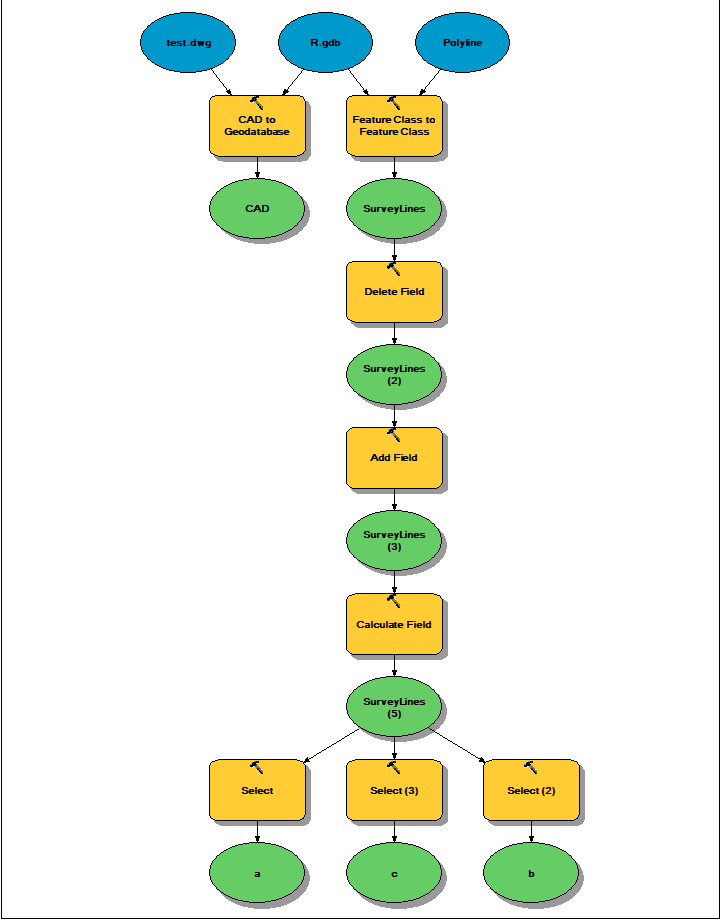
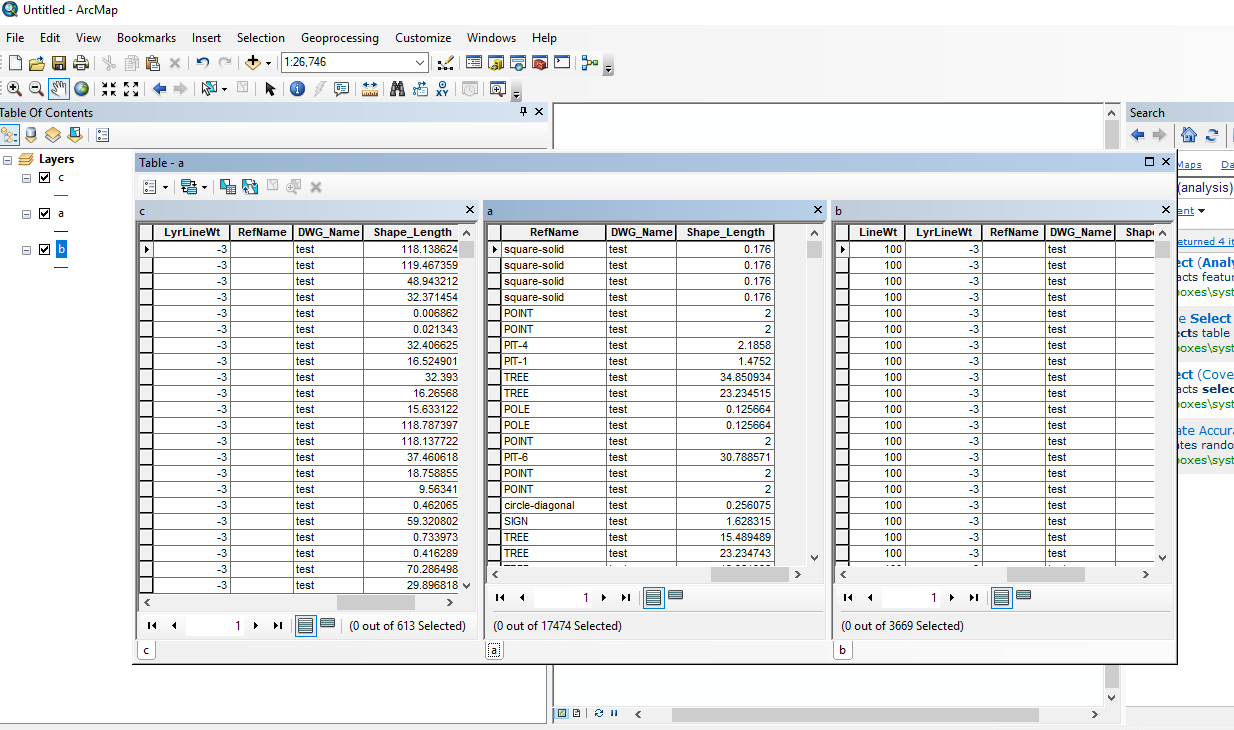
How could I preform the same work by using FME work bench?
Thanks
Rawan