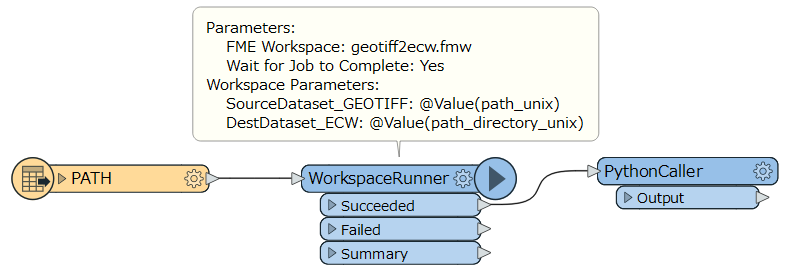I have a directory containing several hundred raster images in geotiff format
I would like to convert them to ecw format
As file space is limited, I would prefer to;
- iterate through the geotiffs one by one
- convert a geotiff into an ecw, saved in the same directory
- delete the original geotiff
- move onto the next geotiff
Can anyone outline the structure of a workbench that does this?
Thanks