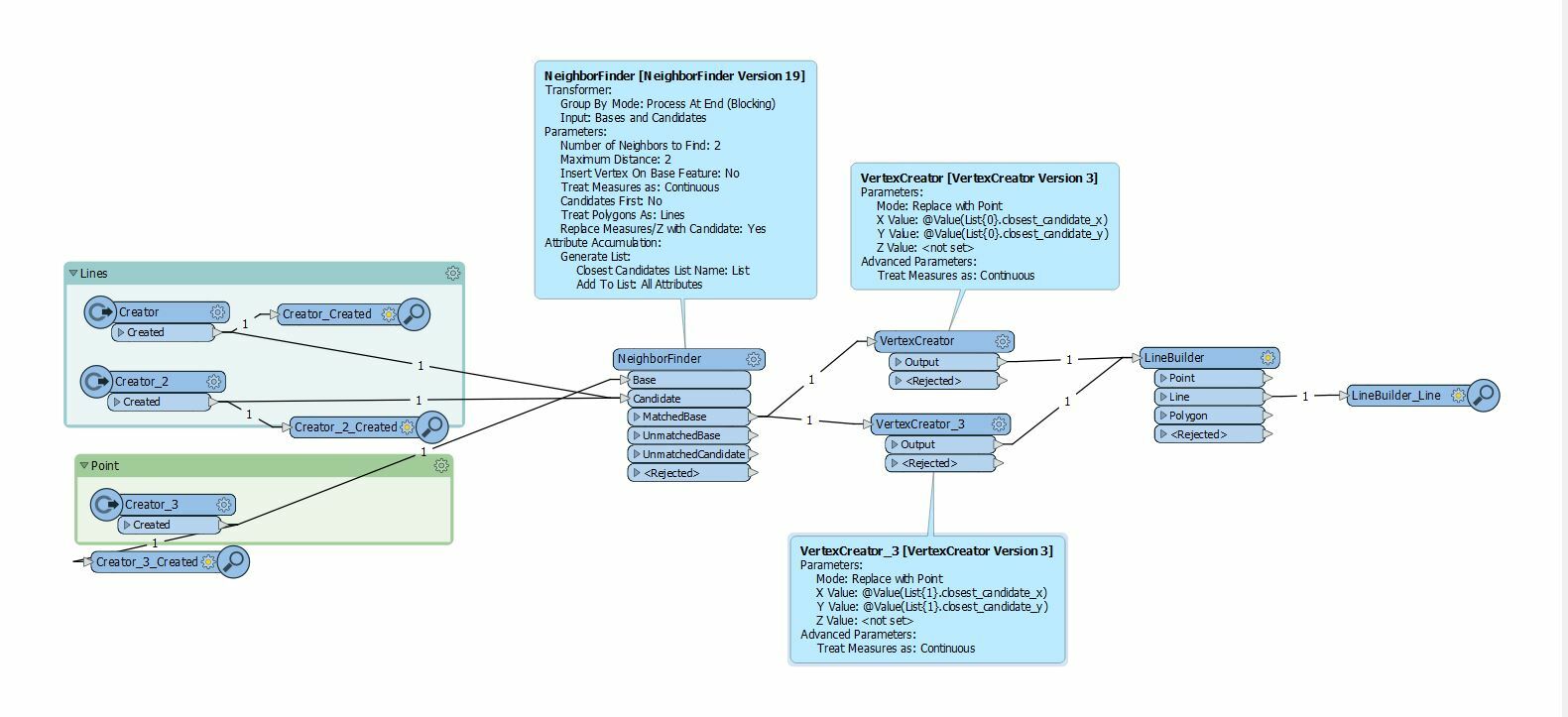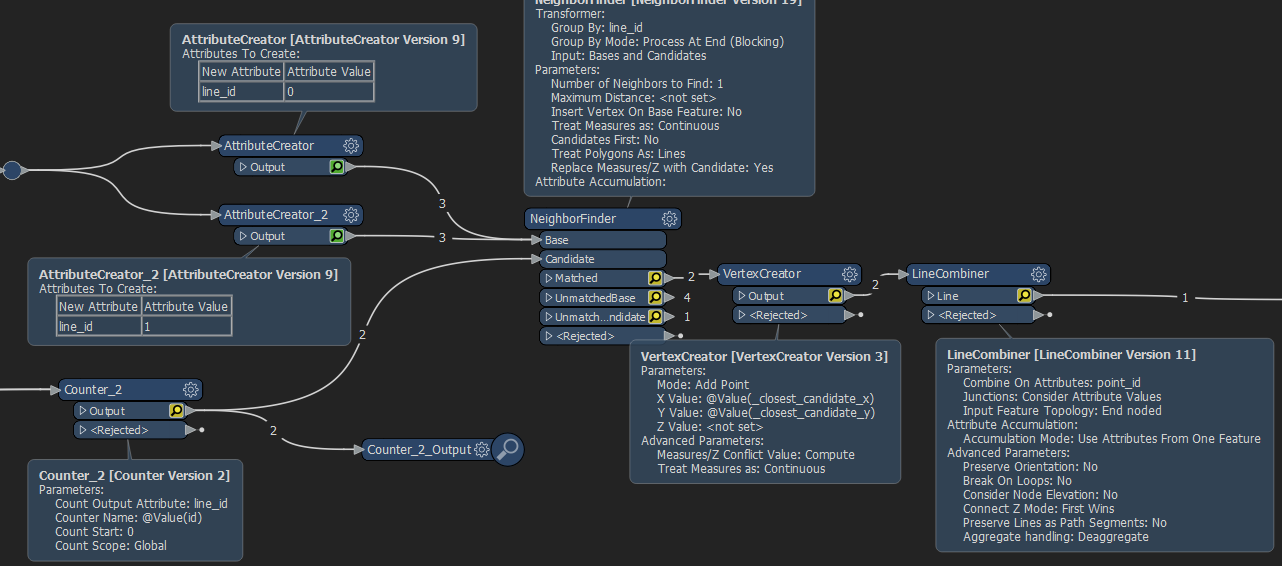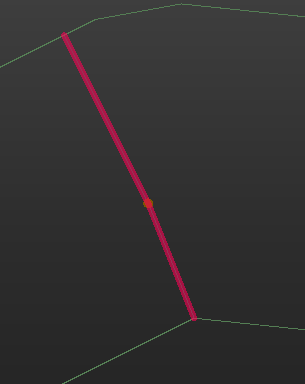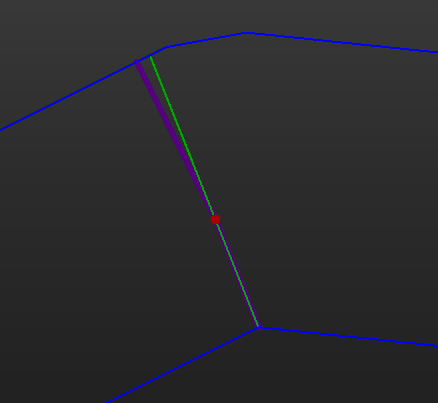Hello all,
I have a series of point features that I need to convert to line features, but running perpendicular within a layer that contains parallel polyline features.
I want to convert the green dots in the first image below, into the green lines in the second image. There is no data relationship between the existing point and polyline features apart from their spatial proximity.
Can anybody recommend a sensible way of doing this?
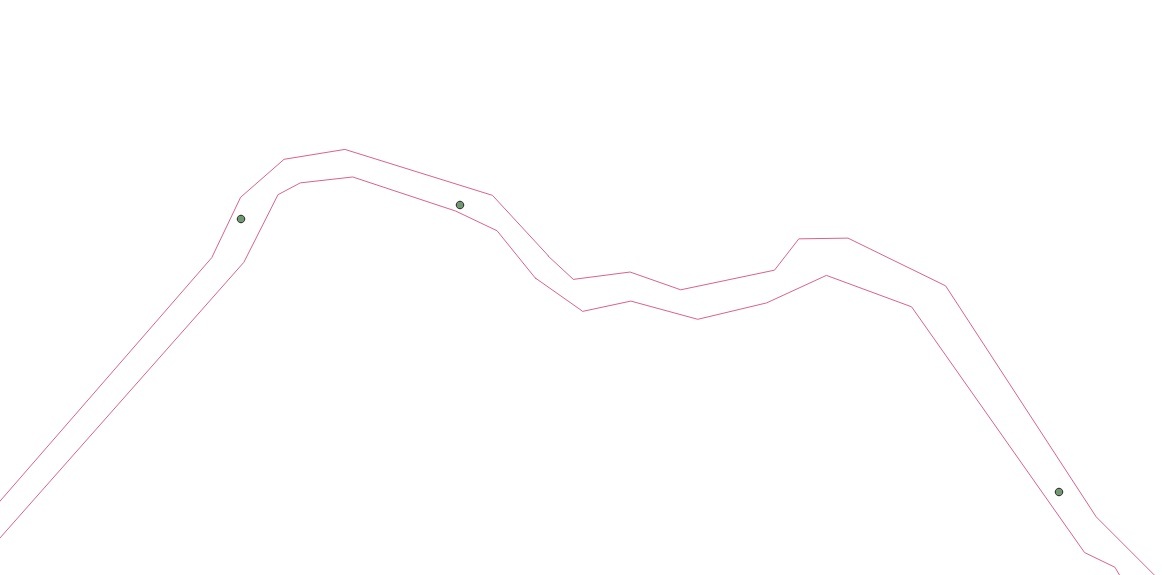
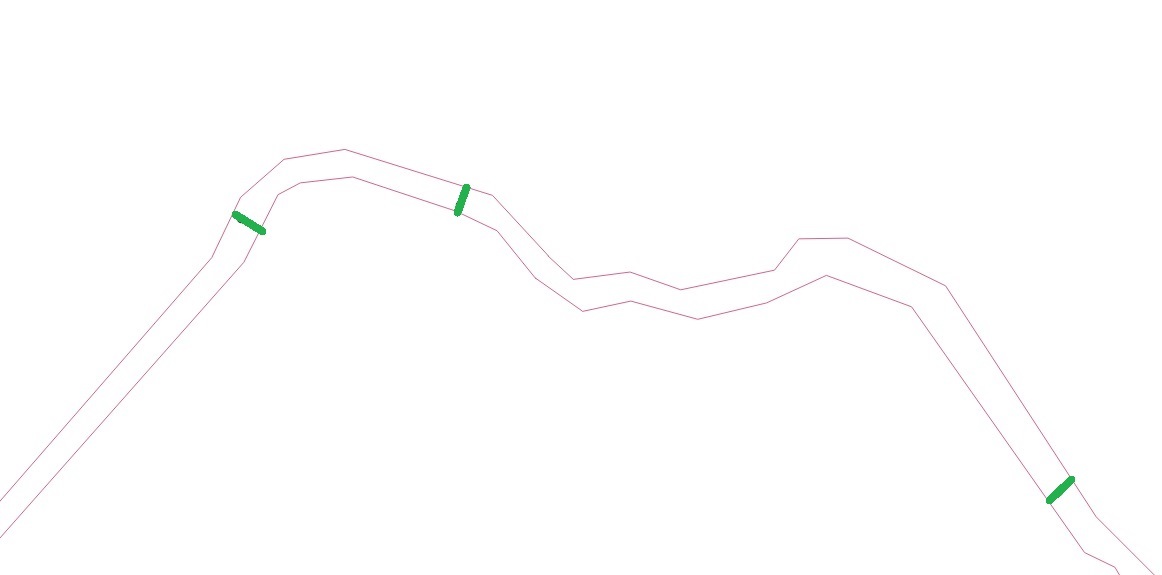
Thanks and stay safe (and sane),
Robin