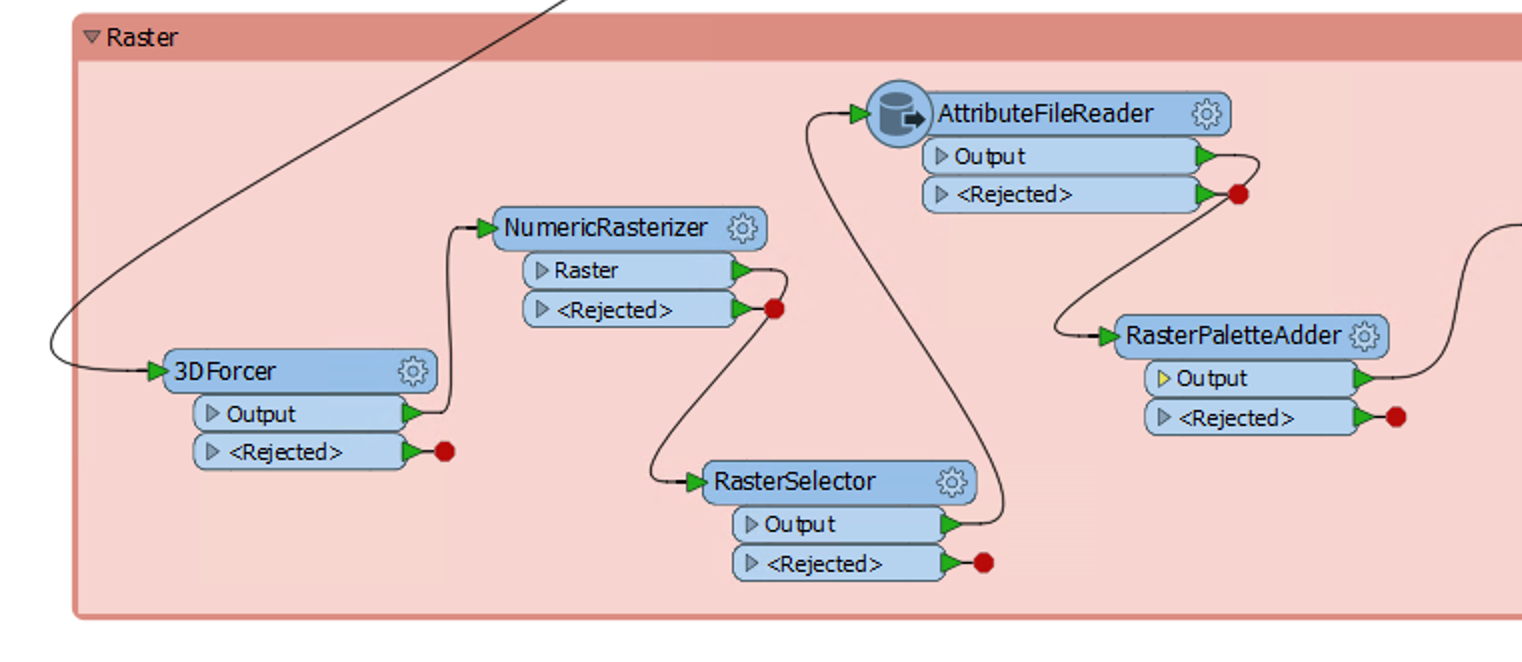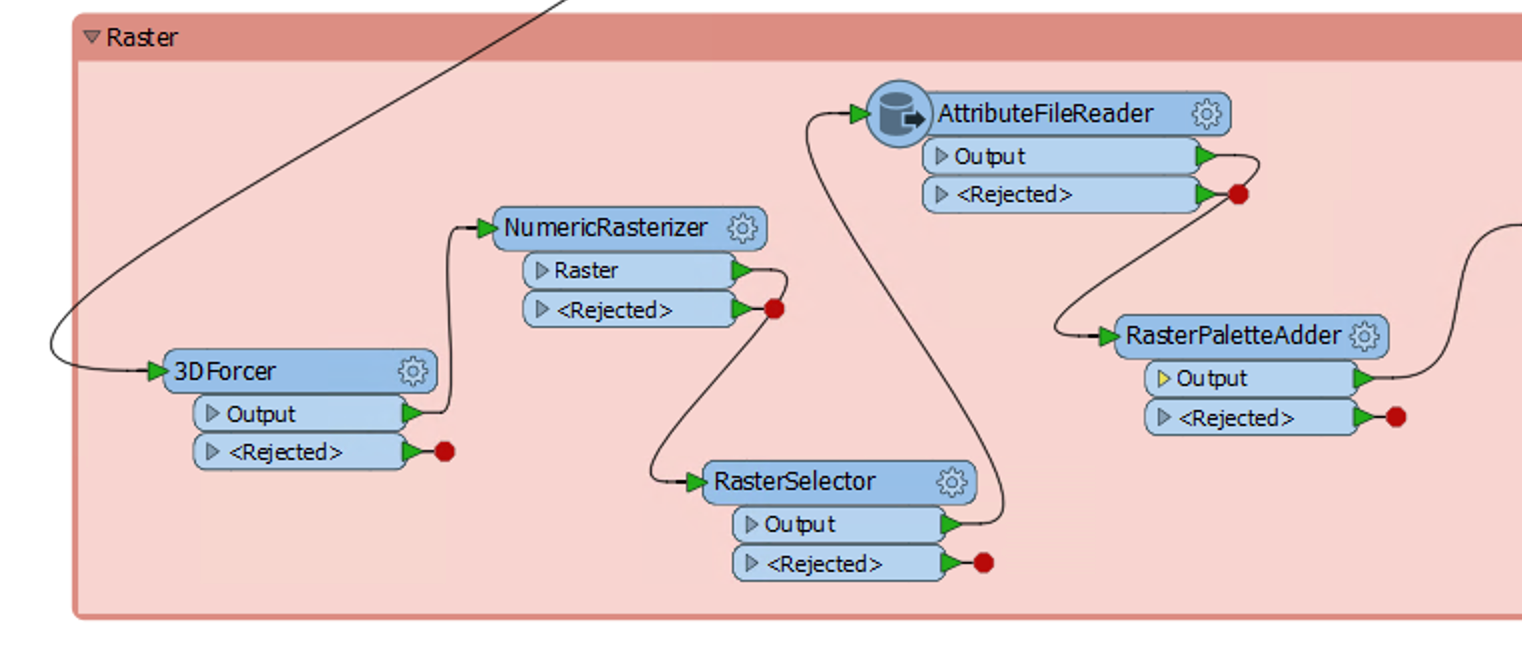I have a point layer with one attribute (categorial string data) that I like to convert to a raster dataset. There are about 20 different attribute values. Each point should become a raster cell. The value of the raster cell should be corresponding to the categorial attribute value of the point. Which transformer with what attribute values is needed for this operation?
Thanks for any help!