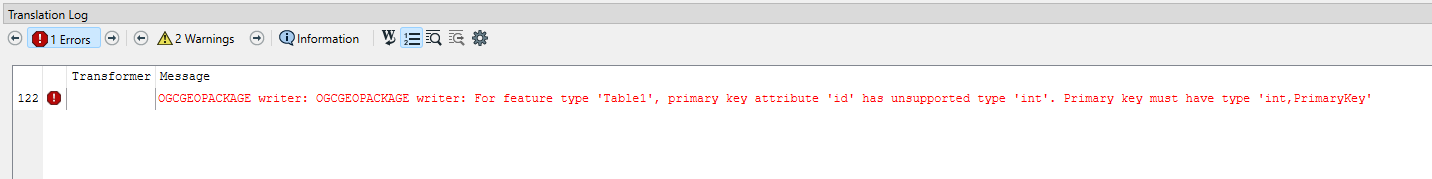My question is about the following: I want to create Geopackages from about 20 Oracle spatial datasets. Each dataset must be stored in a separate geopackage.
For Example: Oracle dataset 1 must become Geopackage 1, Oracle dataset 2 must become Geopackage 2. The names from the Oracle dataset must also be copied into the Geopackage.In addition, each Geopackage must be zipped.
Is there a way to automate this in FME? I was already thinking about the AttributeExposer, but I can't get it to work.
Thank you in advance.