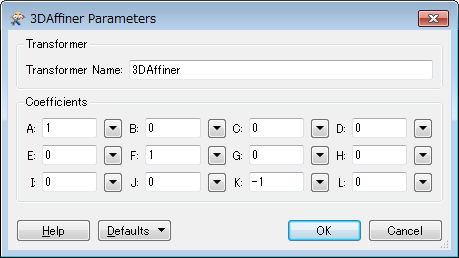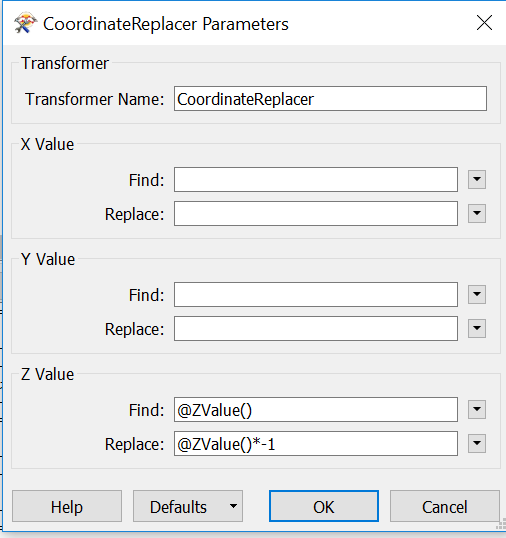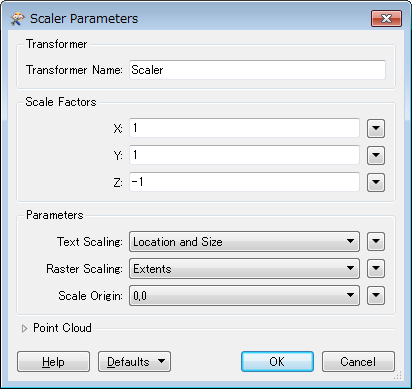Hello,
I'd like to be able to change, for example a -544.43 meter Z value to 544.43. The z values were generated by a bathymetric software package, so positive Z is down. I realize this is a simple multiply by -1, but I can't get it to work on a .LAS file using the "Offsetter" or coordinate tools. I suspect this should be an easy fix, so any help would be appreciated.