Hi,
I’ve tried a few times to do this over the years but I haven’t been successful. What I want to do is convert a set of cubemap images into on equirectangular panorama. Kind of like this:
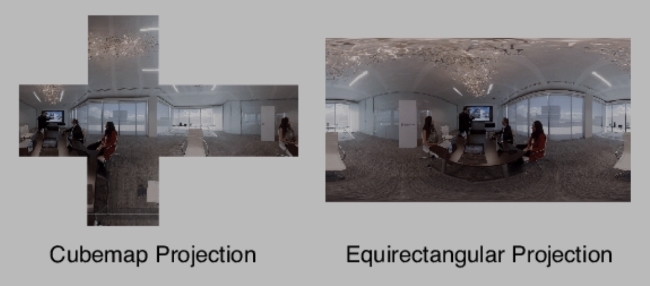
I know there are a lot of free python solutions of Github, but I haven’t been able to get any of them to successfully work. I’m not particularly good a python and I don’t want to install any script packages. I’d prefer to do this entirely within FME as I am already loading in the images.
Would anyone know a solution?










