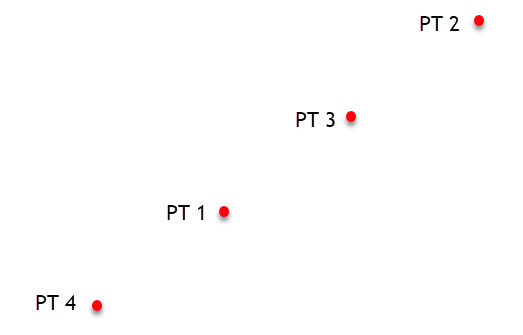I have a set of points that have no order of collection and I need to connect them together to form a polyline. I have been working with the neighbor finder transformer, but having some issues coming up with the best way to have them drawn correctly. I'm thinking I might need to designate a start point and then remove each point from a list that was previously used to connect?
What I would like to achieve is one polyline connected from PT4 - PT1 - PT3 - PT2. Any ideas on a good way to achieve this result? The example below is just a sample, as the full job would contain hundreds of points that need connecting and are all out of order, so I can't use the line builder.