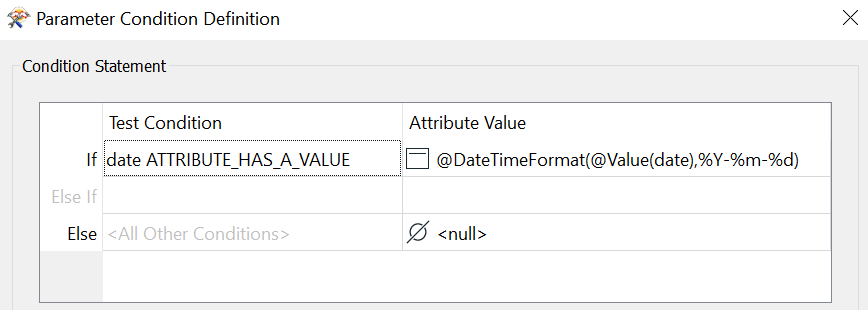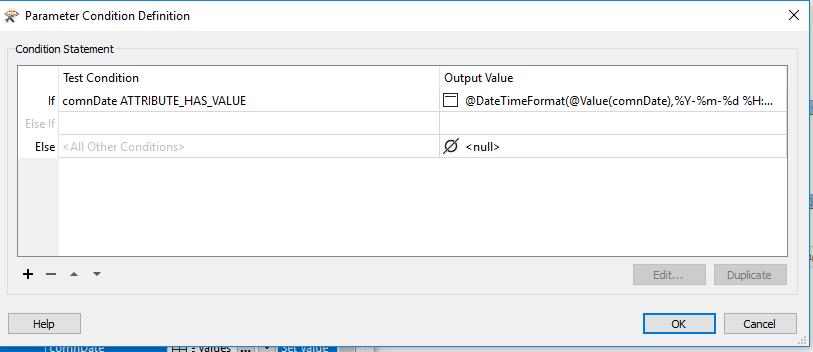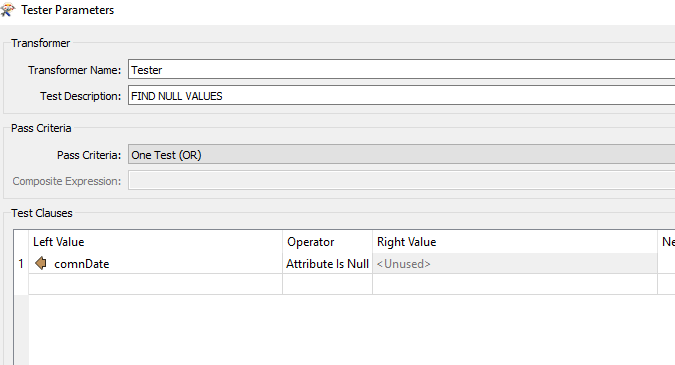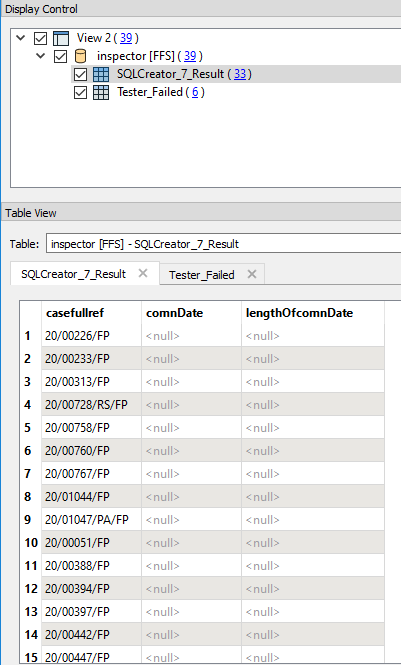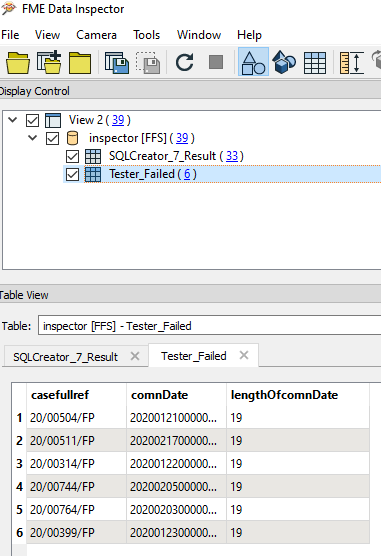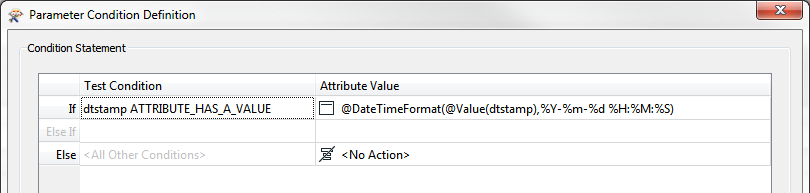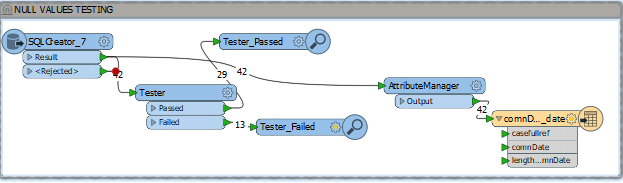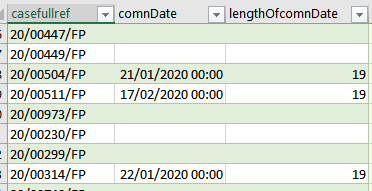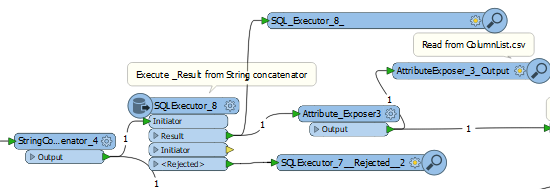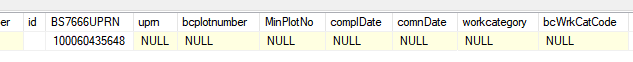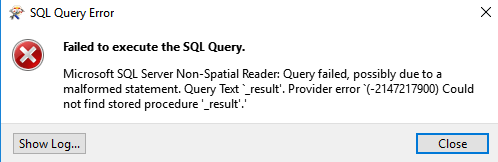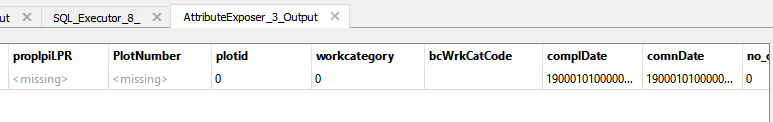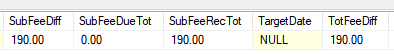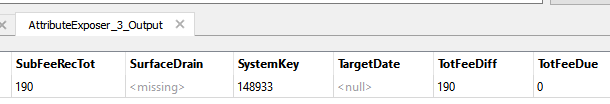hi
Conditional statement "Attribute has a value" fails to ignore null /blanks.
and formats the date as 1900-01-01 00:00:00.
Not every record in my dataset has a value in comnDate . I need these dates to remain blank or null
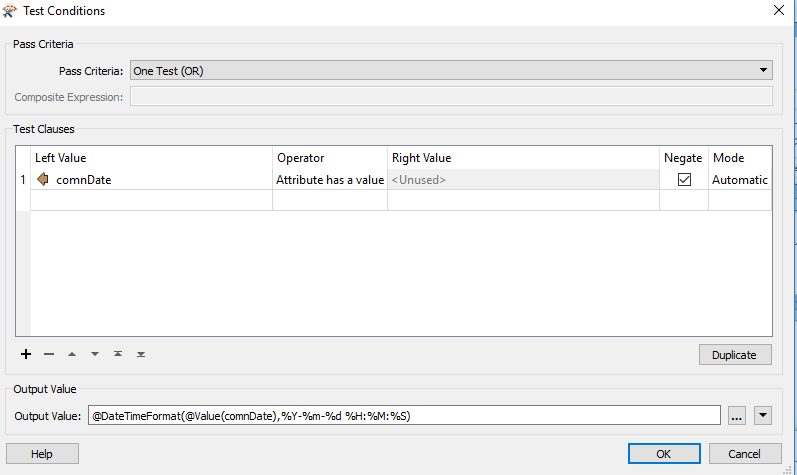
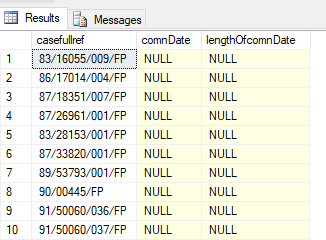
How do I get the output to be null if it has no value or is null, but still format the date values that exist in the table.
Thanks
Lizzy