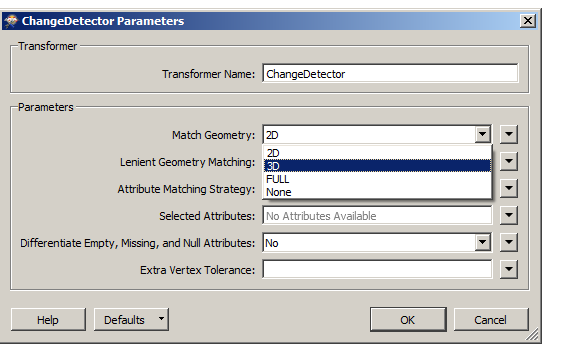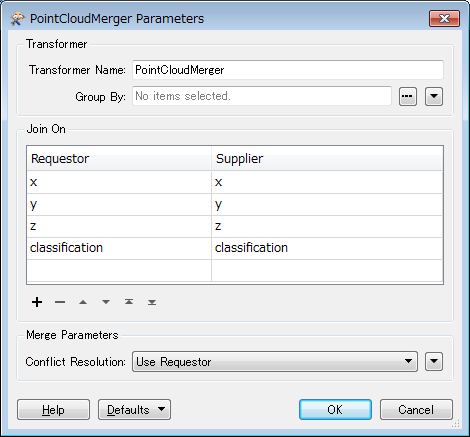Hi, I have 2 LAS (pointcloud) files that have differences in classification of the points into different classes. What would be the quickest/easiest way to compare that files and output the differences into another LAS file please
Solved
Comparing LAS (pointcloud) files
Best answer by danilo_fme
Hi @tadekfigura,
I did search with more details in Safe Site and has the Webinar section.
In this section has a interesting Webinar How to Get the Most Out of LiDAR Data.
The transformer PointCloudMerger is good in your case. You can do download the Workspaces from this webinar above and see how can use it.
Documentation PointCloudMerger
Thanks,
Danilo
This post is closed to further activity.
It may be an old question, an answered question, an implemented idea, or a notification-only post.
Please check post dates before relying on any information in a question or answer.
For follow-up or related questions, please post a new question or idea.
If there is a genuine update to be made, please contact us and request that the post is reopened.
It may be an old question, an answered question, an implemented idea, or a notification-only post.
Please check post dates before relying on any information in a question or answer.
For follow-up or related questions, please post a new question or idea.
If there is a genuine update to be made, please contact us and request that the post is reopened.