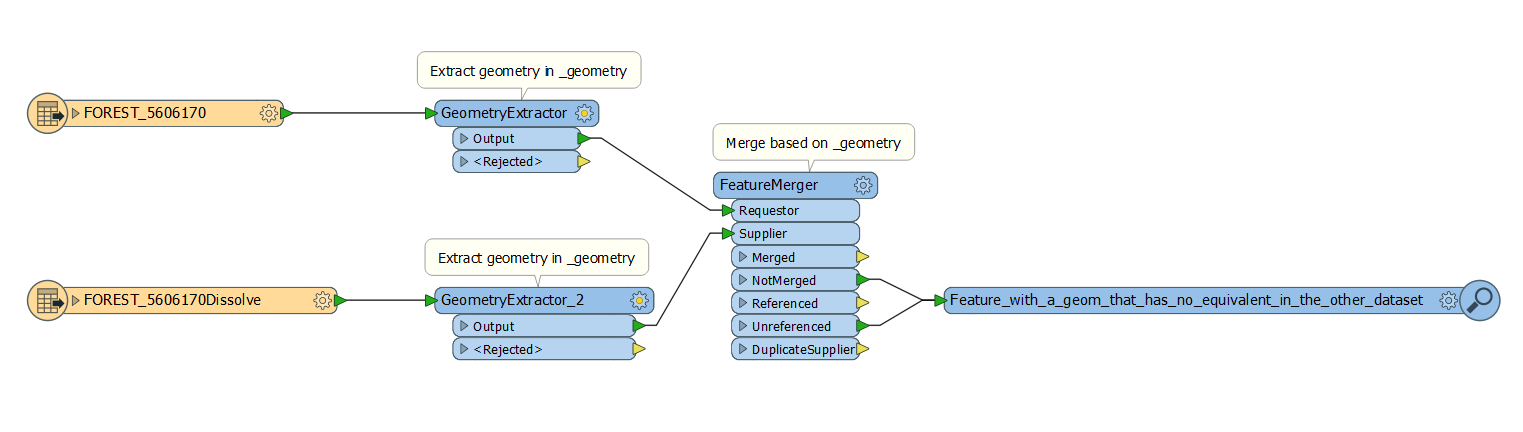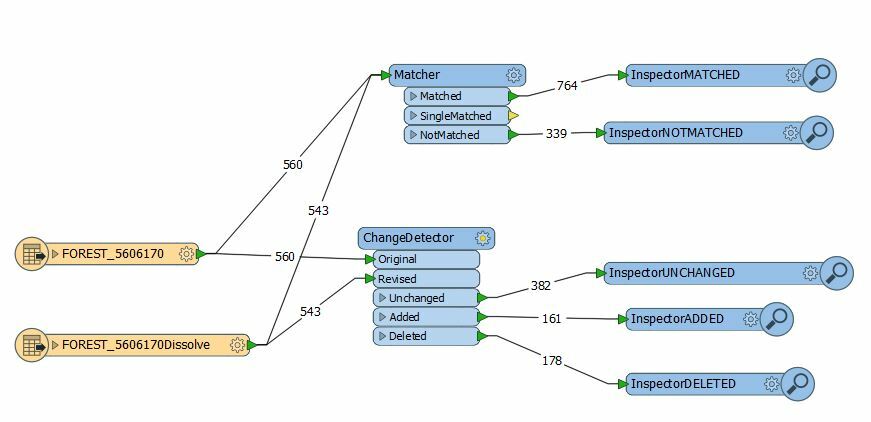
I would like to compare the geometry of two file geodatabase feature classes to locate spatial differences that I know exist based on the number of records of each and visual comparison (see highlighted linework). Is this something I can do using FME? I've tried using the both the ChangeDetector and Matcher transformers, however, neither of the results produce an output that specifically locates the differences. I'm only interested in 2D geometry changes and have not identified any attributes to match. I've also tried this FME model using other fc's that have a difference of 1 record but also get outputs that include many records, making it difficult to actually locate the issue
.