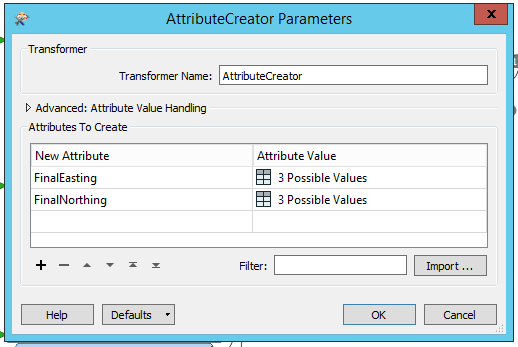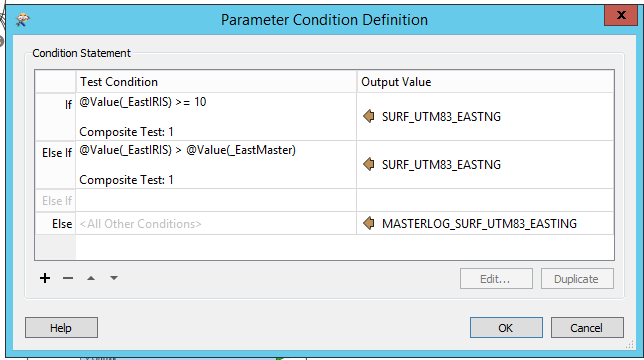Hello All,
Problem:
I have a csv that has 2 sets of UTM coordinates (Eastings,Northings) for each location. I would like to compare the length of the values and choose the set that has the most precision (most number of decimal places) and then write that pair to new columns.
I am using the StringLengthCalculator to create and populate a field for each Easting and Northing.
Eg: 1EastingLen, 1NorthingLen, 2EastingLen, 2NorthingLen.
I'm getting stuck on how to use a TestFilter to write one of the pairs based on some logic.
If I were to pseudo code what I want, it would sound like this:
For all records in csv:
If 1EastingLen >= 10, then write 1Easting to new Easting Colum AND write 1Northing to new Northing column.
Else write 2Easting to new Easting etc....
All help is appreciated.
Thanks.