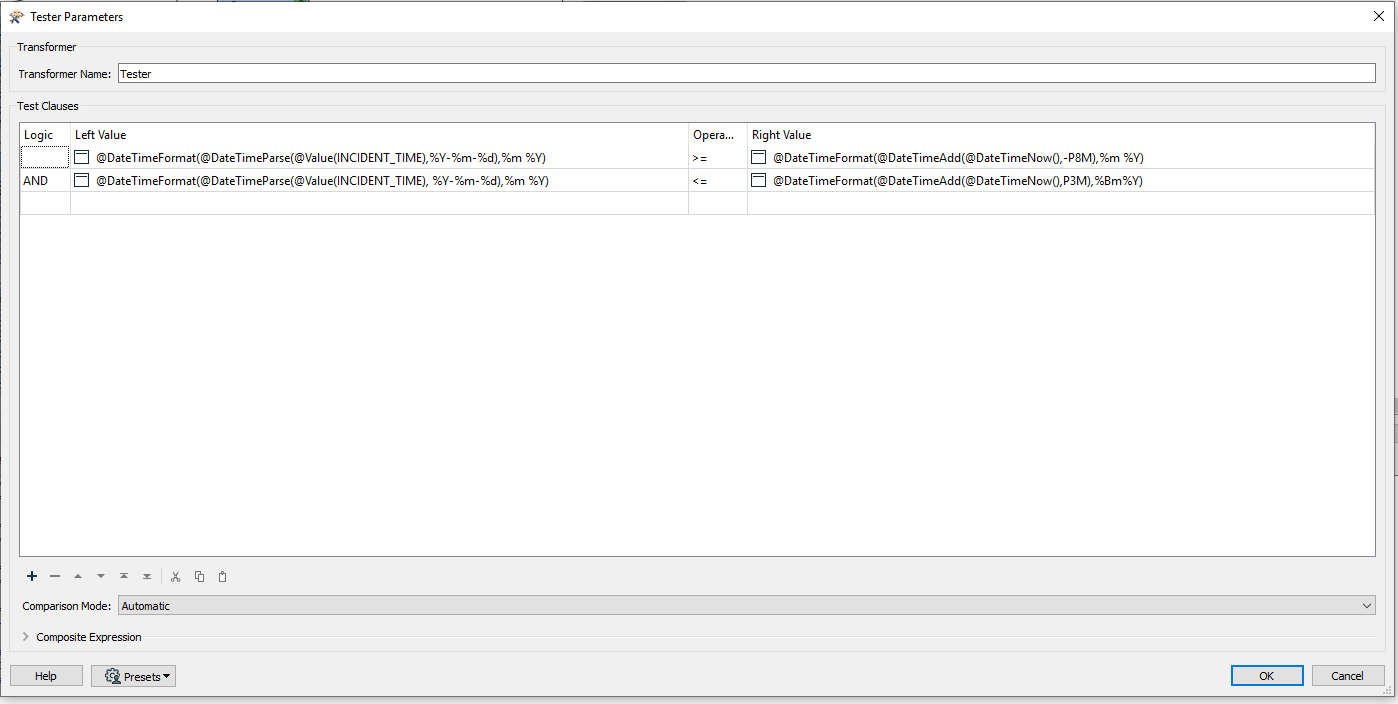Hi there,
I am trying to filter (using tester) the data on the basis of dates (i.e. month and Year). I have converted the dates into desired format using DateTimeFormat function. When I run the tester, it does not give the right result. In the passed data tab I could see the dates row that should have been in the failed data tab. I have attached the screen shot of my test parameter. Could anyone guide where am I making the mistake?