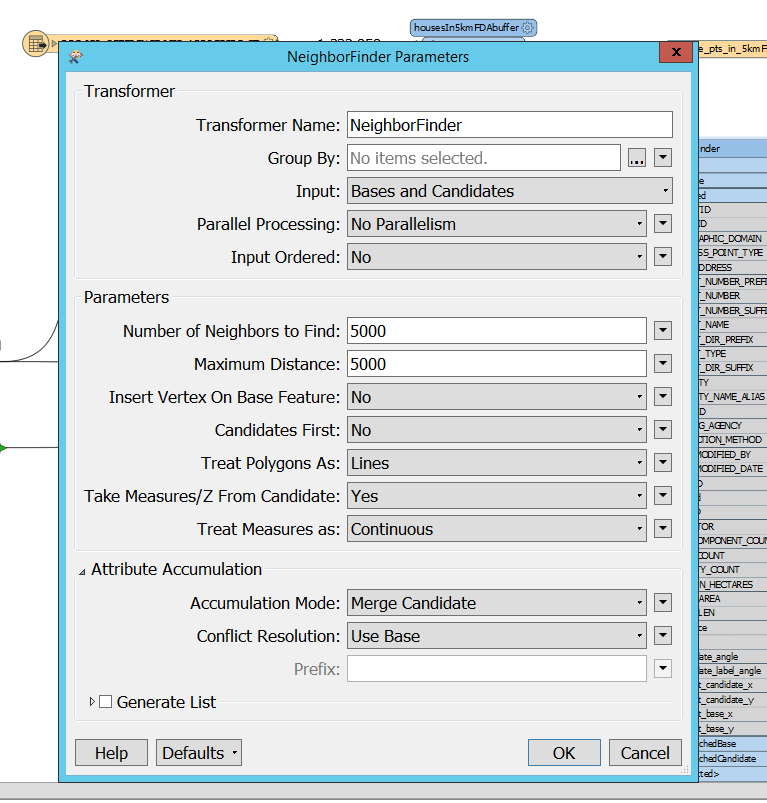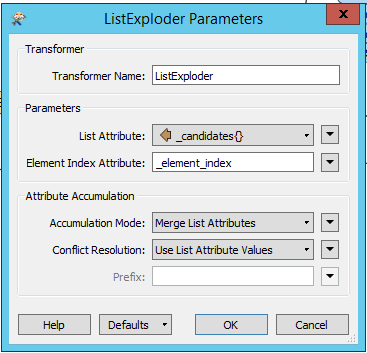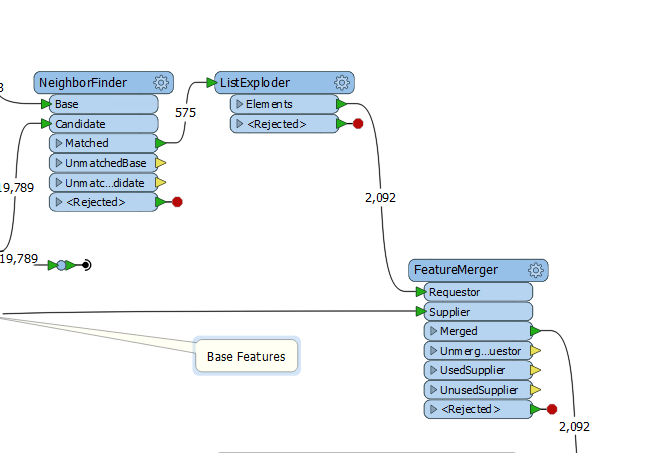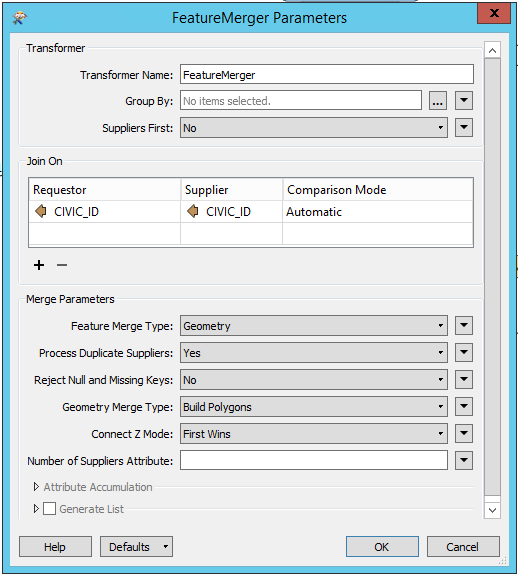Hello,
I am trying to find the distance between a point feature class and polygon feature class with the NeighborFinder.
The points are the base, and polygons the candidates. I have a max distance of 5000m.
The actual scenario is finding the distance between houses and well sites. I need to find out which well sites are within 5km of each house, and record the distance to and ID of the well.
The result that I am getting is only one candidate/base.
I would like to have multiple records for each base, showing the distance to each candidate.
My parameters are attached.
Thank you.