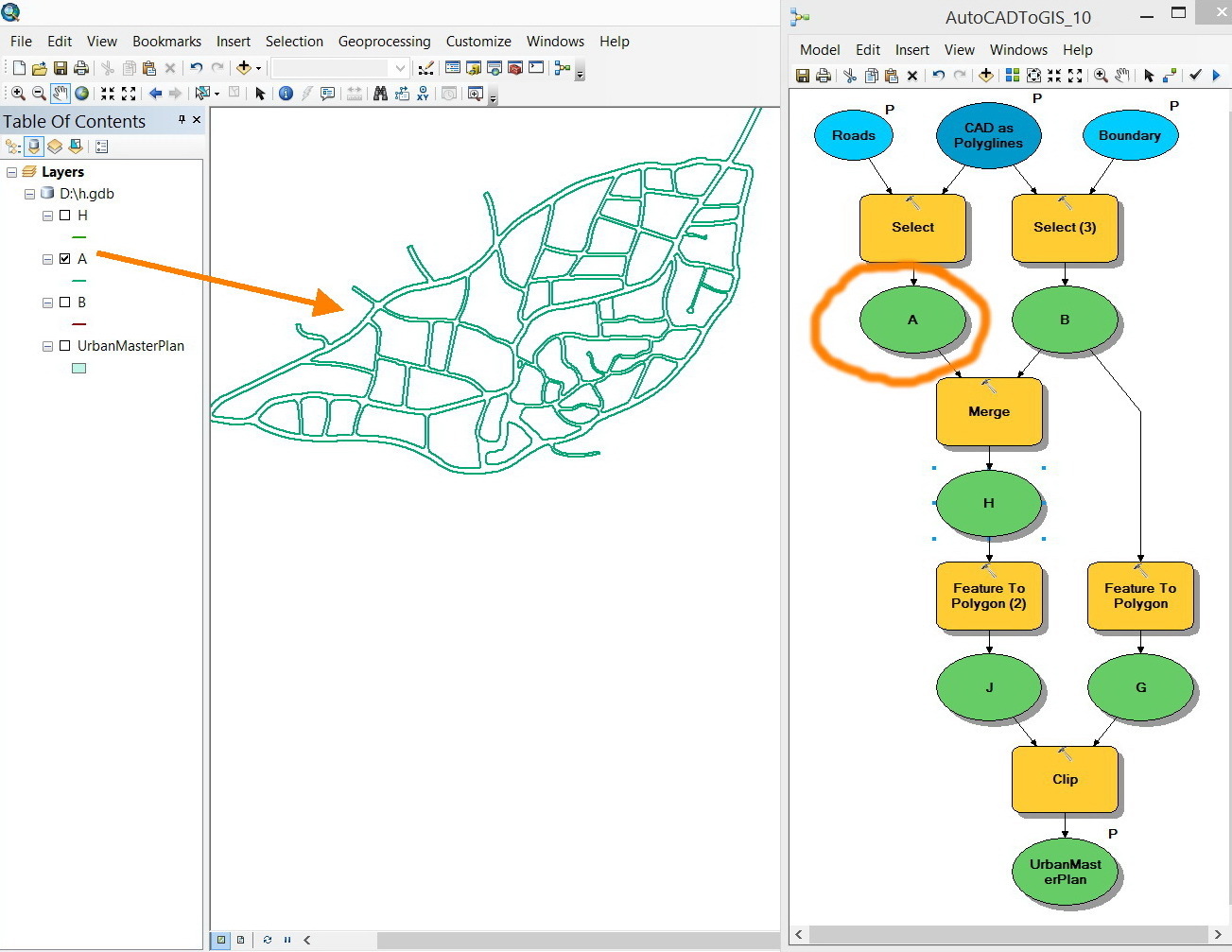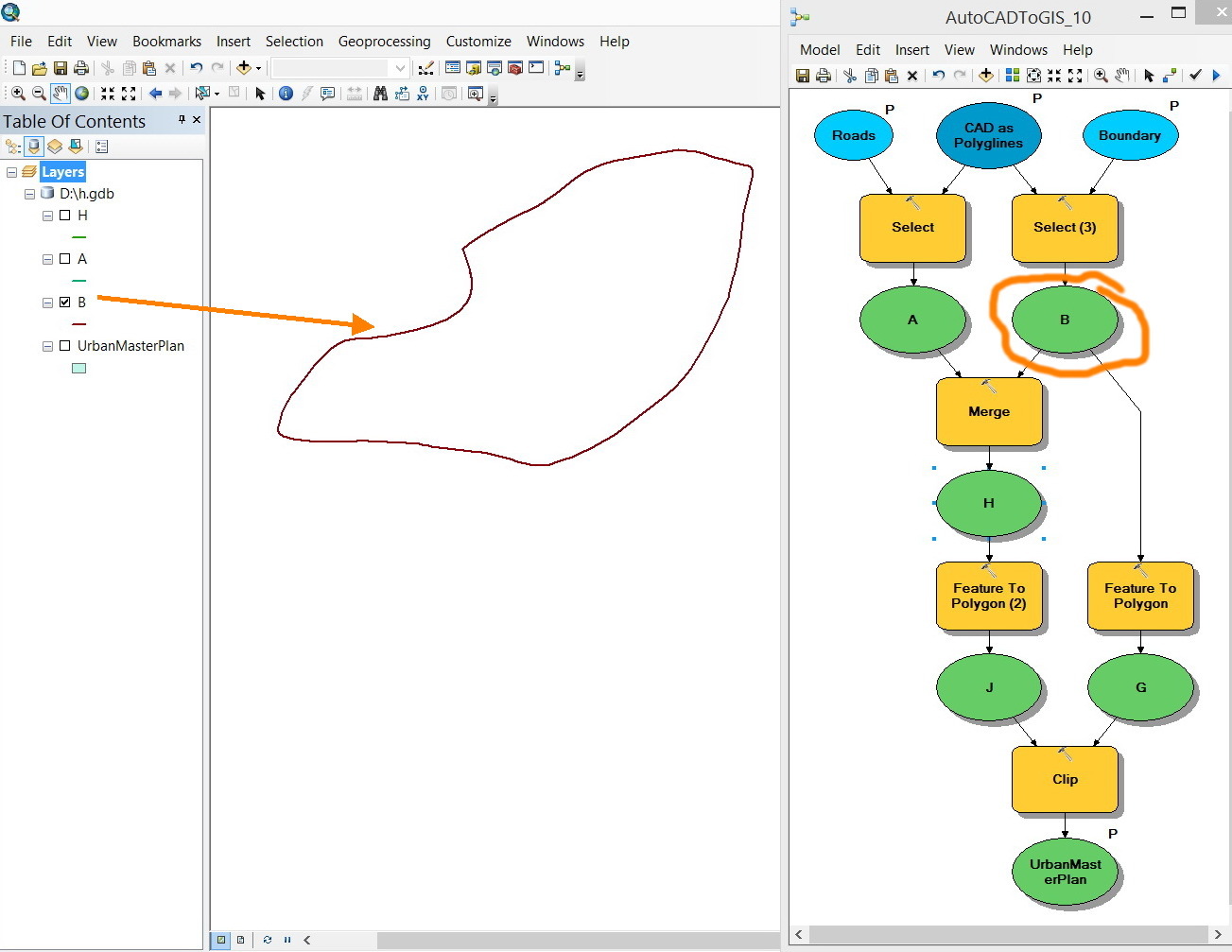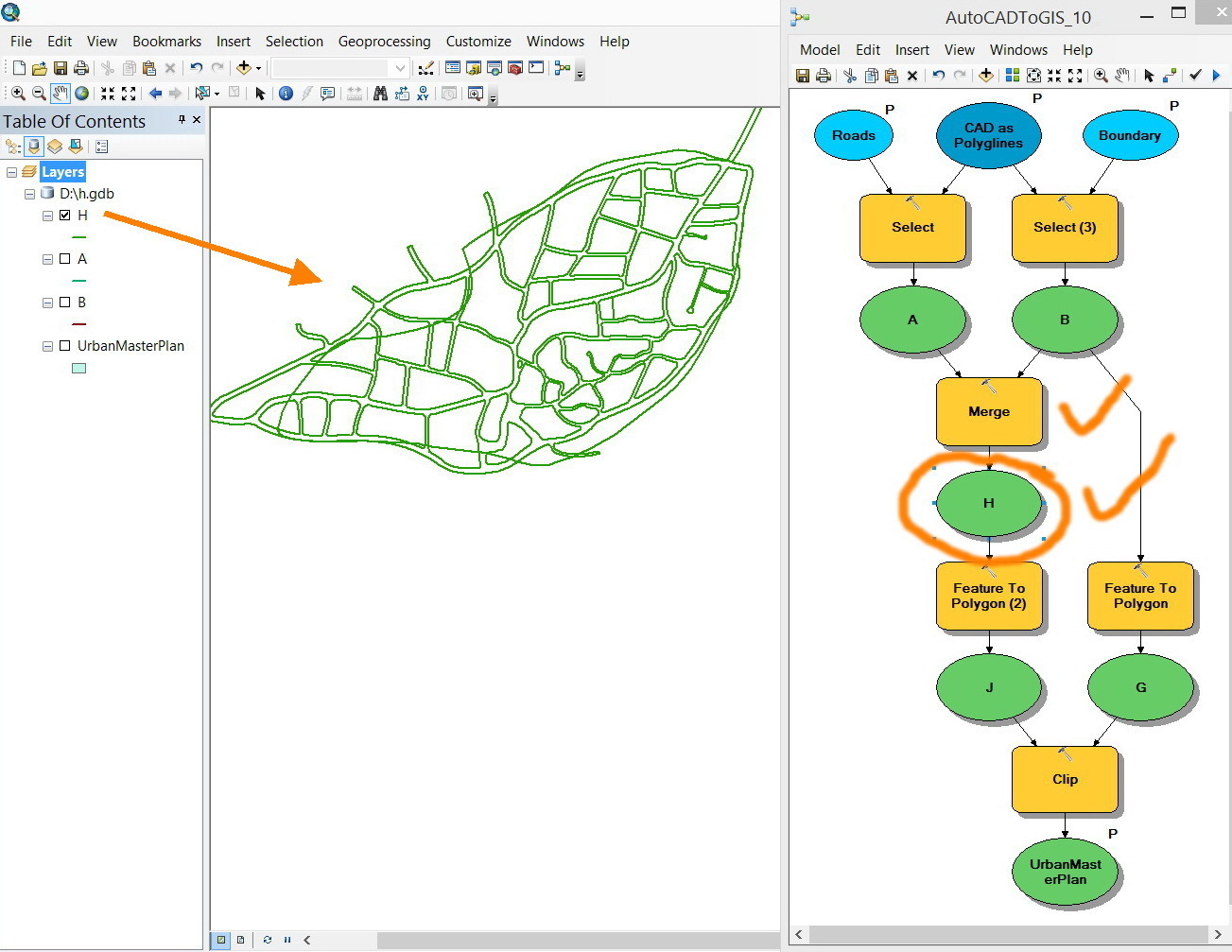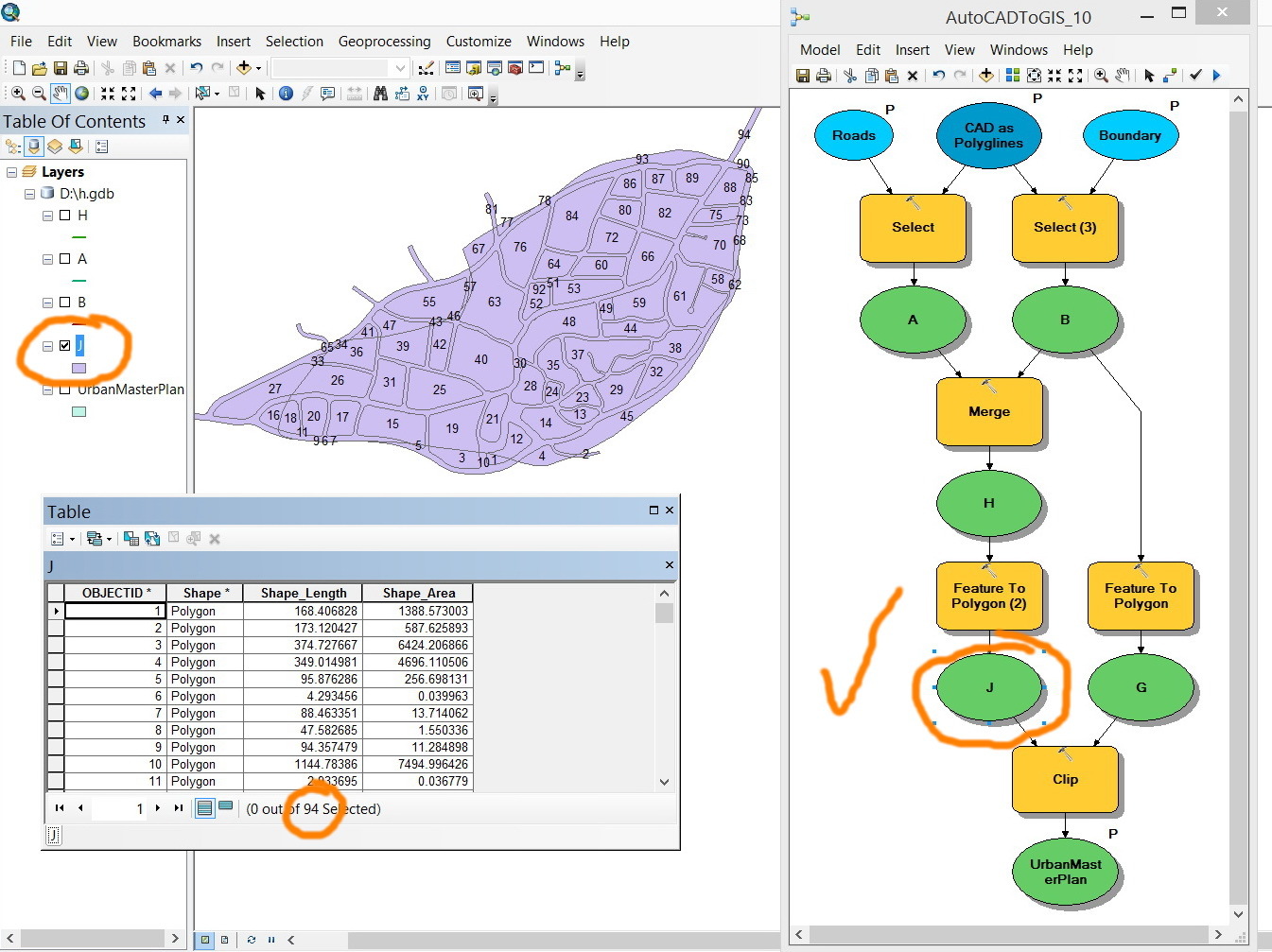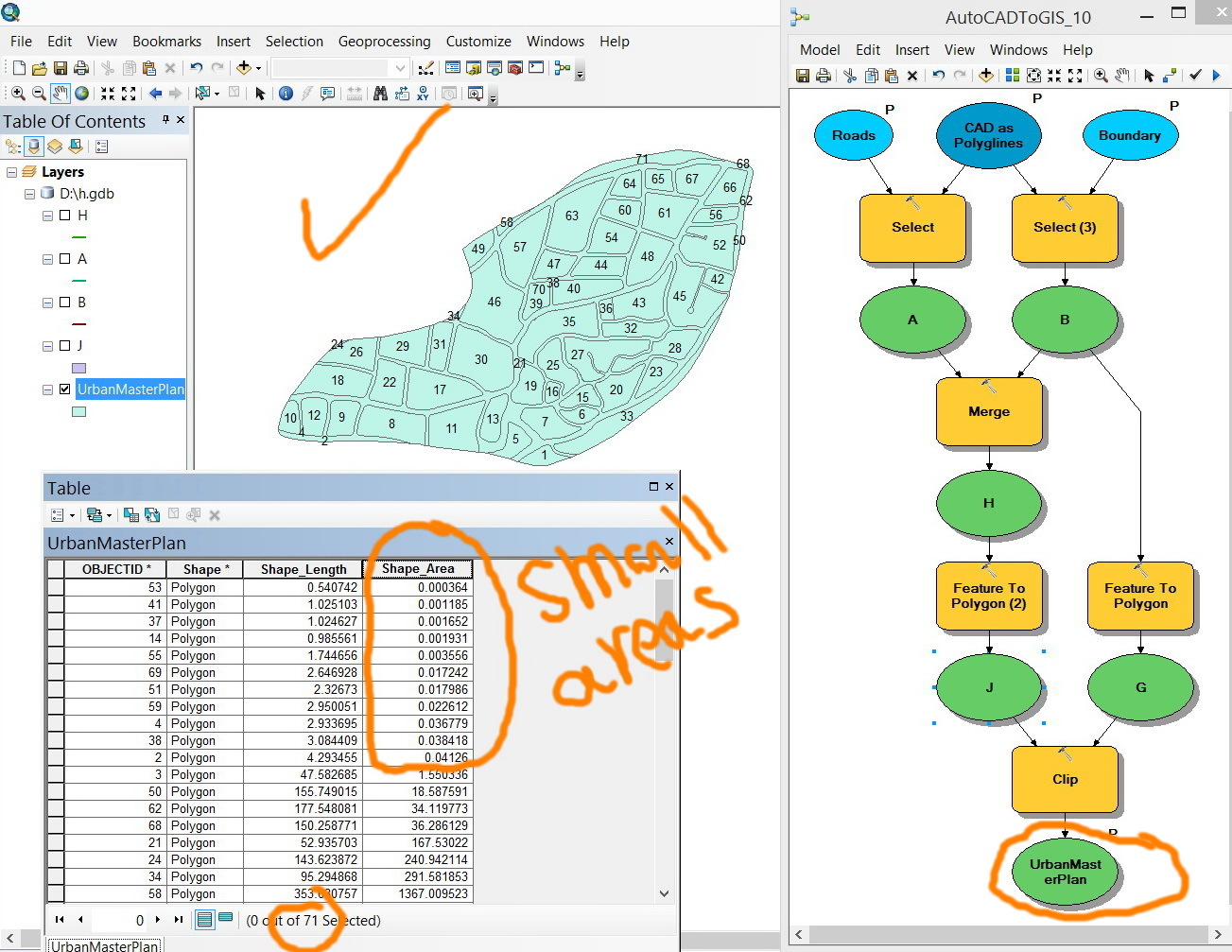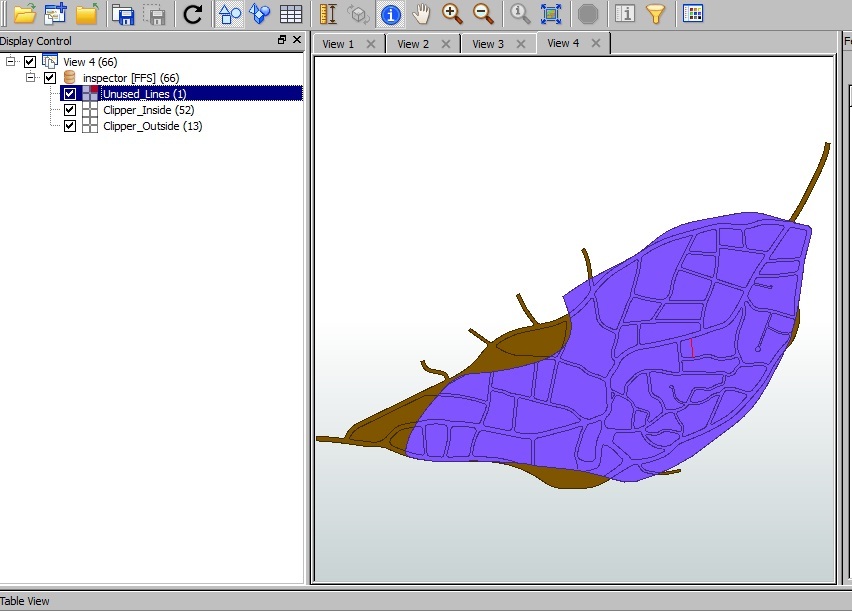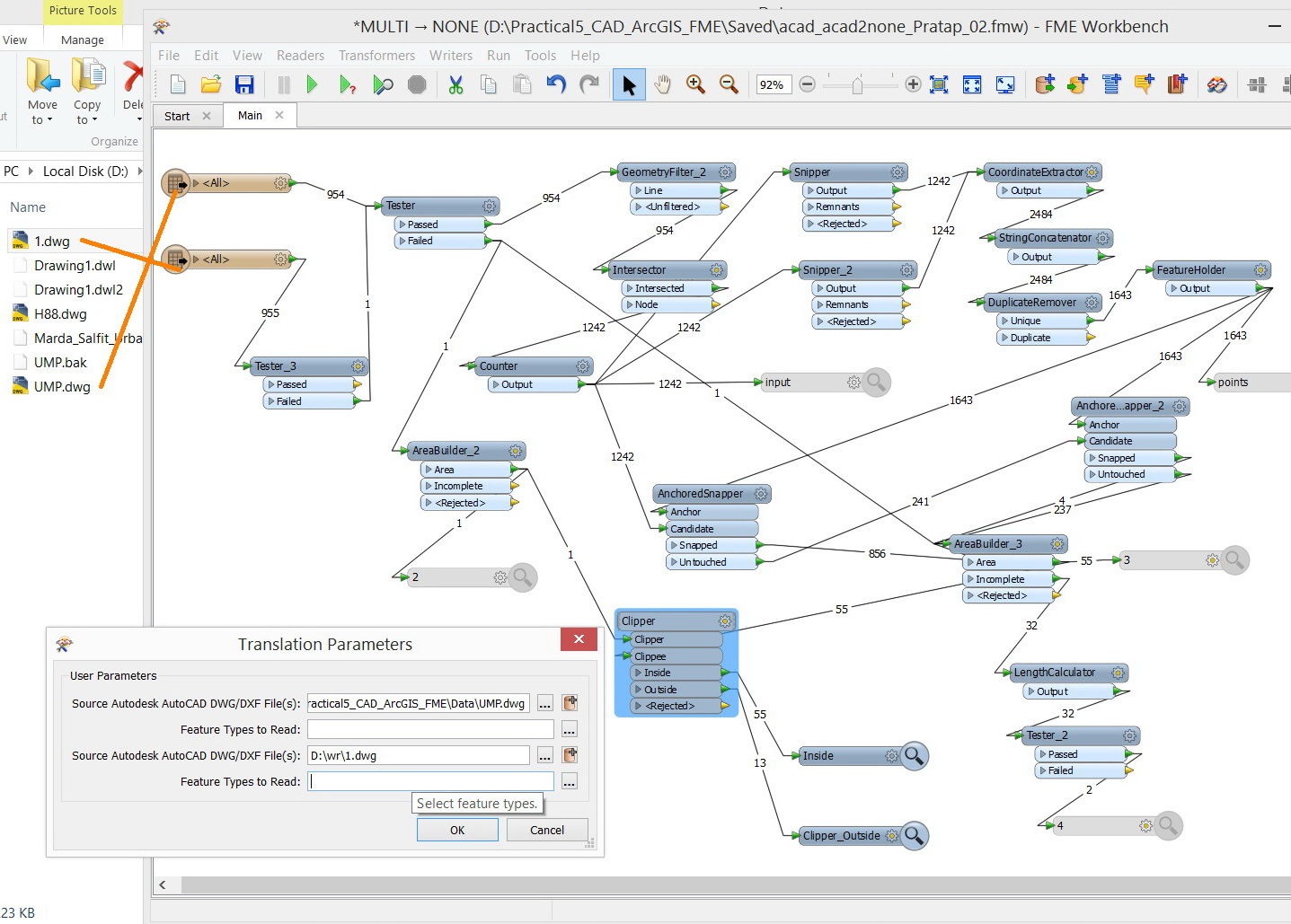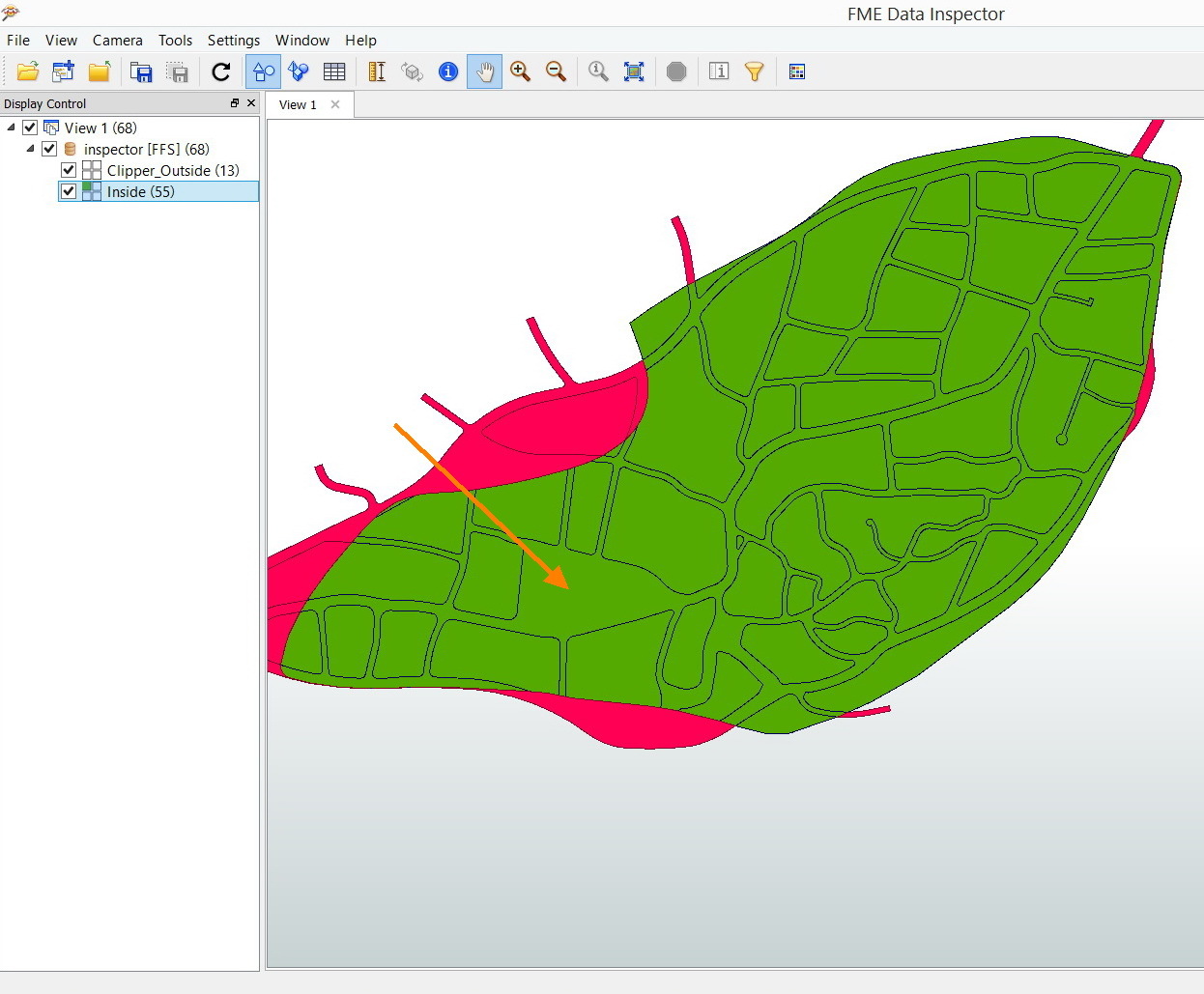I wanted to build workbench that first combines the outputs of two transformers and then the combined output is converted to polygons.
The model below (of ArcGIS) works perfectly where its equivalent workbench fails to provide satisfactory results.
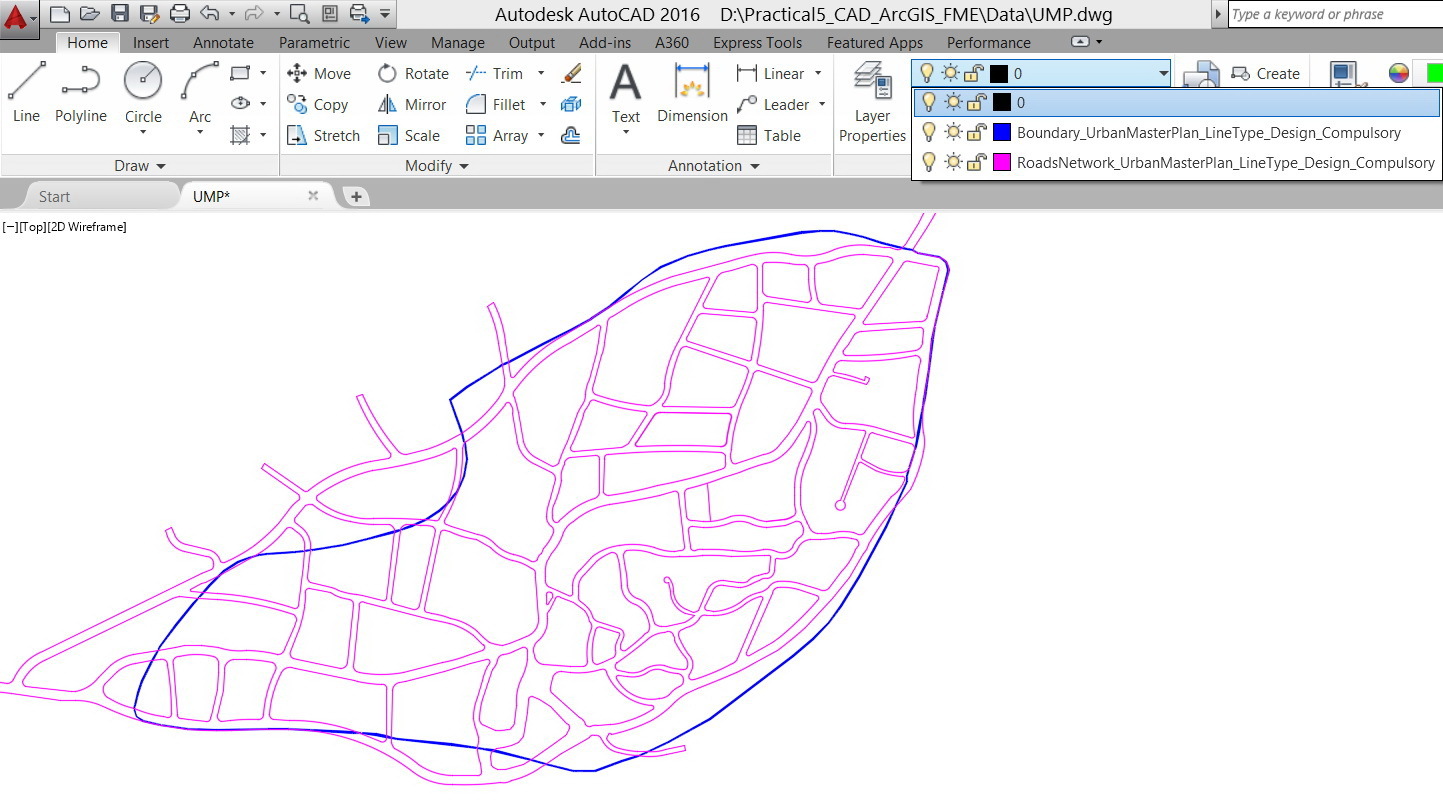
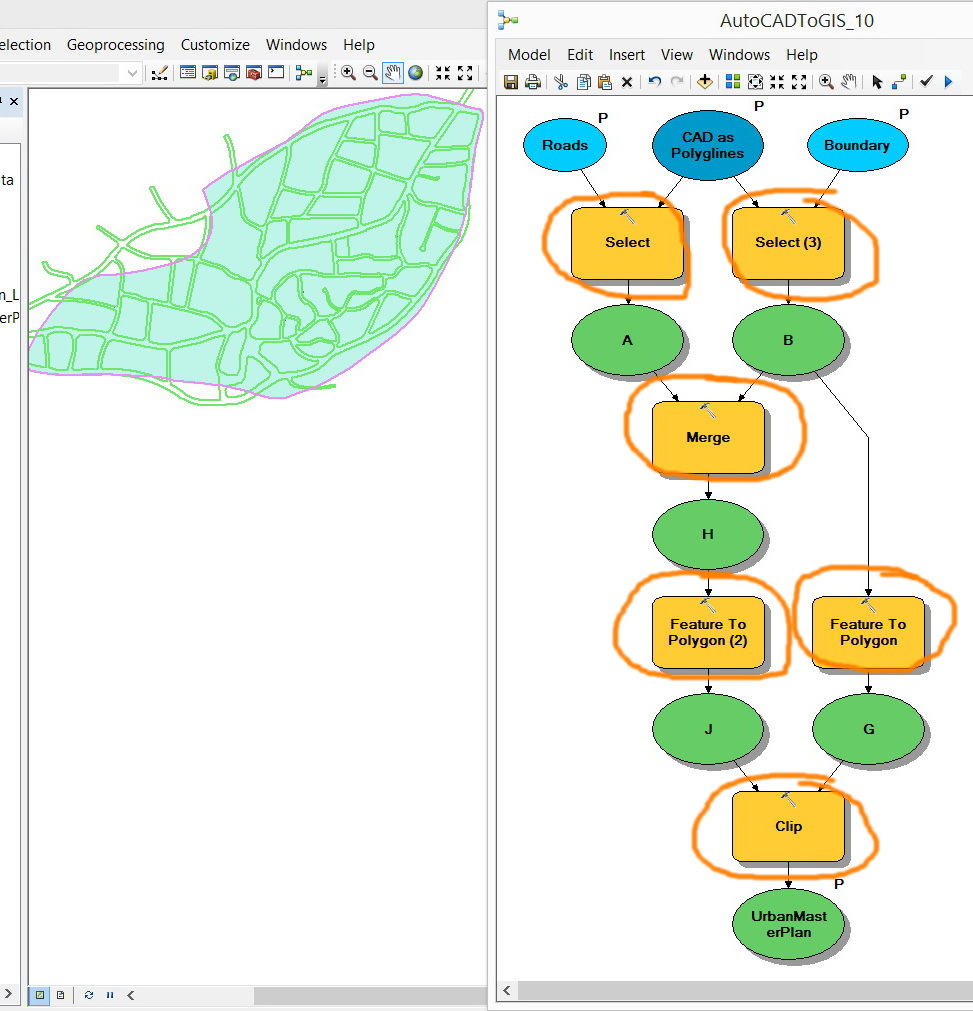
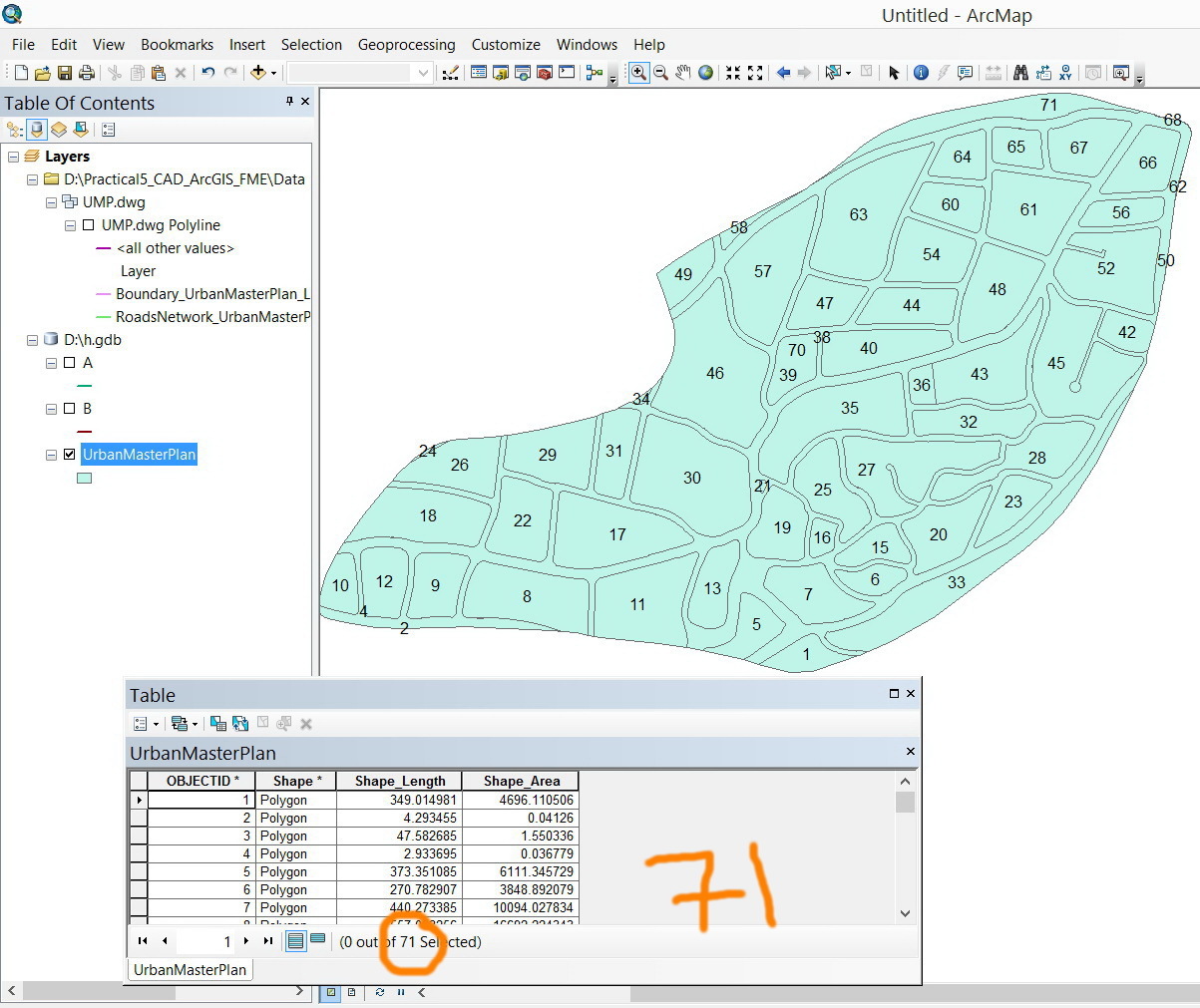
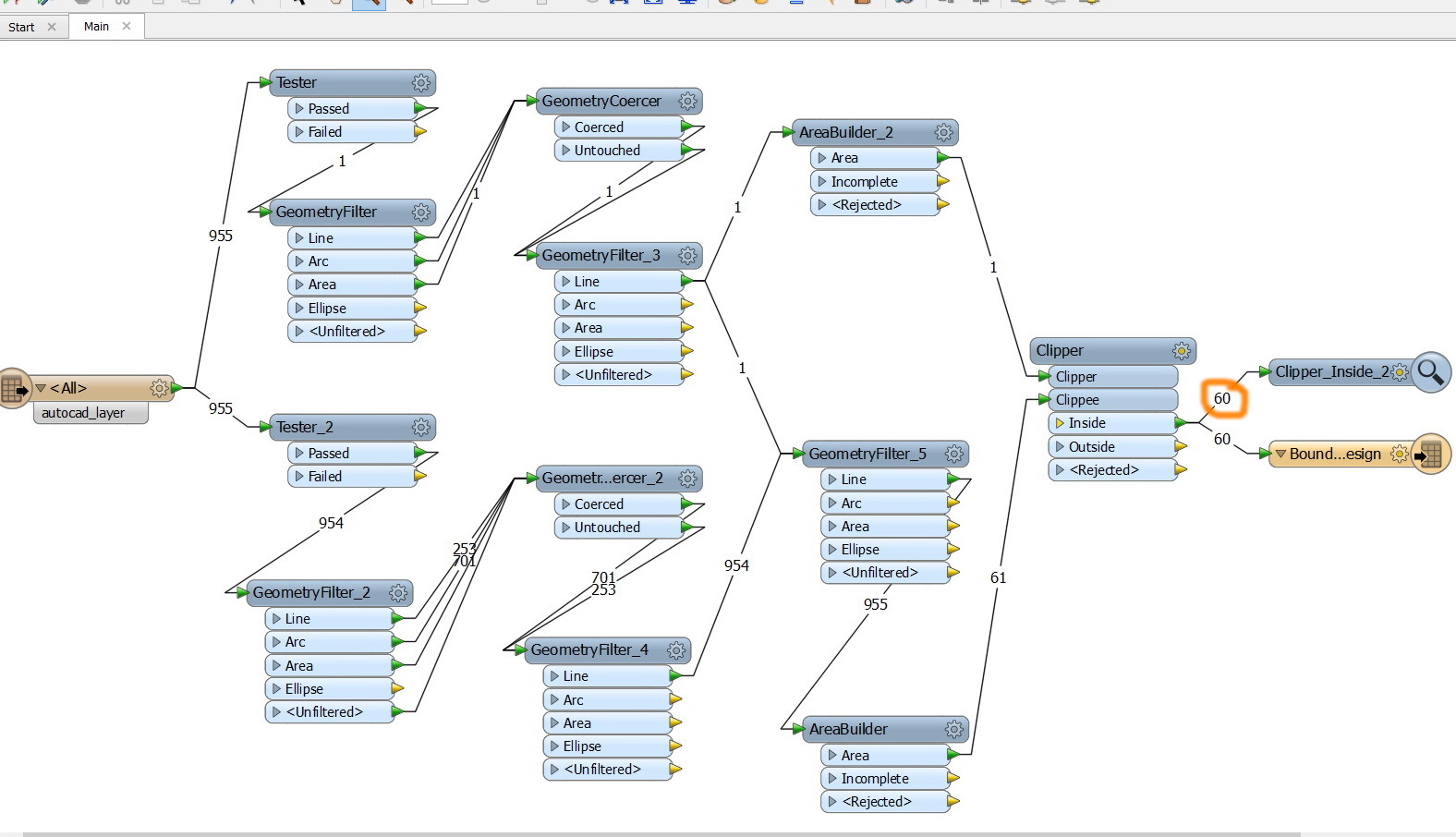
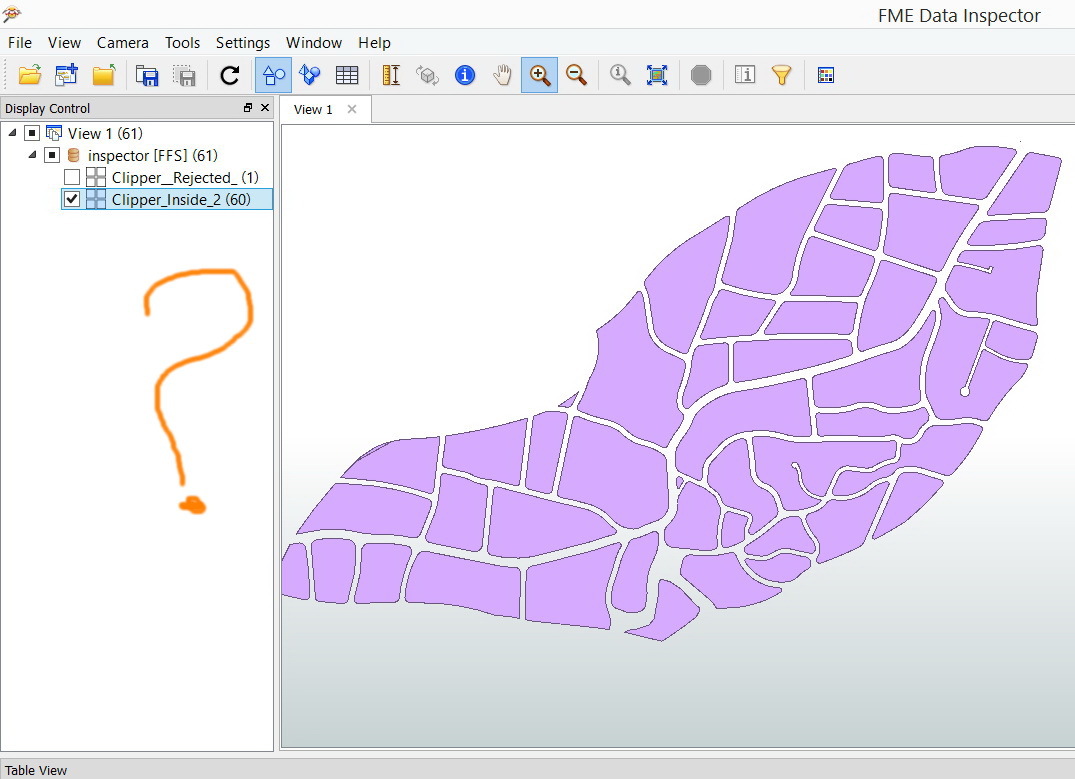
The dwg file is stored in the link below
http://www.mediafire.com/download/qqry2r29rpof9nr/UMP.dwg
What might be the issue here?
Thank you
Best
Jamal