Hi,
The source my customer is PointCloud files ( 4 files ) and these files has different times, for example:
- File A = was caught on the day 08/12/2015
- File B = was caught on the day 10/11/2015
- File C = was caught on the day 22/12/2015
- File D = was caught on the day 02/03/2016
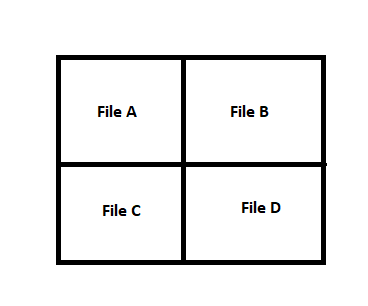
I know that the transformer PoinCloudCombiner is perfect to do this "mosaic" between Pointclouds.
My question is: How the FME works to do a interpolation / mosaic for these 4 files - PointClouds with different times? Do I need to some advance configuration in this transformer PointCloudCombiner?
Thanks,
Danilo






