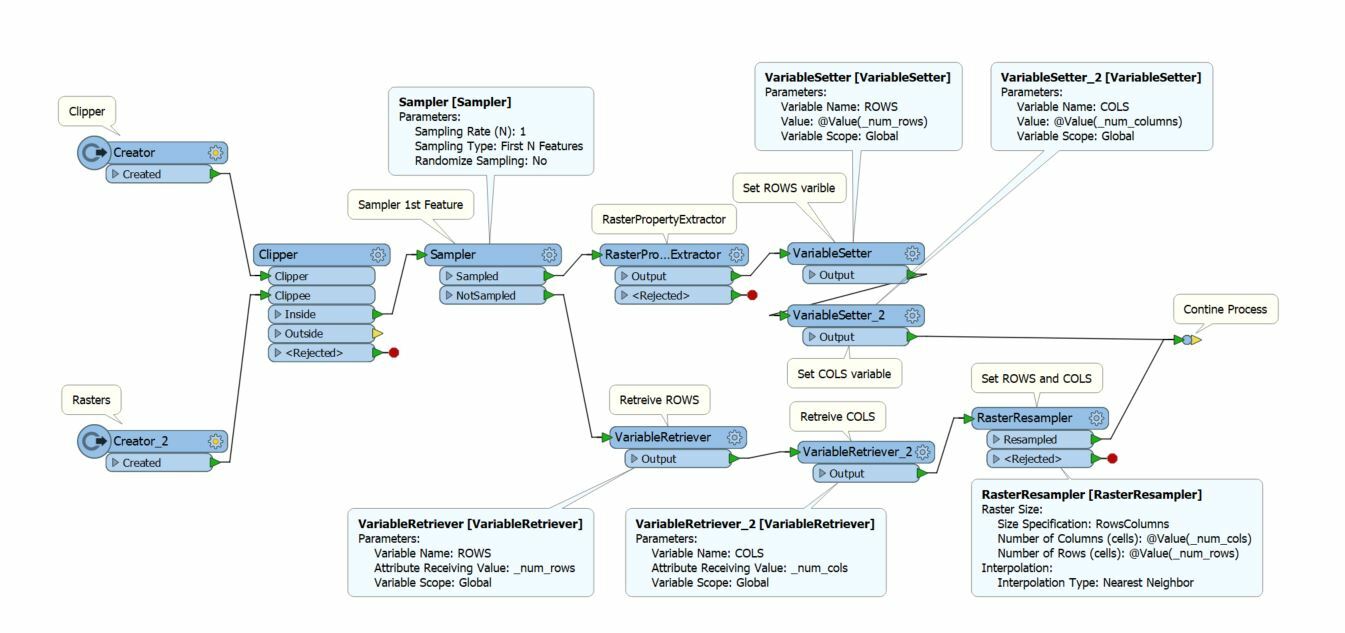I have stumbled across a raster size problem in RasterExpressionEvaluator whereas two input rasters are clipped using Clipper to the exact same shape, however some of them upon arriving for raster calculation differ by one pixel.
The problem is that although all input rasters are of different sizes only some in several hundred will result in this error quite randomly despite use of clipping that should cut them precisely to same size.
|ERROR |RasterExpressionEvaluator_2(RasterEvaluationFactory): Raster A has '2119' rows and '2042' columns, whereas raster B has '2120' rows and '2042' columns. Paired rasters must have the same dimensions