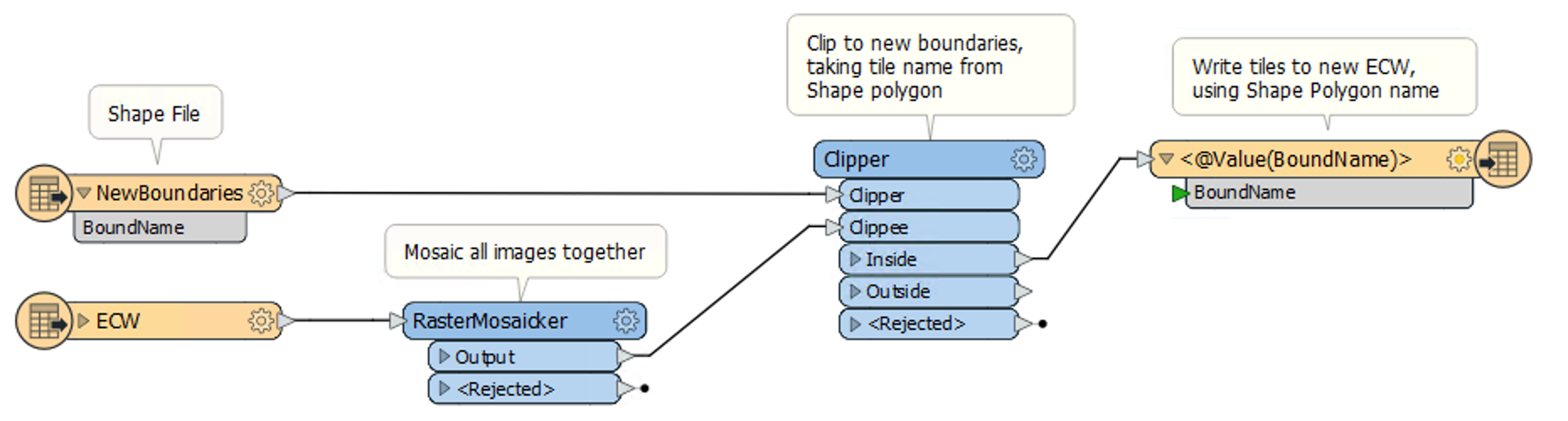I have some big ECW files 3-6gb each and they are clipped by the administrative boundaries (50polygons,1 shape file,attribute name is administrative unit name).
Now the administrative boundaries has changed and updated and i want to use this new polygons as clipping feature where rasters should be clipped or merged(mosaic) by parts of neighbor raster based on the new boundary which they fall inside. What is the right workflow cause i dont want to do it one by one filtering the administrative units shape file one by one, i want that the rasters to be clipped inside the new boundary for every administrative unit(where all the units are inside one shapefile with the attribute as administrative unit name).
And i am not sure if the ECW files are the recommended format for this process case i'v read that they are very slow.